Hi guys,
I also have issues to start the game from Steam. The Boundless application window is opening, but before you get the grey screen with the “click to continue” option, it crashes. I also can’t enter the test server.
Cheers,
Silvermoan
Hi guys,
I also have issues to start the game from Steam. The Boundless application window is opening, but before you get the grey screen with the “click to continue” option, it crashes. I also can’t enter the test server.
Cheers,
Silvermoan
Do you get the same behaviour as the other thread Suddenly Unable to Start Game - #7 by Awkanic? ie no crash dump or log file?
Also you had this before and was fixed. Did this suddenly stop working recently?
Hi there michaelb,
Log file:
INFO …\src\appbase\win\winentry.cpp:426 (turbulenz::WinNativeEntry::HostWndProc) WM_ERASEBKGND: erasing bg
INFO …\src\appbase\win\winentry.cpp:426 (turbulenz::WinNativeEntry::HostWndProc) WM_ERASEBKGND: erasing bg
INFO …\src\browserfeatures\filecache.cpp:169 (turbulenz::FileCache::Initialize) Cache dir: C:\Users\Patrick\AppData\Local\Turbulenz\boundless\static-cache
INFO …\src\appbase\standaloneplatformreaders.cpp:574 (turbulenz::StandalonePlatform::SetHttpCachePath) HttpCache: enabled (C:\Users\Patrick\AppData\Local\Turbulenz\boundless\static-cache)
INFO …\standalone\standalone.cpp:96 (turbulenz: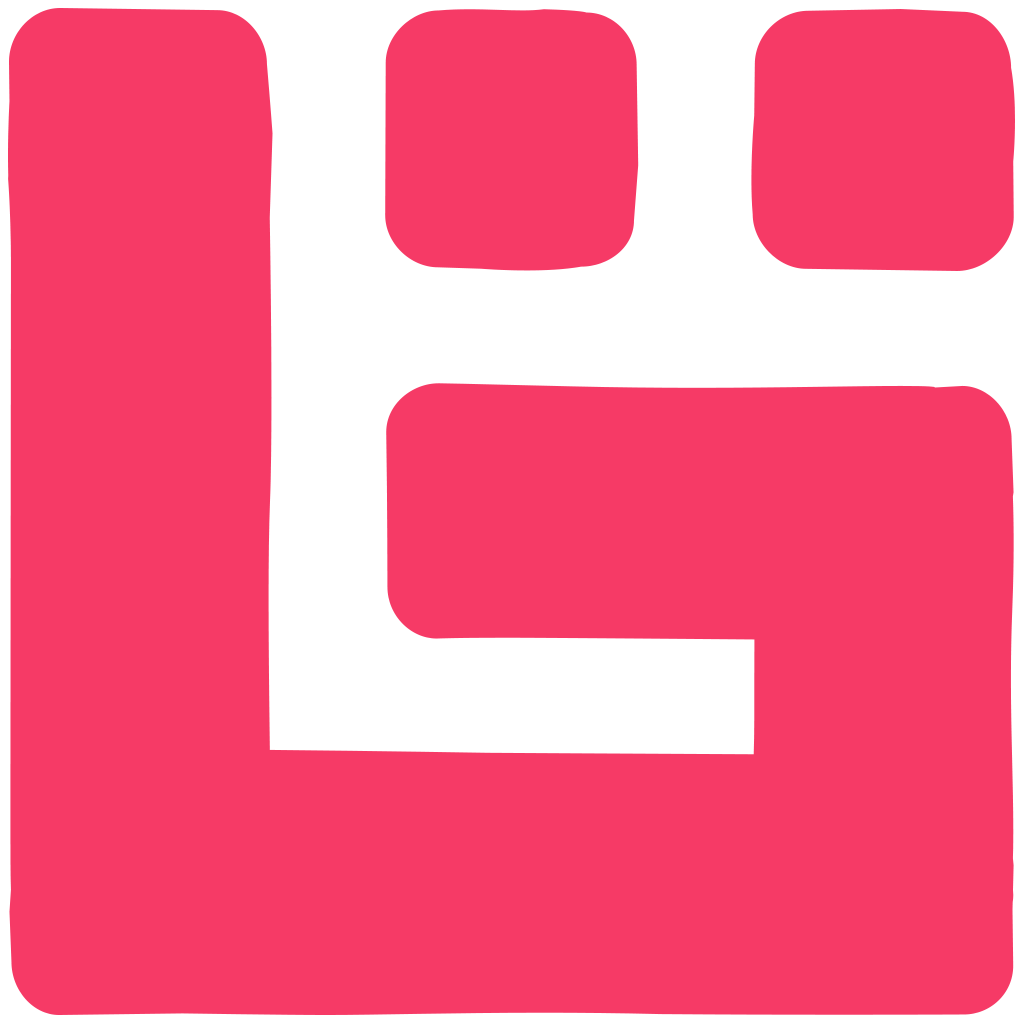 :OortApplication::ApplicationStartup) GameCodeStaticInitialize
:OortApplication::ApplicationStartup) GameCodeStaticInitialize
INFO …\src\graphicsdriver\d3d11\d3d11context.cpp:342 (turbulenz::graphicsdriver::D3D11Context::Initialize) GPU INFO:
INFO …\src\graphicsdriver\d3d11\d3d11context.cpp:343 (turbulenz::graphicsdriver::D3D11Context::Initialize) 1 devices:
INFO …\src\graphicsdriver\d3d11\d3d11context.cpp:348 (turbulenz::graphicsdriver::D3D11Context::Initialize) 0: NVIDIA GeForce GTX 770 (Driver Ver: ‘9.18.13.2723’, Date: ‘9-12-2013’)
INFO …\src\appbase\win\winentry.cpp:426 (turbulenz::WinNativeEntry::HostWndProc) WM_ERASEBKGND: erasing bg
INFO …\src\core\tzprocess.cpp:78 (turbulenz::DefaultCrashHandler) ==============================================
INFO …\src\core\tzprocess.cpp:79 (turbulenz::DefaultCrashHandler) (default crash handler)
INFO …\src\core\tzprocess.cpp:80 (turbulenz::DefaultCrashHandler) SIGNUM: 0xc0000005
INFO …\src\core\tzprocess.cpp:81 (turbulenz::DefaultCrashHandler) STACKTRACE: (6 frames)
INFO …\src\core\tzprocess.cpp:84 (turbulenz::DefaultCrashHandler) 000 - 00000000235A6210
INFO …\src\core\tzprocess.cpp:84 (turbulenz::DefaultCrashHandler) 001 - 00000000235A6210
INFO …\src\core\tzprocess.cpp:84 (turbulenz::DefaultCrashHandler) 002 - 00000000777497C0
INFO …\src\core\tzprocess.cpp:84 (turbulenz::DefaultCrashHandler) 003 - 00000000777479A0
INFO …\src\core\tzprocess.cpp:84 (turbulenz::DefaultCrashHandler) 004 - 000000007777BC8A
INFO …\src\core\tzprocess.cpp:84 (turbulenz::DefaultCrashHandler) 005 - [000000017FFF0004]
INFO …\src\core\tzprocess.cpp:86 (turbulenz::DefaultCrashHandler) ==============================================
Cheers!
Silvermoan
Is there any Minidump file (.mdmp) is the following directory?
C:\Users<username>\AppData\Local\Turbulenz\Boundless
The file start with: tblz_crashdump_
Driver version seems a bit old as well:
NVIDIA GeForce GTX 770 (Driver Ver: ‘9.18.13.2723’, Date: ‘9-12-2013’)
Your graphics drivers are from 2013. First step is to update them and report difference.
Updating your graphics drivers sounds a good bet as its crashing just after the initialization of the graphics driver.
That should have written a crash dump (*.mdmp) file in the same place as the log file. Can you mail that in to boundless@turbulenz.com?
Just speculating, but may any of the changes mentioned in Calling all streamers and multi-monitor users, new windows fullscreen test be the cause of the issues Silvermoan is experiencing? Assuming nothing changed on his side…
Hopefully he has some Mini Dump files with debug information anytime soon.
Disabled MSI Afterburner as suggested somewhere on the Forum, which enabled Boundless to start again.
So no drivers update for my NVIDEA GTX 770 needed, which would have been silly imo, but hey I am just an enduser 
Updating your drivers would also likely improve performance. Definitely worth doing - IMO.