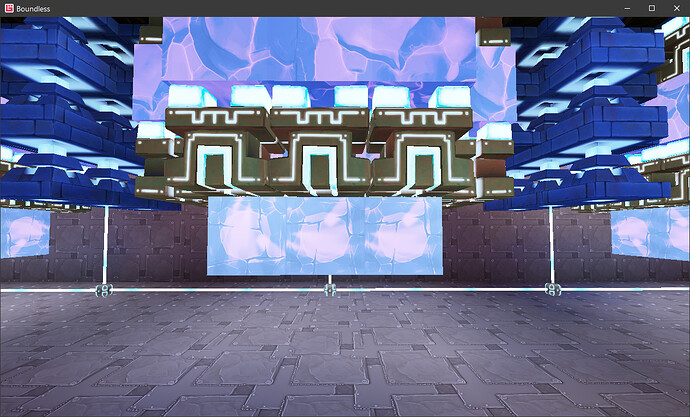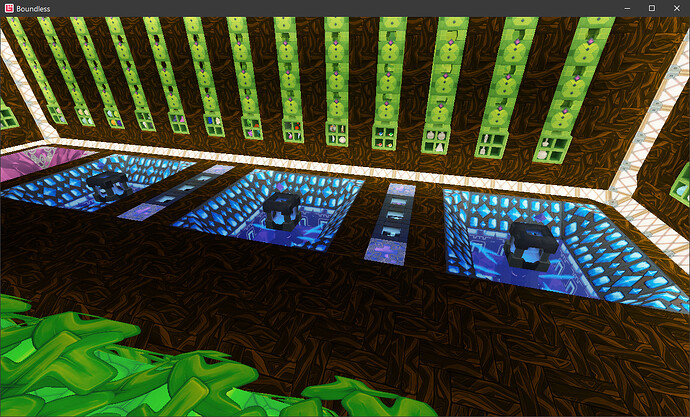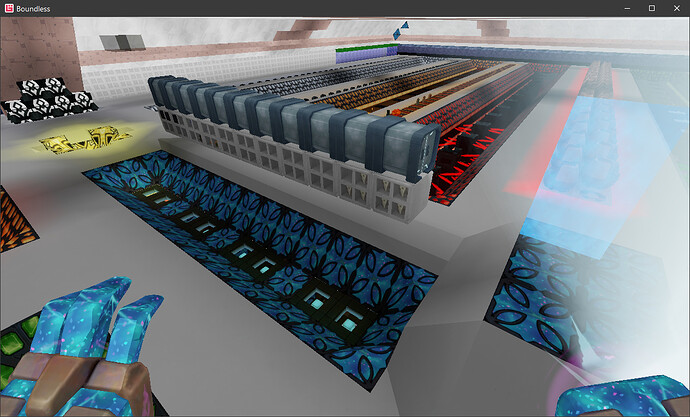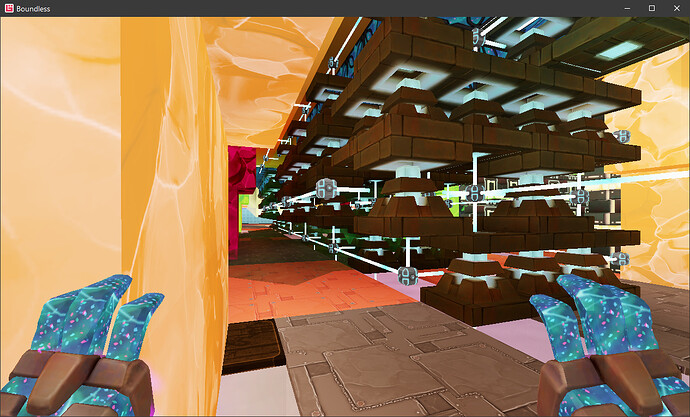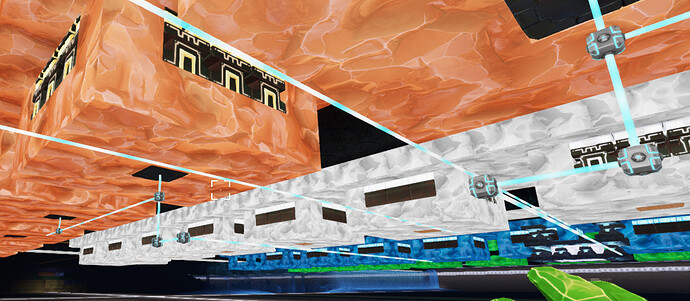Yeah per face of a single generator is what I meant. Got excited for nothing 
i get that at times, seems normal xD
… what? Even in your picture you show 100 off the generator. You can’t have 200 spark links connected to each other which is the way your making it sound. If you have one generator you can go 100 in every direction(up, down, north,east, south, west.) which will give you a max span of 201 blocks but that is not 200 spark links. It’s 100 on either side of the generator.
Just quoting in Soju’s pic that sort of slid by earlier in the thread with 27 lines off of a single stack of generators.
You can attach a line of up to 100 spark links to each exposed generator face, no matter how you have stacked the generators into a unit. Since you can stack 16 generators any way you want into a 4x4x4 space, the number of exposed generator faces varies for each configuration.
You can also attach more than one machine or generator to the same line of spark links. Here’s a simple arrangement where three extractors are sharing two power banks:
From Above:
And you’re able to see that each extractor has full access to the spark of both towers.
In my main shop I have 8 16-generator units, all interconnected along 12 bars to 150 machines. Here’s a top view of one side:
Here you see that all the machines can see the total spark of all (16 x 8) generators:

There are better pics around here but, here’s an idea of what it looks like from below:
I think the only thing that makes it confusing is referring to both the block and the unit of stacked blocks as a spark generator.
U can link together 100 spark links and then leave space in between and add another 100 on the same side
Power continues through the blank space and continues to the next 100 links? If it does that is surely a bug.
They all glow so yes
just test it
not sure if its a bug, i have been using this way of setup for nearly a year?
Looks like a semantic issue. Your pic isn’t showing 2 runs off of a single face of a spark generator. It shows 2 runs off of separate generators in a bank/unit/stack/whatever you want to call it.
The phrase “200 spark links off of a single face / same side of a spark generator” is technically incorrect, that’s the confusing part ![]()
@HOST is saying ‘face’ as in one whole side of the generator blob, as in mathematical terms that’s what you call one side of a 3D object. (which is false btw, you can have more coming out from the 4x4 face  )
)
what others are saying in the post is 100 per face of each single generator, which is true.
Ill add mine: Do you know you can load sling augments/rev augments into respective tool by holding each in a separate hand then making both hands active (whereby you see augment in one hand and tool in another hand) then you click augment hand. And voila, the augment is loaded!
Do you know that holding “CTRL” and scrolling the mouse wheel, scrolls only one hand? Useful for the above tip -> recharging augments while in battle.
ps. Any commands for 3rd person view? When the game glitches sometimes, I end up in 3rd person view - is there a command for it?
Regards,
Holding ALT scrolls the other hand iirc!
All PC tips, though there may be console equivalents to some.
M to toggle between 1st → 3rd behind → 3rd in front → 1st
There are settings to change it so scroll only changes one hand, and another setting to change your “handedness” to determine which one it controls.
My settings are like this
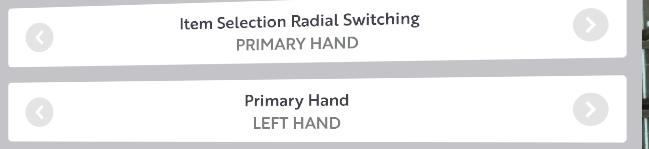
So scroll wheel only changes my left hand and I hold ALT to change my right hand.
When in your inventory, put your cursor over an item and press…
Z to put it in your left hand
X to drop it on the ground
C to put it in your right hand.
Yeah, I knew that.
You can turn off head bob ![]() Settings-> head bob - Was pretty much the very first thing I went looking for when I opened the game the first time back in Early access.
Settings-> head bob - Was pretty much the very first thing I went looking for when I opened the game the first time back in Early access.
Can mouse over an item in a chest and press C to quickly move said item to your inventory. No need to drag n drop or shift click. Same goes for using X to drop what you mouse over.
Block Placement Repeat Delay as a setting exists Settings-> halfway down the page. Comes as None, short, Medium, Long. It is the delay from you placed the first block, and still holding down button to place more.
You can long-range plot extend & remove… if you are not standing directly inside a current plotted plot. So usually can be an idea to get yourself some elevation when wanting to extend / remove a lot.