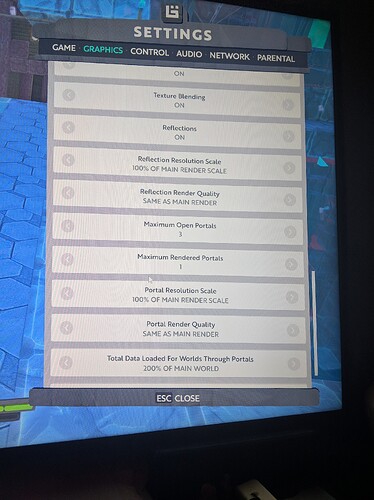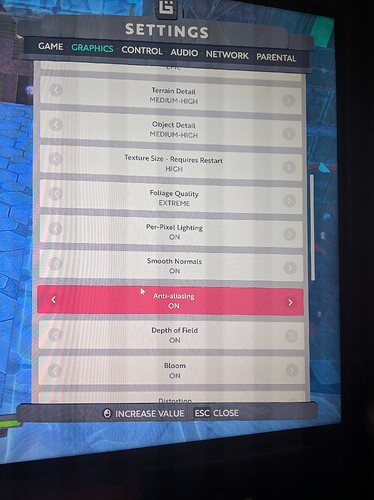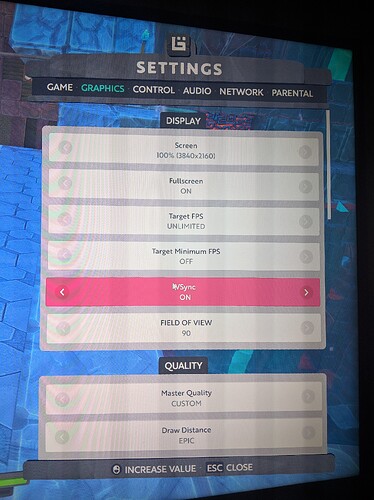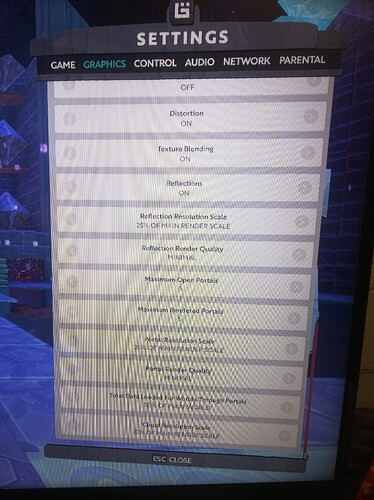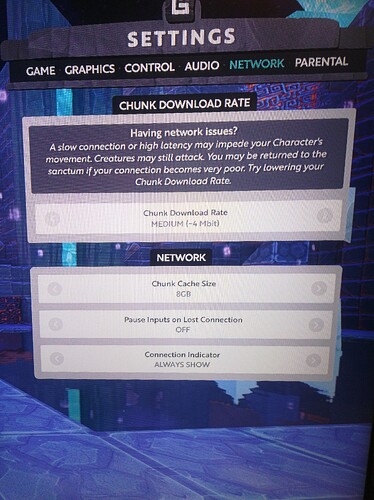Does anybody know if the draw distance can be increased further then epic seems like my guy needs glasses with everything being blurry within my line of sight.
There’s some options regarding minimum and desired FPS. Disabling those may help. They decrease the detail of stuff to hit the target, but they don’t work especially well…
Way better thankyou
I have asked for this, but same excuse pops up (PS4) blah blah blah
Yeah I had the same issue…High powered comp and all graphical settings on highest setting and it only loaded a few chunks out because it was aiming for a 60 fps min. Turning that down fixed the issue (and then I ran around boundless like an idiot going ‘everything’s so pretty’ for awhile).
It’s still not enough, I have everything on max/FPS cap off…
This should not happen.
http://prntscr.com/ls3lw4 (Tree blur)
That looks like per pixel lighting is turned off maybe?
What are your settings set to? Can you give us a screenshot of your graphics menu to see what’s going on?
sure, let me log in.
Edit:
Page 1
Page 2
Page 3
Interesting. Hmm…
Have you tried turning down the percent of world loaded through portals to maybe 100% or 50% and restarted? How fast of a connection do you have in the settings, and how much stored data? There’s definitely a bottle neck somewhere in there.
Could it be that your trying to render too much of everything without your connection not being fast enough to download the packets so it gets mixed up on where to keep rendering? I never keep my portal resolutions above 50% and world through portals about as low. Connection set at 4mb/s. But mine only gets weird like that if I take per pixel lighting off. My comp I just built less than 2 years ago and it’s definitely not a potato haha.
600ish meg download/ 100 upload. So that shouldn’t be an issue. Everything else runs fine too. It just does that too me at a distance.
Shoot, I don’t know what to tell you bud. I’m sorry.
NP, I might try a few things.
Maybe try playing around with some of the settings on the Network tab? Not really sure the best way to go with those, but it might help load chunks faster or something
That’s what I’m running in the settings and haven’t had a hiccup ever. I turn them down cause I don’t find portal resolution, portal render, and total data through portals high priority. In personal preference anyhow. Everything else is maxed. Maybe try that?