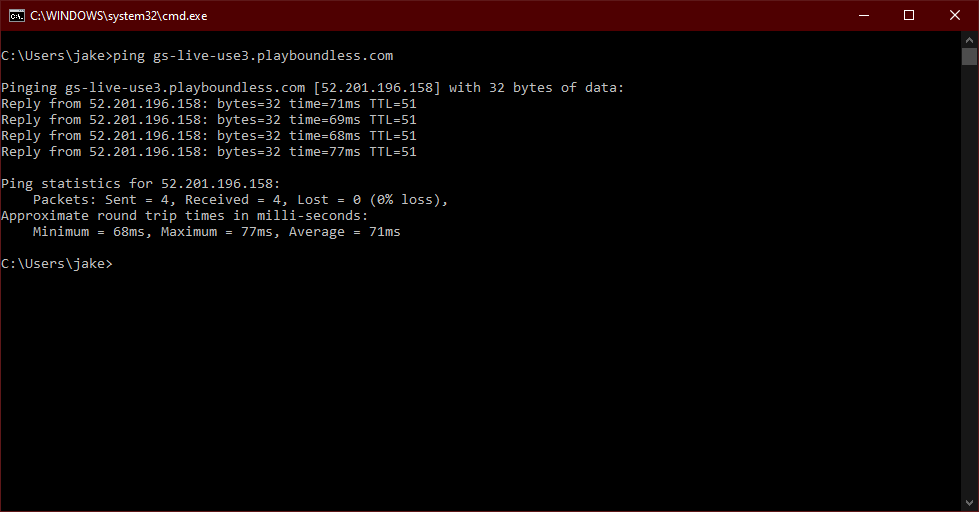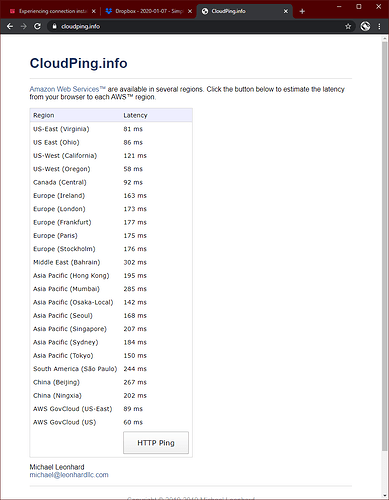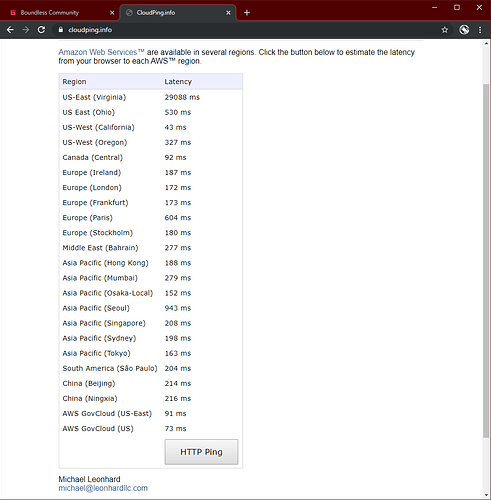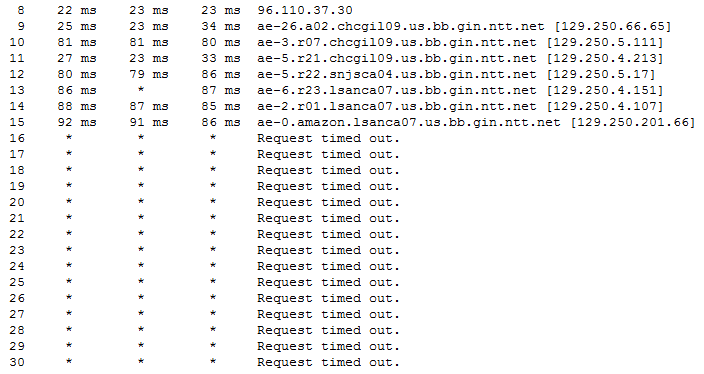Agreed. When I switched to a VPN to solve the Comcast/EU problem I do get occasional lag spikes for a few seconds on any of the planets. Which is annoying, but certainly playable and still enjoyable. I did notice my internet speed went from 160mbps to 80mbps when using the VPN, not sure if that was part of it.
lol, i’m at a 40mbps on google’s speed test (I’ve not actually gotten any downloads to pull that fast, those only get to about 12mbps at the fastest peaks). I don’t have anything but intermittent lag, that i can stand still for two seconds and it goes away and might not be back for hours. Hasn’t kept me from the big hunts/high traffic areas either.
This is a great point. While the Comcast/EU thing is one specific problem, everyone else experiencing lag issues, whether it’s intermittent or permanent, whether its specific planets or regions, etc. could be a host of problems.
Yeah, I’ve found most speed tests to be very inconsistent and unreliable for my internet. I always get a different answer from each speed testing website or client. I just use the download numbers from steam or origin to get the actual download speed. (don’t forget to convert MB/s to mbps if you do that)
While I am currently not having the connection issues to Boundless servers that others seem to be, I am living in Asia but I am from the US so almost everything I play is on a foreign server as there are not a lot of games out there with a South Korean server unless its a Korean game.
I have frequently had connection issues to all Boundless servers, while other games in the same regions (i.e. another US West server based game) have no connection issues at all.
Personally, I decided that while I do think Boundless is super sensitive to any connection issues between the user and the server (not the Boundless teams fault)… it is unfair for me to compare them to other games because in reality this is a small game, maintained by a small team, with likely a small budget compared to big ticket games and companies that can afford their own servers / connection teams etc…
Just my 2 cents from someone who is always playing on “foreign” servers.
So when I have issues connecting, which is pretty frequently, I just go play something else for a while.
It’s always on, yes, well, sort of anyway, thankfully on a separate CPU dedicated to UI stuff only ![]()
You can turn it off but it’s still checking if there are updates since games at times force you to update, etc., etc. it just doesn’t download (and install) them automatically if it’s off.
That’s about the same values I get for east coast servers from Europe. West coast one are more around the 150ms mark just like your AUS ones. AUS ones are always 205-215ms and only a slight disturbance in the force, ehh, the internet, and it becomes unplayable.
EU planets are, for me, in the 50 to 80 region depending how busy the spot is with both people and builds.
There have been some periods, a few days in a row, when AUS servers were a big no-no for me just like EU now seems to be for some US (west coast) people. Then I read later there was a cable broken under water somewhere, it went away by itself.
(also, using a VPN does not help to get the AUS connection to improve for me!)
Correction! It can help with it still! Just connected to a VPN server in Melbourne and my ping went from 210 to 175/180!
On all the other regions tho it’s a nightmare! On EU ones it’s above 300! But… it’s still actually playable! And considering that all my data was being send to Melbourne then BACK to the EU server that kinda seems to be sorta impressive.
Which makes me wonder about the whole unplayable thing, it’s not ping related, packets are being dropped somewhere. Boundless tells me the ms in the top right corner (always on) and 300ms is orange, not red which unplayable is…
The Latency Histogram, accessible via the F1 Debug menu on PC, gives a good overview of connection quality to a world. It basically counts the latency of pings to the server and keeps counting them. (Be aware the histogram is logarithmic to help visualise the data.) Just leave it running whilst playing for a bit.
Yeah I play Eu servers on other games just fine. Sure, US servers are better but I play first person shooters and dungeon crawlers just fine with my friends. May get occasional high pings but the game does not foam at the mouth like Comcast and Boundless.
For you tinkerers:
You can ping the boundless servers directly to see what your connection is like outside of the game client. Boundless servers use a DNS naming convention like this:
- gs-live-[servername].playboundless.com
You can replace [servername] with the ID of the planet server your target planet is on to ping it correctly. The planet names use a naming convention like this:
- [servername] _ [planet tier] _ [planet ID]
There are several planets per server and you can identify the server of your planet using the “worldname” value from your debug console. For non PC players or those not logged in you can get the server names by clicking this link.
My home is on raxxa so to ping it I determined that the planet name is “use3_t0_2”, which tells me it’s on the server “use3”.
This connection is not using the boundless client. My connection to raxxa is fine today, however if you know how to use tracert or other network utilities you can use them to determine - stuff.
For fun I pinged around to the other regions:
Arizona, COX Communications, no problems right now.
This traffic is a different sort from game traffic and your ISP may prioritize it differently, however if ping or utilities like tracert show you having a bad connection to the servers, it’s got nothing to do with the game.
You can also use https://cloudping.info to determine if your ISP has a healthy route for web traffic to the amaxzon data centers. Here is my current readout:
Here’s a pic from a day when I was having problems:
I kept getting random, weird results that day but looking at a 30 second pingtime between myself and amazon’s data center, I could tell this wasn’t a boundless problem.
On that day i was randomly getting results of 10 seconds or more from various amazon data centers even the ones nearest to me. It was later made clear that my ISP was in fact having some routing problems at that time.
This traffic is a different sort from game traffic and your ISP may prioritize it differently, however if this web utility shows you having a bad connection to the datacenters it’s got nothing to do with the game.
Also VPNs are hit or miss. It’s not only going to depend on your connection to the VPN (which your ISP may prioritize more effectively than game or web traffic) but it then depends on your VPN’s connection to the data center, which may or may not be any better than yours.
I also want to respond to a few people suggesting that we (the developers) are some how washing our hands of these issues. “Your problem!!” This is totally untrue. We’ve put an insane amount of effort into making the system work - so to suggest otherwise is upside-down, back-to-front and inside-out.
In my posts I’ve attempted to explain where the issue are and why the issues can exist. And it basically all boils down to the following:
- If you have a solid* connection to the Internet, and
- we have a solid** connection to the Internet, and
- the latency is within 500ms, then …
… the game will work fine.
But - if a node inbetween decides to drop packets which forces your connection latency above 500ms then the game can’t work.
There is nothing else to it.
I don’t care where you’re playing, where the server is, how good your connection is … if a node inbetween drops too many packets then all realtime multiplayer games become unplayable. There is no magic to avoid this.
Using a VPN might route traffic differently and avoid the node dropping packets. And this is why a VPN can sometimes help.
(*Solid just means a connection that doesn’t drop packets and is fairly constant, it doesn’t need to be particularly high bandwidth or particularly low latency)
(**And the server maintains the tick rate, which they do)*
@Nightstar’s posted in parallel pretty much the same details here - but with examples. Thanks!
That screenshot showing the 29,000 ms ping to US-East, reminder that’s nearly half a minute, is the problem! A node to US-East is unable to maintain the load demanded by the Internet and it’s stalling everything. Any worlds in US-East would be totally unplayable. But if you happened to reach the location via a different route it would be perfectly fine.  that’s frustratingly the Internet.
that’s frustratingly the Internet.
I ran a tracert to the Beta Exo’s server today, just to see if things were still as they were yesterday. The problem area is pretty obvious. You can’t really get upset at the grocery store because the road leading up to them gets washed out in a storm. They are at the mercy of the infrastructure as much as we are.
Pinging provided the following results:

I just want to say I don’t blame Wonderstruck for the current US to Europe issues we Comcast users are having. I just wish there was a good way to leverage someone somewhere to fix the issues of the last week and a half.
What’s your ISP? It seems to be a Comcast/xfinity thing.
I don’t have Comcast/Xfinity. I have CableOne.

However, their “techs” are lacking, I am paying $200/mo…they try to give you cheap junk modems that don’t match/meet your data speeds, they have things set on the wrong frequency, etc. You kinda have to know how to set things up yourself.
I was on a 10Mbps/1 plan via ATT previously and it was total ![]() There were days that I couldn’t even get 1990’s dial up speed to look at Craigslist.
There were days that I couldn’t even get 1990’s dial up speed to look at Craigslist.
I’m now waiting for GB Fiber through a different company. Saw them feeding the fiber into the ground 1/2 mile from my house ![]()
Oh noooo not the packets!
At risk of being redundant, I believe that @Ratchel has mentioned this before but HSE has alternate routes to places that you might find useful. I was getting tired of gathering on low tier planets and used HSE to get to Shedu Tier. Still no luck with the planet Bes though
HSE for the win! Bessie is a side planet on the Kindred bay network! Come one come all by pass the internet killer planet!
Always shocks me when I see the prices range so much for the same providers in different areas. Down in San Antonio I have the sameish cableone connection you do for about $90. However the original modem they gave me could only handle a third of it.
Yeah, I think my new one tried to give me a modem that could only handle 150mbps. No bueno. Had to yeet that junk.
Companies tend to overcharge customers when there is no competition for services in smaller markets. 
Yeah in Boston and Chicago there is competition, it’s a good thing
My speed connection seems good.
I can play League of Legends EU client with 160ms(ping?) and I play on Twintania server for FFXIV which is a EU data center with similar latency(thats the right word?)
So Boundless EU and AUS servers I cannot play though. So then I am understanding the routes Comcast takes to get to EU clients for LoL and FFXIV is a different route than for Boundless EU servers? I guess that could make sense but I’m an idiot about this stuff so to me it doesn’t.
Im just very frustrated. I was enjoying the game and it was running great then in 1 weeks time it goes off the tracks for me. My choice is to play only half of the worlds and lose access to shops I had been using, or to just not play at all. That seems to be the reality and that isn’t fun.
A lot of you seem to know what you’re talking about but it doesn’t matter when someone just doesn’t understand. These things aren’t my strengths, this is supposed to just be some fun and entertainment; not a ball of stress.