I hope you can see in the picture what I am asking. I am guessing the clear border plot on the left is one I already placed and the cloudy border plot on the right is not owned by me?
Thanks
I hope you can see in the picture what I am asking. I am guessing the clear border plot on the left is one I already placed and the cloudy border plot on the right is not owned by me?
Thanks
Try attaching the photo again. It might not have worked.
The plots change colour depending on where in a plot you are.
If you are in an unclaimed area, your plots look milky transparent. Someone else’s plots look dark.
If you are inside of a plot YOU own, your plots will look clear except for all edges of plots, and the OUTSIDE EDGE of your entire SET of plots, meaning where it gives way to unclaimed ground, will be a milky transparent colour
Judging by the description yes you got it right. When you look at plots it looks like that. Clouded are yours. And when you hover cursor over a plot next to any of yours you’ll see it turning green and that’s where you can add one plot. It’s different with the plot remover as it would display one of already owned plots to show you can delete it.
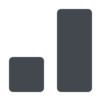


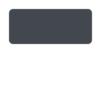
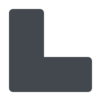
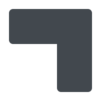

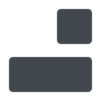

You’ll have a much better view if you use a beacon plotter in one hand and a beacon plot remover in the other.
It’s like that because you’re inside your own beacon. That cloudy section is the outside edge of your beaconed area
Thanks I thought I might be lost