It will be here in the Sovereign and Creative Worlds section.
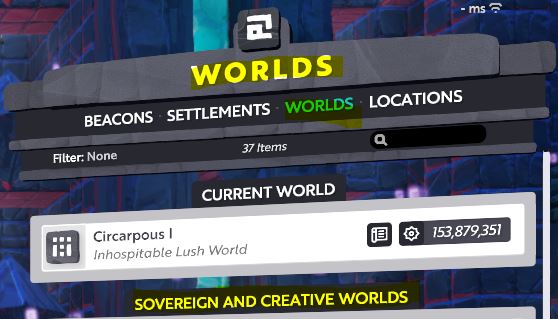
It will be here in the Sovereign and Creative Worlds section.
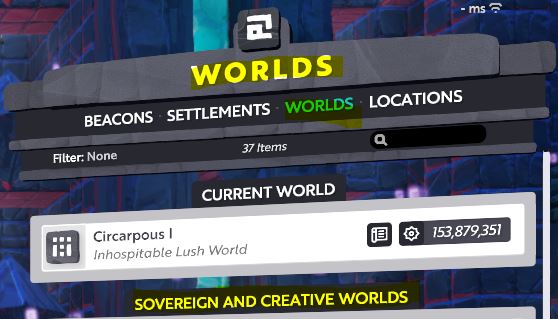
Ok awesome thank you! Just created one but it did t give me the option to name it
Once your planet appears, you go to it and place a beacon + world control.
You’ll use the world control to select colors, permissions, block colors & you can re-name it.
So I need to craft one of them first. Got it! Thanks!
Buy world - Check
Create world - Check… I Think???
No verification that my world was submitted???
Unable to redeem the Key in game? Says “Valid - 3km world” but can’t redeem. Should i be able to before the world is in the universe?
Can go through the whole creation process again like it never happened, No “world already submitted” or anything…
At this point, how do i even know if my world was received for processing? At least confirm after creating the world with something like “World submitted! Please wait at least 24hr for your world to appear in the universe.” Take someone literally 2min to add the text to that page.
The world key is automatically applied, you don’t need to add it or anything.
Once your world is ready, you’ll get a pop-up notice in game & it will appear under “worlds” in your GUI.
The redeem key section in your menu is where you apply fuel keys.
If you already clicked on this link (see image below) and completed the form, the next step is to wait for the pop-up message in-game.
My point was i don’t even know if my configured world was submitted to even begin the “Waiting” process.
I was answering your 4th sentence/question, but many of us agree…a confirmation email would be nice. Even better if it includes the biomes & things we selected.
sounds like theres much that can be improved upon for this system, for 1 i hope they allow us to change biomes, maybe for the 24-48 hours or initial stages, to reload the planet with different biomes till we get a look we want and lock it in? or a proper preview image of the planet, when people are spending this much cash and have to “reroll” if its not what they intended, thats really bad design if you have to pay cash again, and we get spammed with worlds as well as people try to find a design they want.
and, when the world is up and in your places>>worlds in the menu, it could really say what world it is attached to, so you don’t have to run around trying to figure it out
Upon choosing my initial colour story for my planet and building with the materials gathered, such as rock, wood, and foliage. Will the colours I used in the builds I’ve plotted on my rental planet stay as is, remain the first pallet set when I choose a new planetary colour story on the next scheduled unlock?
Good question.
Since they are placed by you they might escape that fate.
I wonder what’s the logic there though. One can’t be sure 100%.
Anything anyone has collected and used on your planet or another planet will retain the color it had when collected even if you change the planets palette.
Are there any plans to add options such as, let me think  … erm, oh yeah, off the top of my head - turning bloody snow off on your world?
… erm, oh yeah, off the top of my head - turning bloody snow off on your world? 
I bought a Basic world fuel. Where do I find it and how do i use it?
The code will come in your email. Then you can apply it in game in the Shop “redeem” tab. It will let you choose which world to apply it to so make sure you pick the correct one.
Thanks! I’m not sure how I missed that the 5 times i’ve looked at that email lol
It will be in the second email if i remember right, and its kinda small text =)
I see hatred for snow - I upvote.
It’s hard to tell what’s different with these new cave choices. Does the “flat” one = less squiggly caves? No comprende. @james
Edit to add…it makes more sense now after I’ve looked at choices for a higher tier. It was just kinda hard to see what these lower biome caves were.