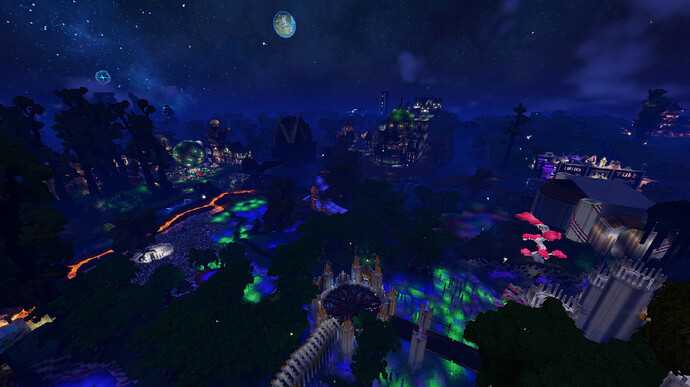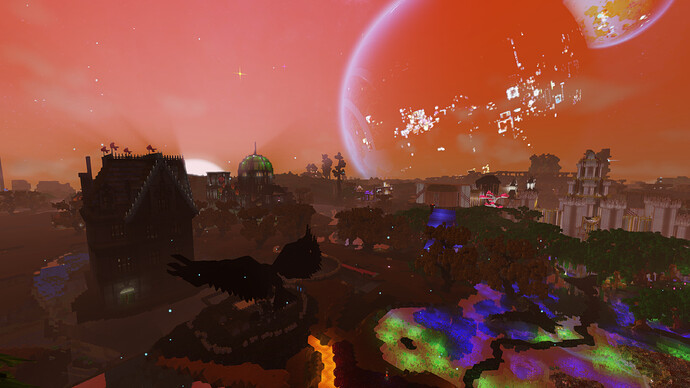Can anyone help?
I used to run much higher draw distance (LOD), and terrain detail settings via alteration to the games json settings file. It made the game look more beautiful  . It rendered beautiful distant detail, and build and terrain off in the distaance looked gorgeous. I have a reasonably powerful PC, so very high draw distance ran smooth…
. It rendered beautiful distant detail, and build and terrain off in the distaance looked gorgeous. I have a reasonably powerful PC, so very high draw distance ran smooth…
Come back to do some planet exploring after a few months break and blech. These days the Json file is now missing several settings, and pumping “Object LOD” to ridiculous numbers does sweet nothing 

Have the other settings moved? Cos, this is not good.
I saw the same problem and tried to change the LOD settings too.
People do want to see farther distances with ‘good looking’ blocks and not the scrambled blobs.
If I remember correctly it was on 192 and changing it to much higher numbers did not do anything.
Tested it a lot but so far did not find a solution.
When I find a solution to this I will let you know.
1 Like
Thanks for trying.
I really hope it is not something dumb like Playstation “parity” or something…
It is known to happen, that Sony demands downgrading of PC graphics options if they are much better, so as to “encourage” Playstation ownership.
With the recent change of ownership who knows what rearrangements had to occur?
Anyways, enough conspiracy talk, and hopefully it is just a move to a better, more graphically economical way of doing things. Probably a recent update moved things around a bit, and we just need to find the file.
I did find it strange the way they had so many different categories of game settings in one file, as they tend to be seperate on other games I have altered.
Maybe I’ll have to ask a serious game modder how this stuff works, as I know you can unpack certain game files but it is way beyond my ken.
Changing lodSettingsIndex does seem to have some effect for me, looks like it increases the terrain detail beyond normal… The default maximum is 4 or 5 iirc.
Setting is in the steam userdata folder (same place as the object LOD setting)
1 Like
Assuming not needed… but at least just in case FYI 
Unless you use an existing list of parameters to tinker with, then change the ingame values to something else to have the line appear in the json file as default values are not written to the json file.
1 Like
Thank you heaps and heaps!
I never knew you had to change a value first. I guess the game auto selects highest graphics options now or something? Because I don’t remember having to change the in game values to get the setting to pop up in the json file, and I reinstalled several times due to various misadventures with OS’s. They were just always there from memory, I swear I would edit the file before even starting the game on a fresh install.
Maybe it is just faulty my memory… 
Either way I have my pretty game back! Yay!
I can now see all the things. Well soon anyway, I will pump it to the true maximum settings that my card can handle. (LodSettingsIndex is set to 20 for the attached screenshots, but it still is WAY better).
(Also, there are some very sweet builds on Trior!)
Again, very much thanks, as now I can go exploring again, and look at all the pretty things people build. 

2 Likes
I fixed mine!
Try reducing draw distance setting in game to medium or short, then quit the game. Open up the config file and voila! There appeareth the missing lodsettings index value for your changing comfort. Edit to higher value as usual, and profit visually.
I don’t know when they changed it, but yeah, it is still doable.
1 Like
Tested it too and it seems to work. Now we can see more and that should be an option in the menu to be honest.
“should be an option in the menu”
Yup! Seriously don’t understand the denial of available settings.
I feel they should just write in a warning that it might slow down your frame rate if your PC isn’t up to it.
Plus one here. I hope they add the same options to the PS version. I’d love to be able to increase the view distance, even if it’s just to take photos 
FYI - Sony has never required developers to limit the graphics capabilities of other platforms. I think what you’re referring to is the clause Sony has in their marketing agreement that states “each version of the game available on PlayStation platforms maintains content, feature, and technical parity (subject to any material platform limitations) with any equivalent version of the game or DLC released on any other competitive platform or PC/mobile platform”
That clause explicitly states that parity is not considered where material platform limitations exist.
That didn’t stop the usual trolls on Twitter (with no contract experience, or understanding of the law) choosing to interpret that clause as… Sony pays to limit competitors, and demands other platform be degraded.  As usual the claim went viral, but the response wasn’t as click-bait worthy so got no traction.
As usual the claim went viral, but the response wasn’t as click-bait worthy so got no traction.
If they (or any platform provider) did have a clause that required developers to limit their games on other platforms, it would likely be unenforceable as it’s overt anti-competitive behaviour.
1 Like
 . It rendered beautiful distant detail, and build and terrain off in the distaance looked gorgeous. I have a reasonably powerful PC, so very high draw distance ran smooth…
. It rendered beautiful distant detail, and build and terrain off in the distaance looked gorgeous. I have a reasonably powerful PC, so very high draw distance ran smooth…