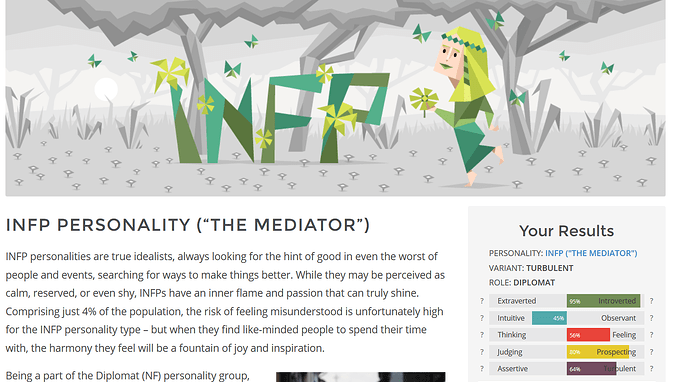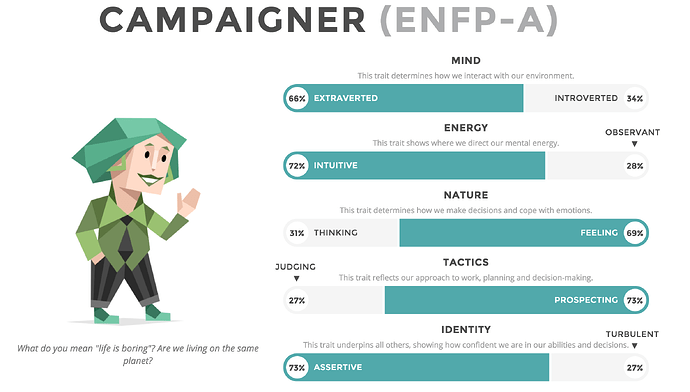how did everyone get the pics of their results? GRRR i dont know where the computer puts it when i screen shot/ print screen 
It puts it into your clipboard. You have to paste it into a graphic editing program like gimp or photoshop. (Or at least that’s the only way I know of^^
ok its been a long time…where do i find the clipboard? and how do i bring the image up in photoshop?
grrr i hate having brain-farts 
Yes there is a certain test that a friend of mine did in school. She handed everyone a piece of paper that was supposedly who we were and what we think about ourselves. At first we all wrote the same sentence and a ‘professional’ was supposed to be able to figure out who we were and what we thought according to our handwriting. When we got the results back we were told not to show others our results and also to mark from 1-10 how accurate the results reflected us. Being in the accelerated physics class we figured out within a minute that all the results were the same due to an error in the results but other classes did not and marked about 8 or 9 for how accurate the results were. It is supposed to be if a test, like the sentence, is completed and then that test is studied by a trusted person like a professional and then if the results are broad enough then most people appropriate them and assume it is them. Anyway thought it was semi interesting 
Sorry didn’t see you already answered your own question  but yes that is exactly the test we took part in.
but yes that is exactly the test we took part in.
The clipboard is a temporary deposit for everything you copied or cut and you can’t access it like other data on your computer. (Well I’m sure there are visualizers out there but they’re not on the standard windows)
CTRL + V or right click and paste should paste the screenshot into photoshop.
I just use gyazo
awesome thanks Kuro 
To add what i do most of the time, you press print screen, you then open ‘‘Paint’’ (which i think is installed on your pc by standard), and then press ctrl-v and you get the entire screen, you can then mark part of it and select ‘‘crop to’’ or ‘‘cut to’’ and then you can just save that picture. or again gyazo is a program you download and when you open it it keeps running on your computer as a small icon on the bottom right of your toolbar
![]()
you can press ctrl + shift + c to bring up a marking tool, you can mark part of the screen (box form) when you click it instantly turns that part into a picture which goes to the gyazo site, as such
from that you can just copy it directly using ‘‘copy image’’
PS: it can also do short gifs by doing Ctrl + Shift + G
awesome!

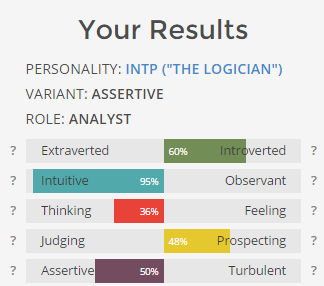
I got mediator.
I’m not sure how accurate that is, cause I left a lot of those neutral. what I think I got was that I really love pondering theoretical situations and dreaming up inventions. Like: if two rhinos of the exact same strength fought and a fly helped one, the rhino with the fly would win! 
I know this is old, but I am also a Logician  Hello fellow INTP!
Hello fellow INTP!
Consul
Your Results
“The Logistician” (ISTJ-A)
Introverted
Observant
Thinking
Judging
Assertive
all every time ~55-62%
YOUR PERSONALITY TYPE IS:
MEDIATOR (INFP-T)
hmm close 'nuff
INFP-T
The Mediator
This has changed a lot since I last did this test 2 years ago!