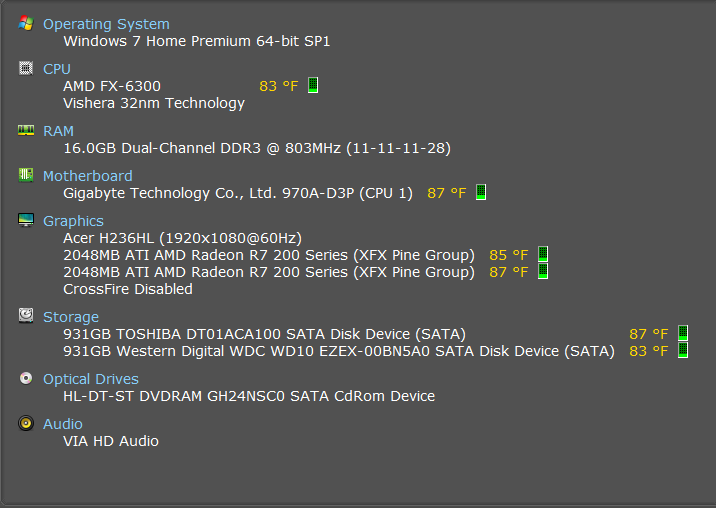If you would like to report a problem when you are playing Boundless please include the following:
Finding the Boundless game log:
The game generates logs in following locations:
On Mac OS X:
~/Library/Logs/Boundless/log.txt
On Windows:
%LOCALAPPDATA%\Turbulenz\Boundless\log.txt
On most versions of Windows %LOCALAPPDATA% is a hidden directory. To access the file you can type the path to the file directly into Windows Explorer.
Please Note - The most recent log will be log.txt, older logs will appear with a number at the end of the file.
How to share a game log:
Please create a Gist or Pastebin version of your game log and share a link when reporting issues.
Please report issues and bugs on the Boundless support forum, this way other users who are having the same issues will also be able to see the responses.
Uploading Boundless crash dumps:
If you encounter a crash when playing Boundless on Windows, the next time your run the game an option to “Submit the crash dumps” will appear on the screen. Please confirm this option to automatically upload your crash dumps for us to investigate.
Reporting Issues
If you would like to report more information about the crash please contact: boundless@turbulenz.com along with the following details:
- What: A description of what was happing when the game crashed.
- How: Details of how to reproduce the failure.
- Details: Of your hardware and operating system:
- Operating system and exact version
- CPU and RAM
- Graphics card model name and video RAM
- Graphics driver version
- Your location
- Details of your Internet connection
- Screen shot from the game