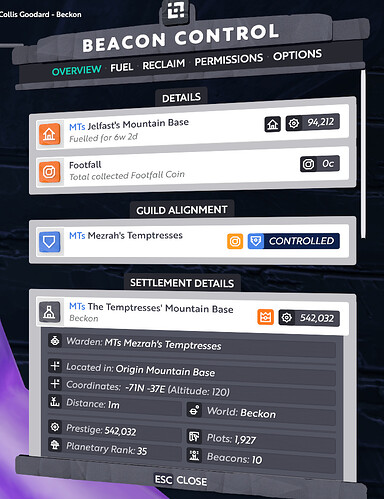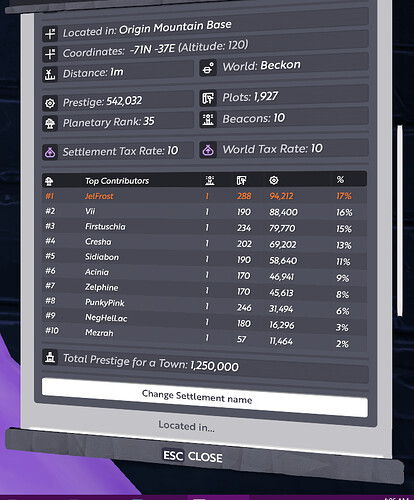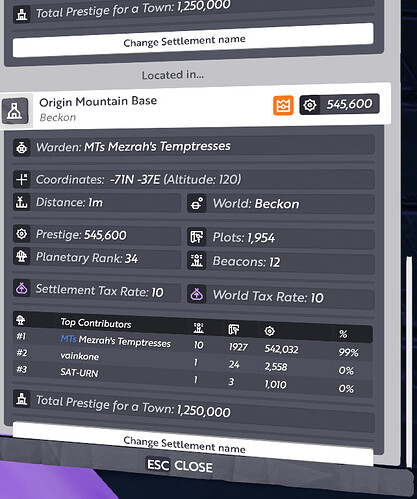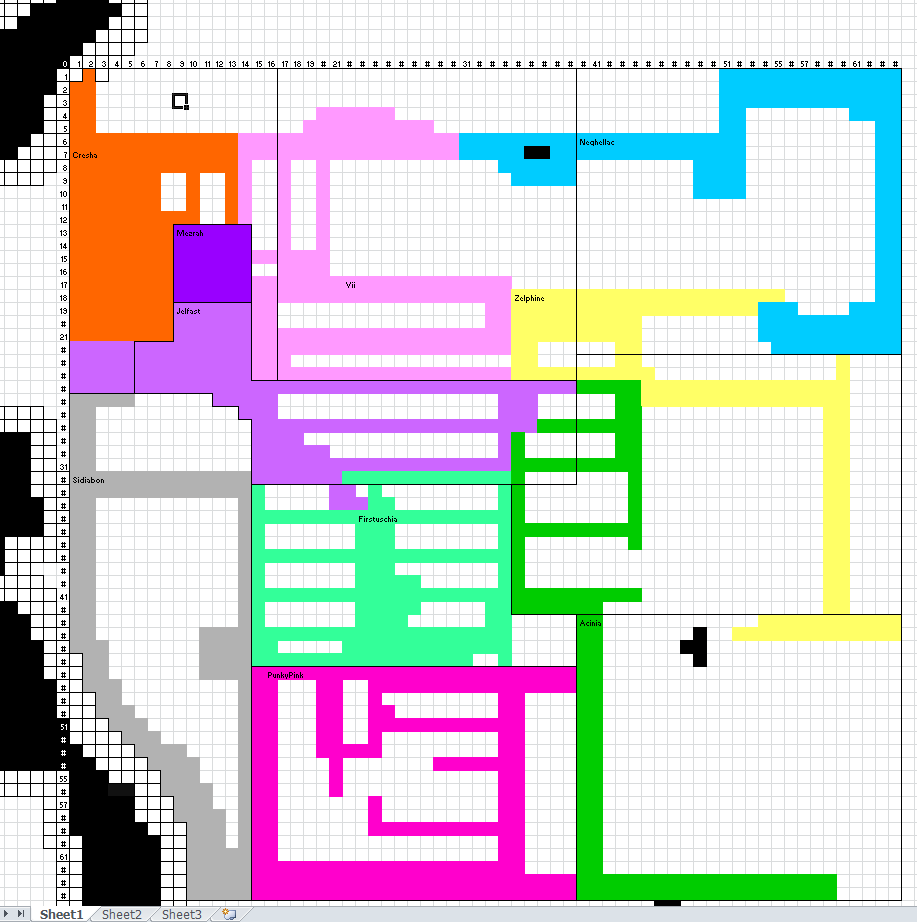Good evening, all.
Since my last post here, I have been busy with other things outside the game. Recently, though, I decided to try and get back into it. I’ve been doing weekly achievements and such, slowly working on leveling up my characters. I have 10 on this one account, and each range from like 37 to 50 (my one character just hit level 50 minutes ago).
I am grateful for the help I received in my last post, and have put it into practice, when I can. I haven’t removed much of the pre-existing blocks and plots, but made sure when adding more plots, they were doubled and tripled up so as to avoid the issue of ‘roads’ vs. ‘settlement’ designated plots.
Now to my current state and the problem I have: My settlement, which is NOT directly connected to any other, is somehow still incorporated into another.
Okay, I have it pretty zoomed out, but I’ve been trying to recreate the plot mapping in the game, in an excel spreadsheet.
This is sort of my ultimate goal. It’s a 64 x 64 plot square area. Minus some beacons that I do not control.
The first image shows the current state, with more detail. I tried to use cell outlines to show where the end goal is, overlayed on the present. I filled in black plots that are not controlled by my account, and color coded/labeled the beacon plots of each of my characters. I have much work to do, but given I’m a FtP player, it’ll just take a while. I have run into some issues, occasionally, of “beacon compactness” which seems to be a newer addition to the game, but I have worked around it.
What I don’t get is how no beacons outside my 10 characters are lined up side by side (except in the bottom right and top right, with too few plots to be incorporated into any settlement), but yet my 10 characters’ beacons are all incorporated into “Hollow Falls”.
I’ve had the issue before where I fought for my independence. I had to un-claim a bunch of plots so that they weren’t connecting/bridging a settlement, let the beacon get incorporated into my own settlement, and then re-claim the plots so that I would be an independent settlement, and still able to claim the territory I had.
It seems the rules of settlement incorporation have changed, and now I worry if I will have to re-map my entire set-up to try got the 64x64 square, or see if Hollow Falls can un-claim plots and move away from me. Last I checked, none of the plots within 5 or 6 of my left most border had any structures in them. Those plots are claimed somewhat haphazardly, and are completely empty.
So, can someone explain what is going on? Is there any advice someone can offer, or am I just SOL and have to deal with being sucked into someone else’s settlement?
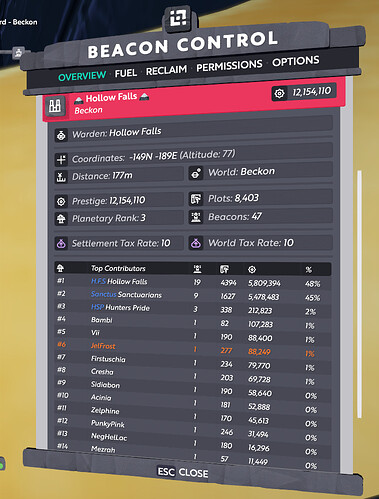
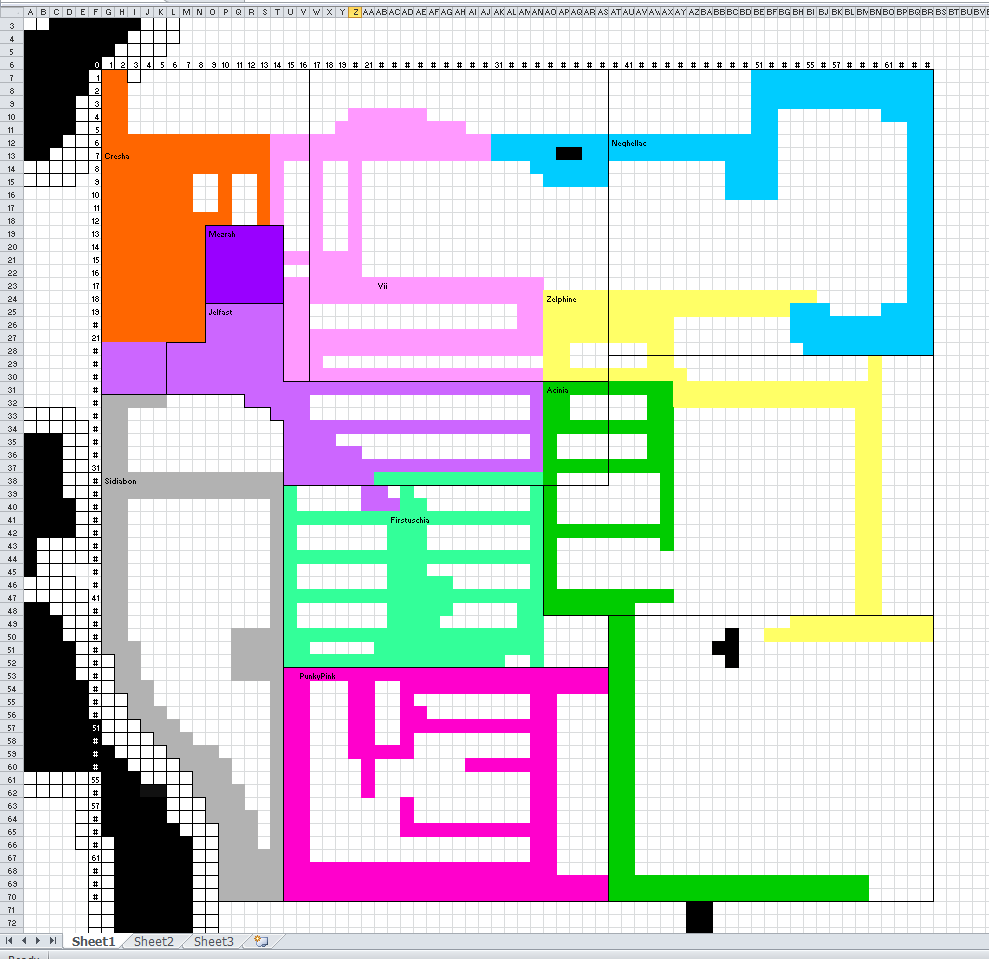
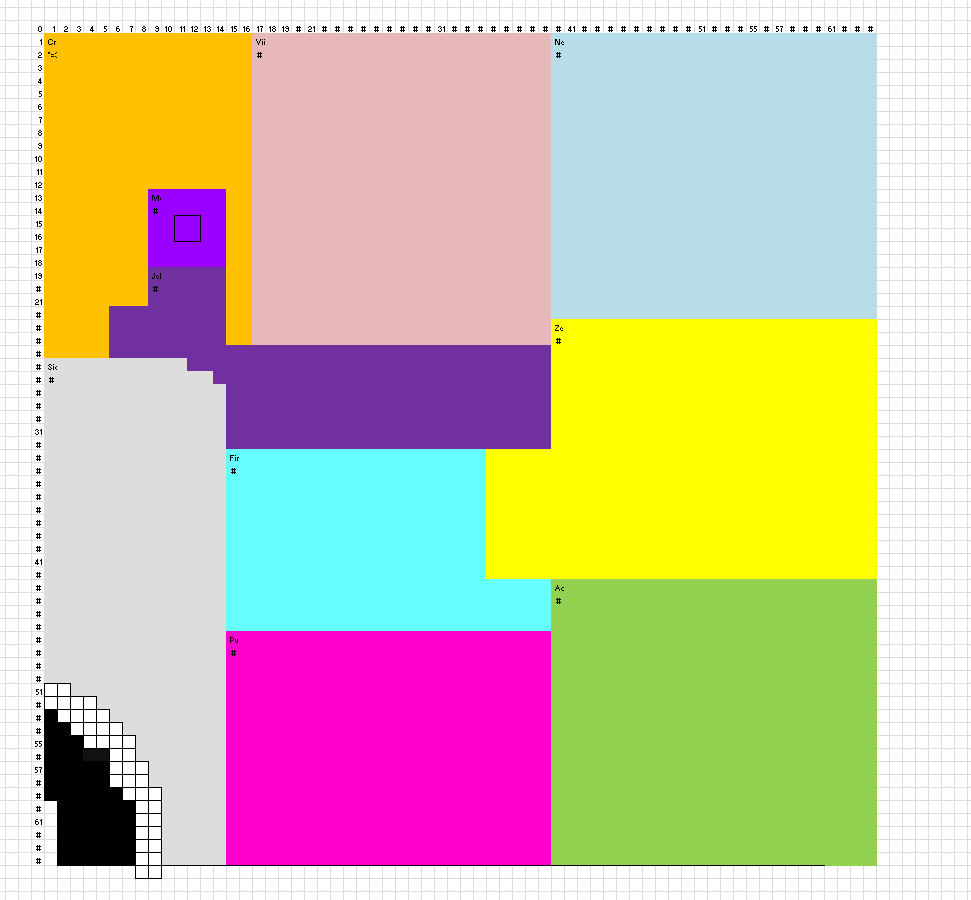
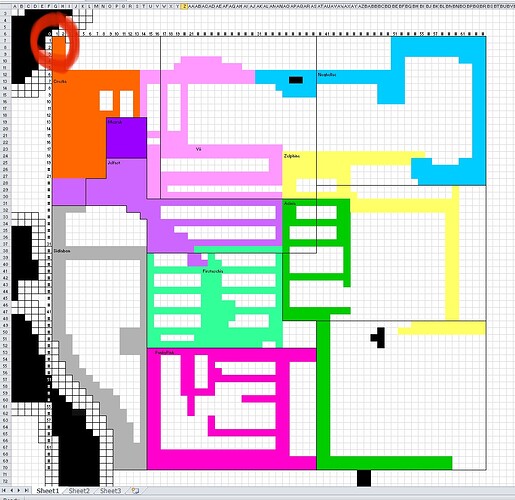

 dit it several times before).
dit it several times before).