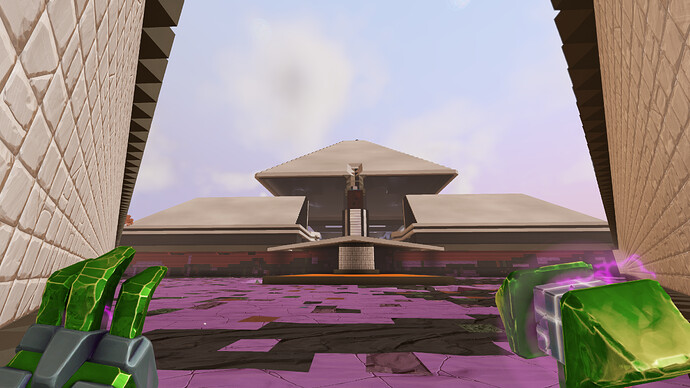I want to get some screen shots of my last build. The build is so large that I end up with sections that are (for lack of a better description) all blocky versus the actual build. What settings are players using on a PC in order to get the best distance view of their builds?
Try this recommendation by @Grimdian to me…
Pretty sure that’s the LOD working overtime here. If you turn the “Target Minimum FPS” setting to off it should stop happening, but you will probably have some ugly FPS drops. For me the LOD is also quite inconsistent and seems to get worse over time. A restart usually helps…
Link to original post:
Isn’t there a game file you can edit to increase the distance/quality too?
I did the method @Redlotus linked and it did stop the random blobbification in the middle range (up to ~15 plots away) but on a sufficiently large enough build the blob still happens at further distances (15 or more plots away).
Hang on I may have screens for this lol
lower right quadrant of top pyramid is about 15* plots away or so
like one plot forward, still blobby though just in a different area
I’m unsure what would help further than that. I haven’t really tested it to see but IIRC I was fine at long distances when doing my planets atlases. I’ll check when I get back on.
In fairness I think the card in this tower is only a 1050ti
I don’t expect it to be super awesome by any stretch
But i remember someone getting a new sweet rig and wanting to set up the best screenshot capability and there were some parameters you could alter (similar to altering the meteor view distance) that someone chimed in with…
Found it
https://forum.playboundless.com/t/render-distance/54912/7?u=zakon
I may try it out on the good machine later and see how much of a difference it makes vs max in-game settings only
I dunno though I’m feeling pretty lazy today lol