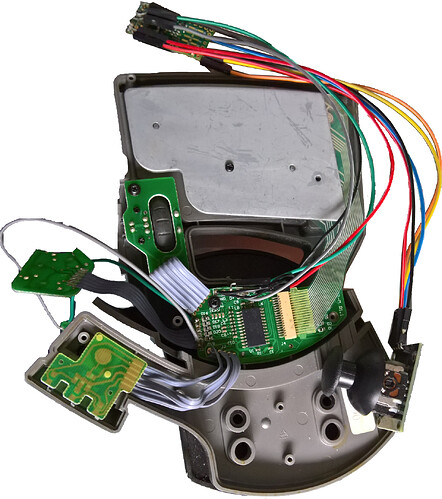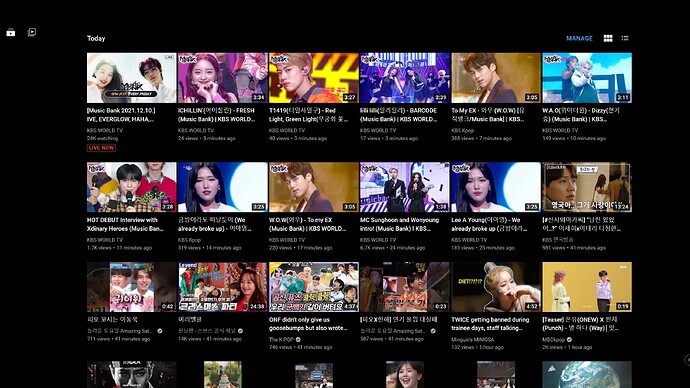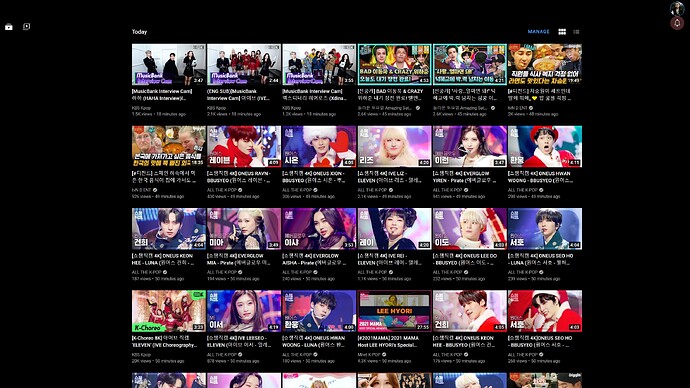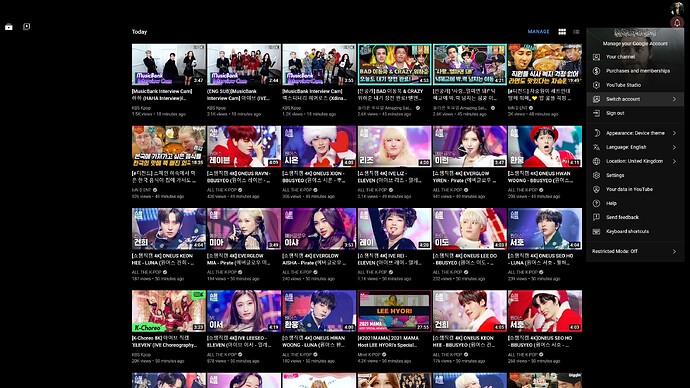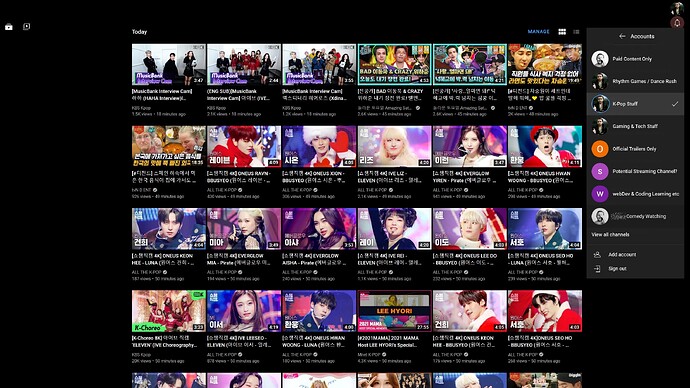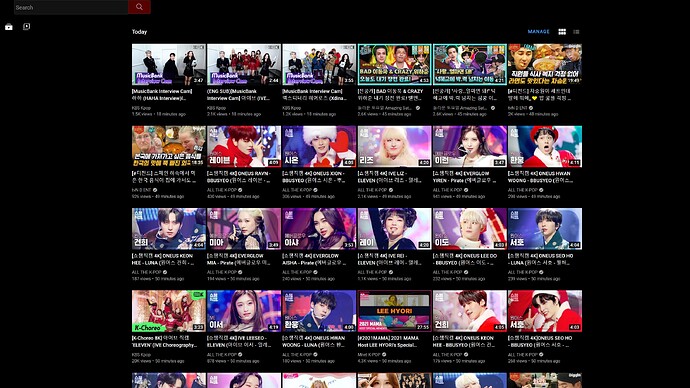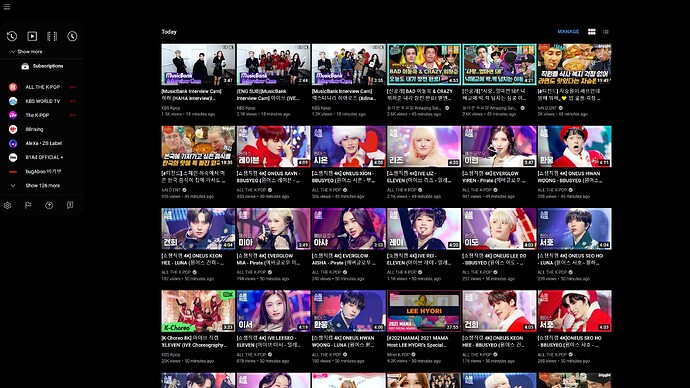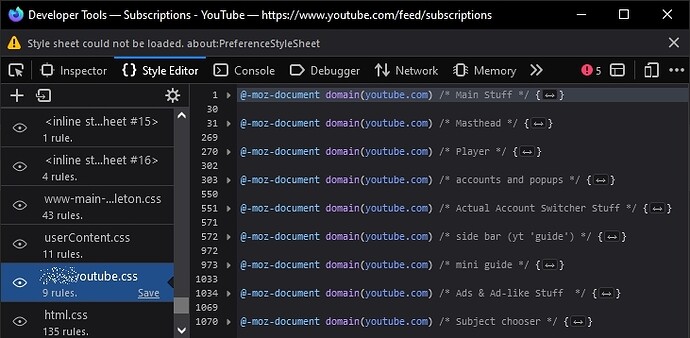Ello
Here’s a little ‘off-topic’ thread about tech stuff …
Wanna talk some nonsense about TVs or something? Go hog wild. Wanna show off your PC build? Fill yer boots! Wanna … oh … I dunno … talk about other tech things (toasters?) … whatevs ¯\_(ツ)_/¯ … it’s tech, baby.
To start off, here’s a low quality picture of the analogue / analog mod I’m putting in my old Belkin Nostromo Speedpad … because why should the only good thing about controllers for FPS (analogue running) be only available on controllers?
I’m trying to make it ‘easy’ … as in not rewiring the whole thing. If I were rewiring it all, I might as well get mechanical keys etc and go the whole wild boar.
So far I’ve managed (I think) to break the orange button that was by the D-Pad, but other than that it’s reporting buttons OK.
Now I need to learn a bit more about teensy (so far this has all been done using example wotsits) and how to integrate the thumb stick into things … and maybe if I truly have screwed that button, find a common macro that’s needed or something.
Here’s some stuff I’ve been doing to make YouTube just a bit nicer … the starter for ten is to remove anything that directs me to the ‘home’ screen … but also to ensure that my browser bookmark is to my subscriptions page.
This is only about … I dunno … 30% complete, and will likely move at a snails pace, but it’s a start, and it’s a LOT less rubbish than the usual interface.
If this all looks a little zoomed out it’s because I use a 1440p monitor at 100% resolution scale, with nothing embiggened  . I thought I’d zoomed in, but I clearly haven’t!
. I thought I’d zoomed in, but I clearly haven’t! 
Anyway, here y’are:
Standard Subscriptions Page
Cursor To Top Right
only things I need; account/channels + notifications
Tap Account / Channel Chooser
official google profile image as background
Tap ‘Switch Account’
not the real names
Hover Top Left-ish
search elongates out
Tap Top Left
left menu ‘guide’
And here’s what the code looks like  :
:
Now what I’d really like to do is find their TV interface somewhere on the site … I’m betting it’s hidden in there somewhere. Maybe the mobile browser pages, I dunno.