Please add some Third person camera option like a camera offset and camera distance.
Third person is great for combat and especially when you are searching for ground resources in tall grass, but we really need the ability to move the cross-hair over to the left or right a bit so its not centered in the back of our heads and it would be great to back out away from our character more in third person. Thanks!
ZOMBIE!
The forums complained that I should revive over start anew, and since its a short thread I can agree.
I would like a little more functionality added to the third person mode we have. Moving the target while in third person to a little over the shoulder (toggle right or left in options for player preference) would be enough for me.
Right now when in third person the target interaction is right in the middle of my head so it makes it very hard to do anything even semi precise (like grappling). I would like a zoom, but I don’t need one.
I’ve found the game a bit jarring lately since I’ve been playing more World of Warcraft lately and also a lot of Animal Crossing, both favor the third person camera. Coming back into boundless is nice, I love the way the character models look in third person (even if we grapple and swim a bit awkwardly). I just wish I could stay in the camera mode more often so I could appreciate all the great work into the character model when I’m not around other players.
Edit: this was aimed at @Fiffer13… guess i hit the wrong reply button ><
it is possible to do this by editing the files… i even made a mod to do it on the fly. However, the cross-hair is tied to the camera… but where you are aiming is tied to the character. so if you raise the camera up to see over your head… now the cross-hair is too high and your projectiles will hit under it.
If you do an over the shoulder style… well that is completely unusable without a complete rework of the cross-hair. Like trying to shot a hand gun by holding it way out to your side.
if you are on PC you can try out the mod for yourself, it’s up-to-date for the time being…
the “Dev” version has some extra settings to allow “over the shoulder” movements as well as some others that are really only useful for screen shots / recordings
sweet, thanks Jiivita. I was actually thinking about trying out your mod from the video you made for it awhile back, I wonder if I could tweak the cross-hair with funny trickery with a larger icon and transparencies. lots of trial and error if that would even work lol, I’ll have to take a look, I’m hoping to get to play a bunch this weekend, if so I’ll try the mod for sure.
Using the smallest character model and some low profile horns can help a lot too… molding the cross-hair might be interesting… but you’ll likely run into perspective issues at different ranges. You almost need a laser pointer or a cross-hair that adjust according to the distance of what you’re looking at.
Yeah its been awhile, I didn’t try and do this before since I was convinced that the game was about to be updated… so maybe if I do it now it will be… your welcome everyone lol.
@Jiivita Trying to get this to work, it seems to be running but I can’t seem to get any of the commands to alter the game. F4 does bring up the defaults menu, and i have the tray icon… I searched in the install folder in an attempt to just find a value to tweak, but after opening nearly every .json and .ini file I didn’t find exactly what I was looking for (which is why I’m guessing you used memory locations).
I tried both versions on the gethub, but i’d imagine they are both out of date now?
If i knew what files to look at I can likely make the changes myself, but I’m having no luck finding them… I did find a reference to gameCameraMode but only in one file, and it was the best clue I managed to find (it was related to the death status in the HUD, so not quite what I was looking to alter).
It’s in camerasettings.json :
"thirdPersonX": 0.0,
"thirdPersonY": 0.0,
"thirdPersonZ": 2.5,Every time the games update the memory usually changes so @Jiivita may need to update the addresses, I guess his program was on the go, like if you change a value it would actually happen in the game live.
Modifying the file, you will have to restart the game to make it effective
Son of a… Thank you, I swear I looked in that one… Although ive read through hundreds of lines of code by now. Now to experiment
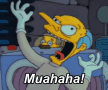
now that i think about it, it could be something else that trigger the third person camera. These are the value to set that camera angle. Anyways that value should around there.
This does change the camera angle for third person, now i’m trying to shift the recital so it is closer to center again…
Edit: I did find where in the HUD display interacts with the recital, but couldn’t get it to shift the way other things shift, my guess that can be done in a different file somewhere, for now I found where I can just turn off the recital so at least I don’t have an incorrect target… (acts like this is a normal setting that can be toggled, no idea where in the menus that is though)
It just needs an updated address, I can upload something after some sleep ^^
Updated the mod over here: