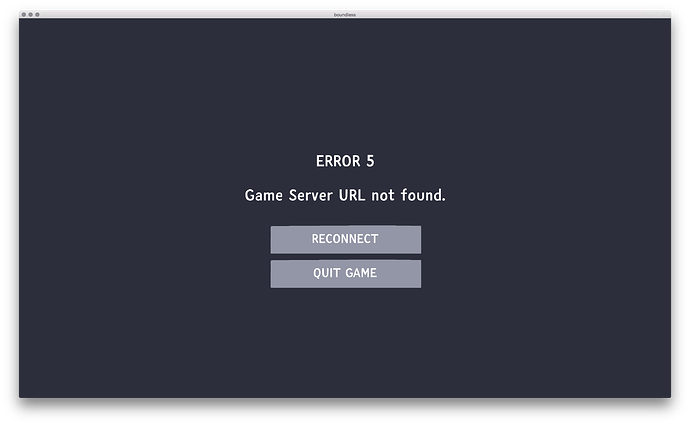i would like to be super good wiht the world builder i watched squidgys videos. when i see some pictures of worls they look like super awesome but i cant make that cool things so i want some more advanced tutorials. if eny one is willing to make eny ofc
What is world builder
Its a software for building worlds and testing them locally, you have control over a lot of things but I have never successfully built a world as it fails when I try to connect.
Does it still failed? We confirmed that the latest release was working.
No it does not, I get a Game Server URL not found error.
The IP the server tries to start with is 192.168.140.1:8903 which may be part of the issue, I don’t know if it is supposed to be hosted locally or not.
Unless I am not doing something on my client that I am supposed to @james
Working fine for me.
- “Launch World Builder”
- “File” -> “New” -> “World”
- “Generator -> +biome”
- Connect a pre-made biome
- Connect a 2d noise function to the “Generator -> distribution -> altitude”
- Select the Green button in the “Generator -> World Visualisations -> Chunks -> Green button”
- “Launch Client”
Ahh, that worked. I apologize for bothering you with that. I haven’t used the software at all. I am going to have fun playing around with making a world!!
No problem - it’s a powerful tool with some very sharp edges!!
I’m just getting this on a mac, followed James’ steps and alsowhen just loading a premade world, no further than this screen on launch client.
Have you made sure that you have clicked the green button on the node before launching the client?
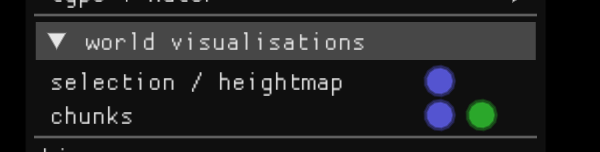
Ahh this little fellow, working now thanks @vdragon ![]()
How does one go about getting to the world builder function?
When you click the Play button on Steam, you should have the option to launch the World Builder.
Is world builder bugged at the moment? Every time I place or remove a block it get teleported to the edge of the prefab and can’t move (other than up and down).
Were you experiencing any lag at the time?
Me? No. world builder is run locally though isn’t it?
I’ve tried numerous times, across a few days, and created a new instance, but always get moved to the edge of the prefab where I’m effectively stuck and need to restart
I haven’t seen this but my game has crashed instantly when using the cheat chisel.
Fly mode is also a bit odd with the new grapple controls, I worked out that F seems to stand for fly, then space/c and r/F grapple controls both seem to operate it up and down whilst f also doubles up to toggle fly mode off
Is your prefab particularly large, or is it quite small?
Thanks for reporting this, we have logged a bug.
Is this after you loaded a world or a prefab in the World Builder?