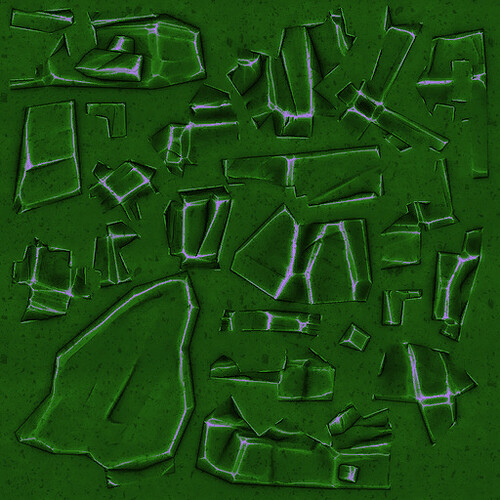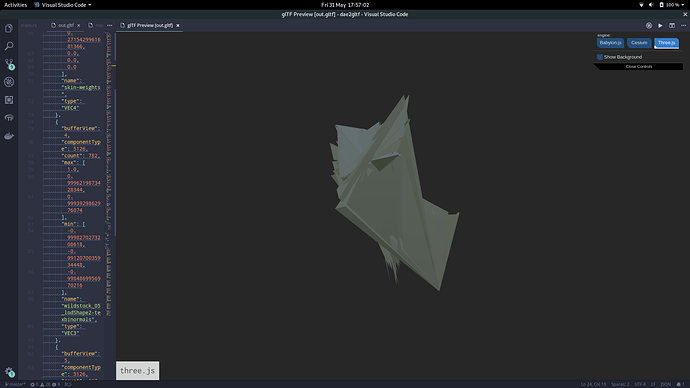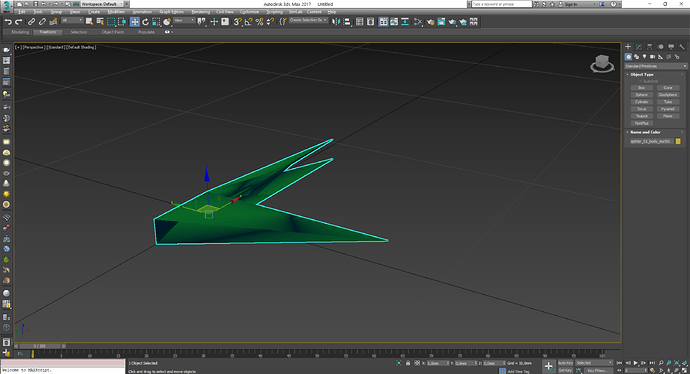The models I get output are green with ‘-g’ only setting the color of mesh edges it looks like. Is this normal or am I doing something wrong?
can you post the complete command line arguments you used?
the models take color from the textures I think 
I used:
C:$python\boundless\BoundlessModelToObj-1.0\BoundlessModelToObj.exe -i C:$python\boundless\steamapps\common\Boundless\assets\items\models\item_mineral.dae.msgpack -o C:$python\boundless\msgpack\output -g “[[0,0,0],[40,20,120],[180,250,125]]” -e “[30,100,200]”
This is one of the maps that gets output:
Gosh, I hope I’m not necroposting too hard, here…
I was poking at this today. Awesome work! I was having some colour problems but I figured out how to parse the numbers I was seeing. Silly compressed RGB (or not? I tried one and it seems to work right, but tried the next and it doesn’t fit).
The rosetta nox model comes out missing its cute round part in the middle unless, and this gets technical and is therefore aimed at @Simoyd, I comment out line 186 of ObjFileMaker. I’m entirely sure it would break other cases, but it leaves the nox intact. ¯_(ツ)_/¯
Can you edit the models? Or just the texture maps? Clearly I would need the pc version as well.
this utility only converts from the boundless format to obj, not the other way. There are a bunch of other things inside the boundless models that I’m not converting. It would take some effort to get the modified model back into boundless.
I think @willcrutchley did this with a cube though. not sure if he’s managed to get more complicated stuff workin.
I haven’t looked at it at all since that, although maybe I could get something working in the future, I’ve been working off and on converting the models to GLTF in an attempt to convert over skeletons and stuff but at the moment that’s not exactly working ![]()
@willcrutchley You mentioned the colour palette file. I did find and extract this, but I’m unsure how to parse the results into a usable r,g,b format. Right now I have things like…
…and no clue what to do with them. Any advice?
Use a decimal to hexadecimal converter to convert those numbers to hex.
Then you can either just use those hex colours or convert to RGB (converters for both those things are online)
I think that should work
They’re just decimal? Huh. I swear I tried that and one of them resulted in too many hex digits. Maybe I was just over-tired, haha. I’ll give that another go.
Edit: Ah! I see what it was - I was using Calculator for the conversion and GIMP for the hex to RGB… but Calculator leaves spaces in the hex, so GIMP just freaks out and resets it to the last colour chosen.
@Simoyd I was testing out colours and it looks like while your instructions say to use RGB, You’re parsing to RBG, which means you’re inverting green and blue. Discovered this when I converted a flower expecting a yellow colour, and got something more magenta.
So, does this tool still works? Spent 40 minutes trying to figure it out, and when the Invite Command was like “DONE DONE!!!” I was super happy, but the basic Spitter model I wanted to import in 3DsMax looked like this :
I’d really like to see if I can make a rough 3D model for a concept in a suggestion, but if not, I’ll make a sketch, I guess… ^^
it seemed to work fine for non animated things (like tools or weapons, etc), but i could not get any of the creatures to work either. I think they are done differently or something.
It literally says 4 posts up that it doesnt export skeletons, pretty much anything with animations.
hypern00b question about 3d objects in a game–does “mesh” refer to the wrapped image surface or the collision surface?