game will not launch. when i click play it says im in game on my friends list on steam then nothing happens. i am getting crash dump files from boundlessloader.exe how can i send that so you guys can check it out?
Can you can create a public gist and upload your dump file to that - the devs can then take a look
… and obviously link it back here!
ive been trying to use gist to drag and drop the file but its not working. the file will not load when i add it.
Make sure you are uploading the boundless_log.txt file, found here … %LOCALAPPDATA%\Turbulenz\Boundless\
well i dont have no folder named turbulenz or boundless_log files. under that path. i do have a folder called crashdumps that is wher my boundlessloader.exe.4340.dmp file is going.I did read about this in another forum thread about this problem. that ther was a update to fix this. maybe i did not get the update?
OK, let’s see if we can get you to the right files… I’m guessing you’re on Windows as you mentioned boundlessloader.exe
Can you try the following
- Hold the Windows Key and press R (this will bring up a ‘run’ window).
- Copy and paste
%LOCALAPPDATA%\Turbulenz\Boundless\into that window - Click OK
This should open a windows explorer window at the location we need. If the folder has opened, then you should see a bunch of files like this…
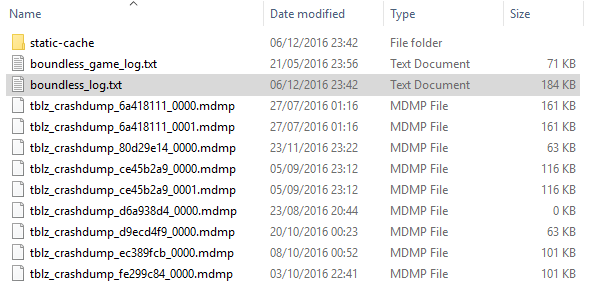
The boundless_log.txt file is the one you want, and it should have a file date of the last time you ran Boundless.
yeah when i do that it says location is not available.
OK, can you try going to %LOCALAPPDATA% (using the run command) and then manually creating a folder called Turbulenz and then try running the game again?
This is a grasp at straws, as it sounds similar to a previous issue, but worth a shot in the absence of any log files!
As Stretchious says, you would need to create the folder. The log files will only appear if the folder exists.
If there is no log file generated - then it means that the game is crashing during start up. (Before it has even been able to create a log file.)
If so, the likely reasons are:
-
There is a missing installation dependency. (Maybe a common runtime.)
-
The binary is using instructions that your CPU doesn’t support. What CPU do you have?
-
The OS is missing an update that the game requires. Exactly what OS are you running, and do you have all the Updates installed?
What OS are you running? If its Windows 7 you need to install Service Pack 1 if you do not already have it. Also applying all other Windows updates might help.
Any other system information would be helpful, cpu etc.
Im running, windows 7 home with SP1 64bit up to date.
Processor: AMD Phenom™ 2 x6 1075t Processor 3.00 GHz.
GPU: Geforce GTX 750 Ti
8gb ram