Not too much has changed, the background etc are still the same. By default if no item is selected it should show the item catalog thing, does it not do that? Does it work if you open it manually from the top right, or is that broken too? ![]()
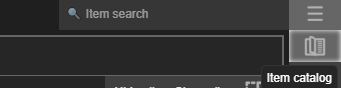
Not too much has changed, the background etc are still the same. By default if no item is selected it should show the item catalog thing, does it not do that? Does it work if you open it manually from the top right, or is that broken too? ![]()
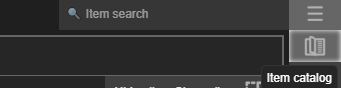
Looks like it’s not loading anything. Do you happen to have javascript disabled? All the content is served via ajax, so javascript is a requirement for it to work. The F12 console menu might give you a clue, it should look something like this when the loading is done
That looks like some of my old code paths, like it hasn’t loaded the new versions  Try CTRL + F5, it should force reload everything.
Try CTRL + F5, it should force reload everything.
That did the trick. Looks beautiful! Thank you for the help 
Nice, still a bit weird, no idea why it didn’t ask for the new files automatically. Let me know if more problems arise 
Marvelous work @Mayumichi Thank you
I’ve seen the same “ink” thing myself. Maybe prioritize “starts-with”?
so, my issue with the CSS formating being wrong, I also noticed that the page it’s self was loading in a different order… for example, CSS >> jquery >> etc … while new page via IE is loading in a different order of Jquery >> CSS >> etc … also, the fact that some of the formating was different in the CSS, yet the resource location was pointing to the same URL (so it should have been the same file) … but it wasn’t.
that being said, I did a CTRL+F5 (don’t know why i didn’t think of this earlier as a web designer myself) … but yea, that cleared it up for me. looking at the old vs new, looks like it was loading the CSS from the cache, even though I cleared the cache etc for my browser.
The blank page issue was happening to be at first … I think because I used to live on your old site ![]() so I cleared the cache, temp files, etc… thinking it was pulling from the browser cache … didn’t think there would still be something lingering to cause the CSS to still load from cache, but nothing else. very odd, but it’s fixed now. thanks!
so I cleared the cache, temp files, etc… thinking it was pulling from the browser cache … didn’t think there would still be something lingering to cause the CSS to still load from cache, but nothing else. very odd, but it’s fixed now. thanks!
Glad you got it working! Something in the cache stuff seems to be broken then, I’ll have to take a look at that.
Had the same cache issue. To fix -> clear cache. Works like a charm.
@Mayumichi Just to share something I found: How to Strike a Match
This is the string matching I use for my bot on discord. Seems to work very well for these kind of problems. It should score ink at the top because the length is the same. Just something to consider.
That seems to accomplish the goal pretty well, I’ll try and see, thanks!
I guess the pricer tool needs to be updated too right? Since its not catching BUTT prices anymore
very, very, very nice work…
You’re right, I’ll push my current dev version to live.
First pass on the feedback, not sure about the cache problems, CTRL + F5 should get you the newest files if all else fails.
Some highlights below
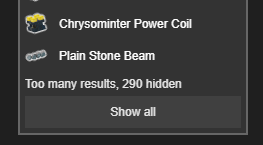
Made some initial optimizations on the search to make it less laggy.
![]()
Item name language can now be changed. This only affects item names, nothing else on the site is translated.
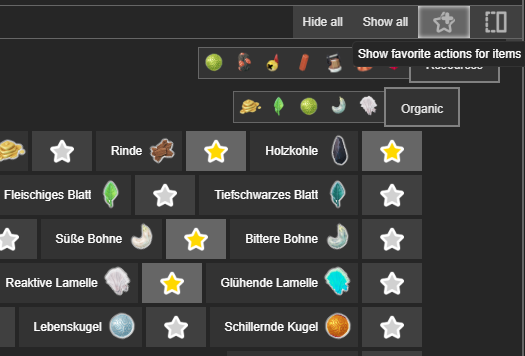
It’s now possible to add favorites straight from the sidebar by enabling the favorite mode. Item images have an optional outline to improve the contrast (find the toggle in the settings)

The average prices are best described as “Average price of top 20% of the volume on the market”. If that doesn’t make sense, I can try again ![]()
Sometimes on mobile it’s annoying to scroll to the buy orders, so the prices displayed above will also act as fast travel links to the corresponding order list.
Forgot to reply to this. I’ve thought about adding it, but I’m a bit worried to tax the database too much. To get an average price (getting just the max/min isn’t that useful) the full order list is needed, if you have many favorites this could put some serious load on the backend ![]() The other option which is less taxing is to use the most recent historic data, I’m currently aggregating some averages once a day at midnight UTC, so it wouldn’t be 100% live data.
The other option which is less taxing is to use the most recent historic data, I’m currently aggregating some averages once a day at midnight UTC, so it wouldn’t be 100% live data.
How often are the prices updated now? I thought it was live tracking, but I have found a couple things that aren’t showing up on the site (at least not yet), so I’m assuming it’s on a timer or trigger?