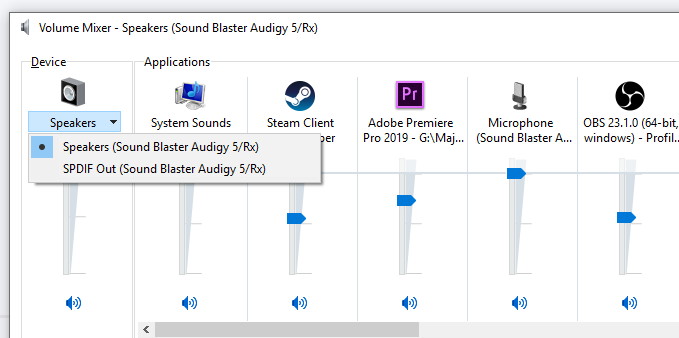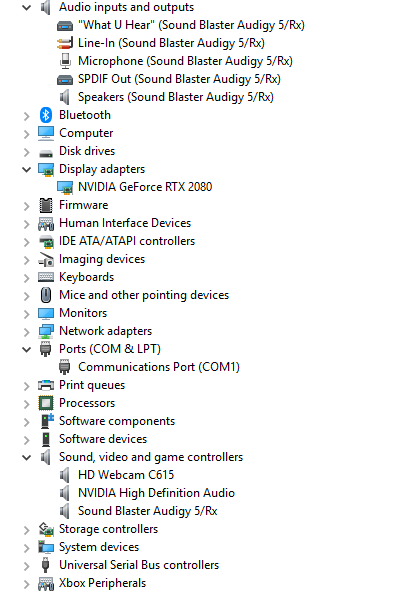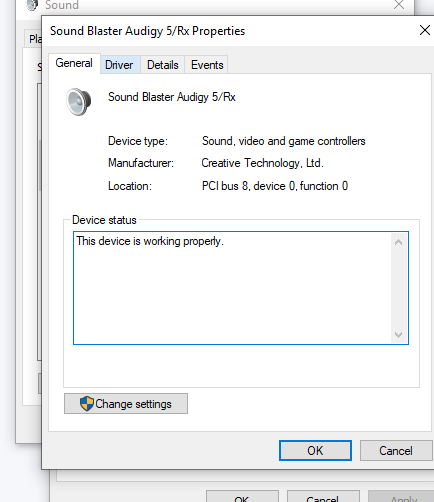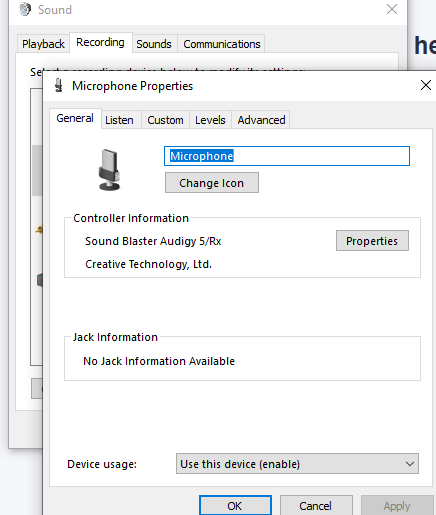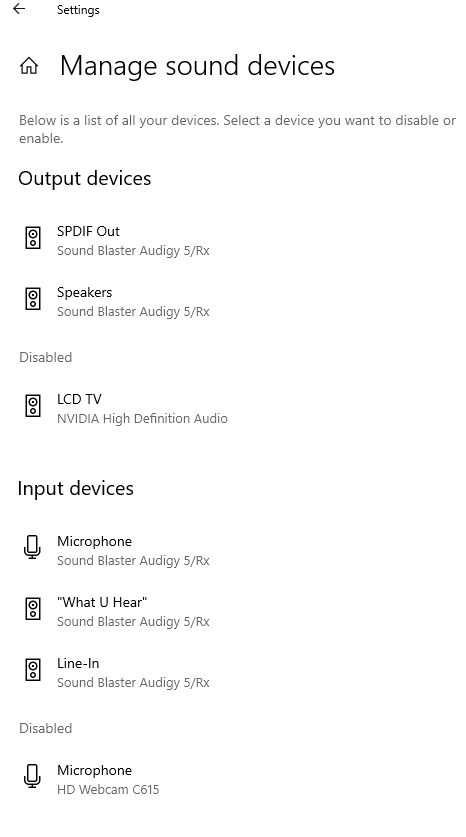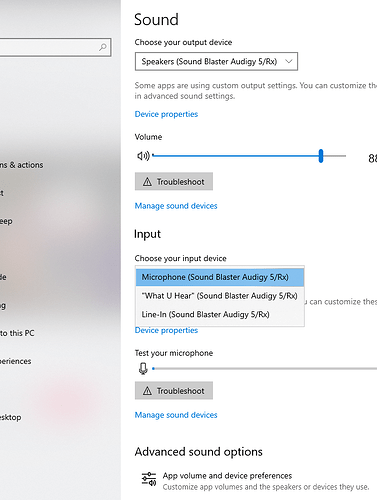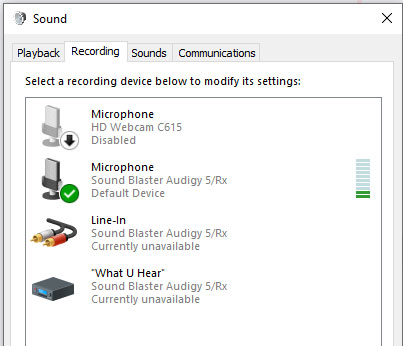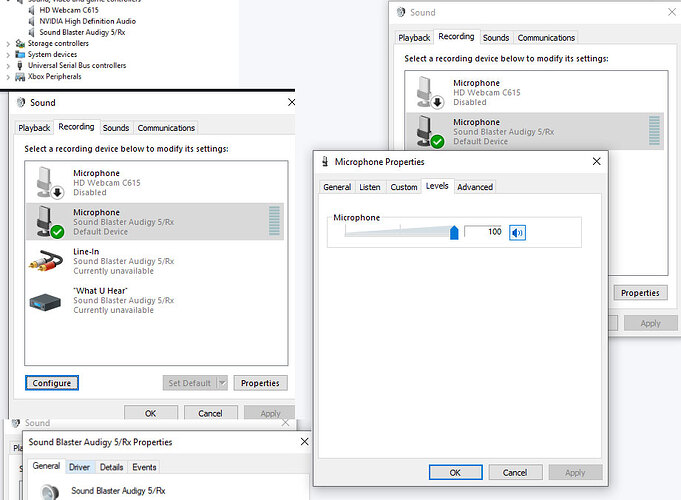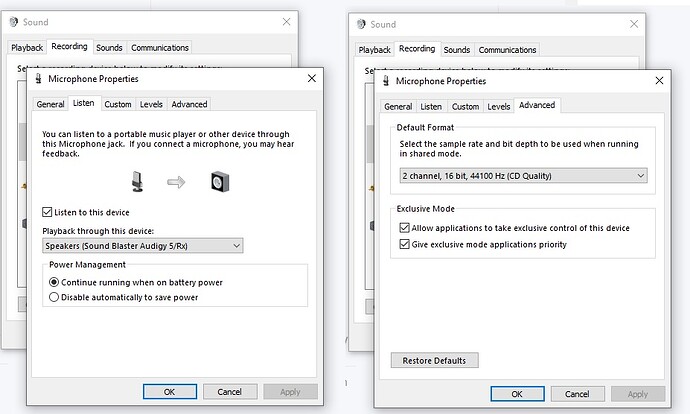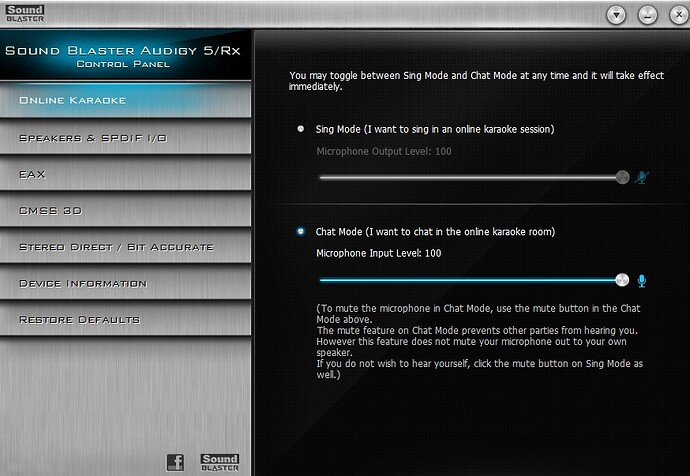After the last windows update (or two?) the mic on my Corsair headset quit working. It was working perfectly, then it quit. I can’t get it to work again. All drivers are up to date.
I’ve resorted to using a regular mic, but there is too much echo/feedback & it sounds mumbly.
I’d really like to just use my headset again - hopefully it’s just a setting somewhere, that I’m over-looking.


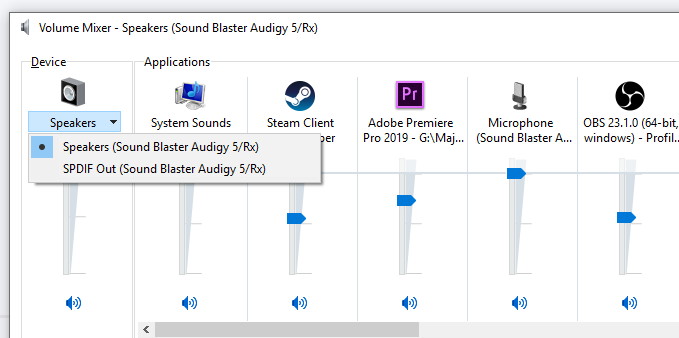
In screenie 5 i can see a small bar on the test your mic…is your Standard mic actually working if tested there or not at all?
Yes, I pulled the little mic component off of my headset since it wasn’t working & plugged a reg mic into the front mic jack.I have to get really close to the mic for it to recognize the sound though.
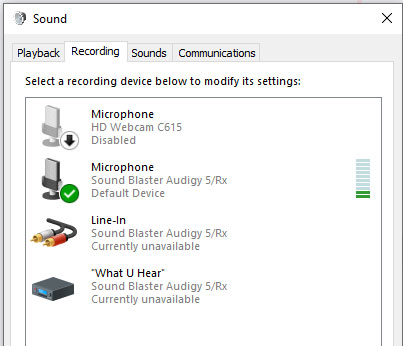
On screenie 2, when you got to the LEVELs tab, is the bar all full up?
Could you supply a screenie of the LISTEN and ADVANCED tab?
Even i am grasping for straw now, sorry.
Remove the check in Listen for this device.
Now no audio is recording on my streaming software? I might need to change those settings. Should I try the headset mic?
Heh i thought we doing the HS mic^^
Yes, please try it.
Sadly i have no idea About Streaming but comparing your mic Setting with mine, the “Listen for this device” is unchecked with me and thats really the only difference.
1 Like
K. Thank you so much for your help. I checked again and the regular mic sounds better via streaming/recording. 
Headset mic has no sound so I may have to buy a Y splitter to get it to work again. Ugh lol
You apparantly know more About that then me 
I would just buy a new HS.
At keast we acomplished something. and you are welcome :)
Do you have an application for your audio card ?
Well actually you said you are using another mic in the same jack ?
If its the case your mic on headset is probably done or its set on mute if yours have this kind of option(like if i push mine up it goes mute).
When I got my headset a couple of weeks ago, I plugged it in & the built-in mic worked. I used the top/front mic jack on my PC.
Then the mic stopped working. I removed the headset mic & plugged a reg mic into the front mic jack on my PC.
I haven’t plugged anything directly into my sound card - just been using the front jacks on my pc.
So right now I have the headphones plugged in the headphone jack, & a reg mic plugged into the mic jack.