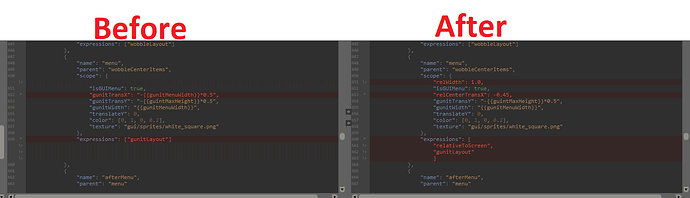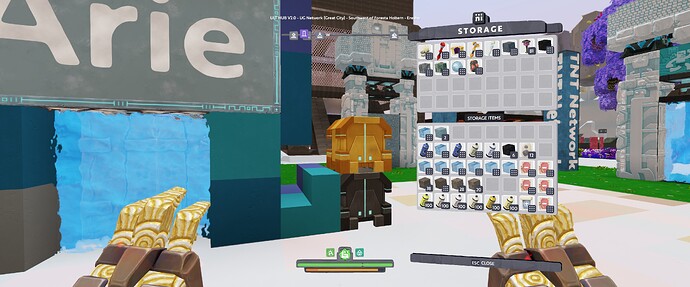Centered… ![]() Scroll below for examples views
Scroll below for examples views
In folder:
C:\Program Files (x86)\Steam\steamapps\common\Boundless\assets\gui\layouts\common\
The 2 files:
layouts.json:
around line 650ish you will find the section with the name “menu”
{
“name”: “menu”,
“parent”: “wobbleCenterItems”,
“scope”: {
“isGUIMenu”: true,
“gunitTransX”: “-{{gunitMenuWidth}}*0.5”,
“gunitTransY”: “-{{guintMaxHeight}}*0.5”,
“gunitWidth”: “{{gunitMenuWidth}}”,
“translateY”: 0,
“color”: [0, 1, 0, 0.2],
“texture”: “gui/sprites/white_square.png”
},
“expressions”: [“gunitLayout”]
}
change the above to:
{
“name”: “menu”,
“parent”: “wobbleCenterItems”,
“scope”: {
“relWidth”: 1.0,
“isGUIMenu”: true,
“relCenterTransX”: -0.45,
“gunitTransY”: “-{{guintMaxHeight}}*0.5”,
“gunitWidth”: “{{gunitMenuWidth}}”,
“translateY”: 0,
“color”: [0, 1, 0, 0.2],
“texture”: “gui/sprites/white_square.png”
},
“expressions”: [
“relativeToScreen”,
“gunitLayout”
]
}
Then to make the menu stop angling:
in constants.json
line 6ish:
“stdMenuAngle”: 24, ← Change to 0 (default 24)
Result is an almost perfectly centered menu …
etc set “relCenterTransX”: -0.25 instead for just moving it “closer” without overlapping: