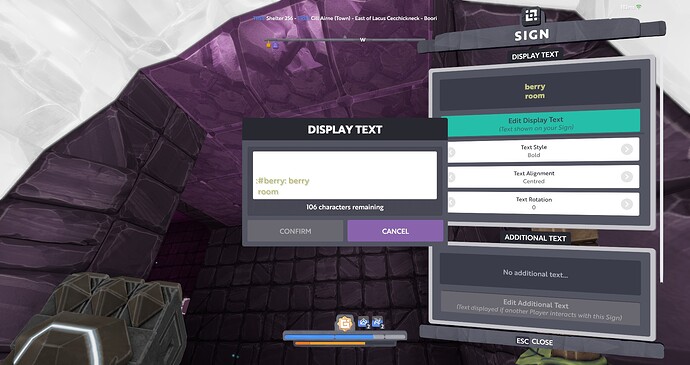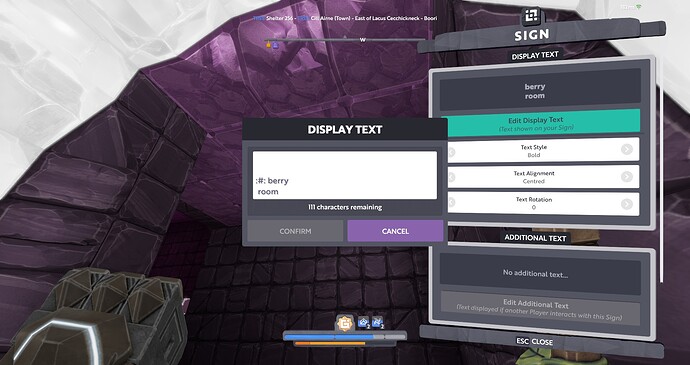so, I wanted this sign text to be berry:
when I started deleting the code part, text turned to berry, and it remained berry even though “#” was the only sign I left intact in the color code part; I confirmed it in that state and then I interacted with the sign again - and text still is berry color with just “#” in the color code part:
NOTE: there is no pure berry color, so typing berry should only return as faulty command and display the color code part as text in default color, right?
PS. tested more and tried to use pure magenta as color of text (that color doesn’t exist either); this time it turned text to silk berry (I think) - so the color code doesn’t act as invalid and is hidden, giving text some randomly picked color instead?
PS. 2 well, after a few more tries typing #magenta started behaving normally, so the code is invalid and shows as text on sign (in default color which is black in this case)