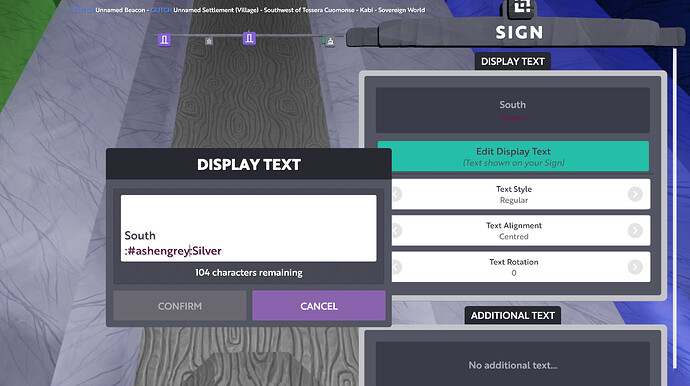Thank you for the nice words 
New version is ready in first post as usual.
@Lorgar does this still work? This is all I wanted in Boundless but I remember like a year ago or so someone told me it doesn’t work anymore. I am trying to organize my color storage and this mod is incredible.
Still works, I still have it.
I’ve heard that there is a mod manager now a days, that also contains this feature. Haven’t tried that one yet.
That makes me immensely happy. Thank you and I’ll try and get this installed. 
If you are talking about having the numbers in the description like so…
the mod manager hasn’t work since I believe the latest game update. BUT… there is a file you can overwrite to still get this amazing feature to work ![]()

@PendragonTheNinja if you want the file I can send it to you via discord. It’s just a dat file that someone on the forum posted (sorry can’t remember who to give the rights to). All you do is overwrite the existing file in the game folder and you will be set… Note though keep the file on a usb drive or somewhere safe so when/if an update comes out you will need to re-overwrite the file again 
It’s the original post in this topic.
Very kind of you but I actually did end up finding it; the link in the original post still works 
Sounds like the bug of seeing colors written out (in chat) after applying the updated file; is a bug when applying this file? If so, is there a known fix, other than reverting the dat file back? 
nope, other than reverting ya gotta deal with it if u want the numbers =) which i just use the #1fc3 info type thing on all my signs now
You can find all the # and list of colors in order on
Sorry for the revival of an old topic, but noticed when applying this finally, and noticed… there are some glitches that are affected aside from the forementioned seing colors in :#color: format in chat.

The colors for “grey” appear… Purple in color. Is there anyway to fix this?
It’s better to use the hex code instead of the name. Ashen grey is #8b8b8b
All colors: https://boundlessinfo.com/colours/colour-reference
Check it again it’s there. I just have the cursor next to it.
Going to try with the hex code. Will edit my post with results.
That seemed to work fine – Thanks!
for me it working correctly with color name and number. like this
:#black1: whatever its always black,
:#white228:anything always appearing white, so color name +its number and it works fine 
Hi, is this still working? Thank you!
I think it works. Don’t forget to make a backup copy of the original file ![]()
Hi, yes it still works. Using it all the time ![]()
Only when the game is updated with new content a new version of this mod is required. This means next time when Monumental starts creating content.