We plan to upgrade the forum software at 2020-07-14T08:30:00Z.
Whilst this happens the forum will be offline.
The upgrade will include:
We plan to upgrade the forum software at 2020-07-14T08:30:00Z.
Whilst this happens the forum will be offline.
The upgrade will include:
I got super excited, then read it again and saw the word ‘forum’ haha. I thought it was that time
It’s like watching Jordan do a pump fake all over again and then realizing your pacers are never going to make it to the final game.
Man there’s a lot of stuff they added/fixed/etc. That list of stuff is huge
Just noticed that you can now put someone on ignore “forever” instead of having to do it every 4 months like before 
You are awesome! I didn’t even realize it had changed.
how do you?
On PC (not sure about mobile), Click their name to get the popup basic info, then click their name again. Then on their page, look to the right side and you will see “normal” click that to get:
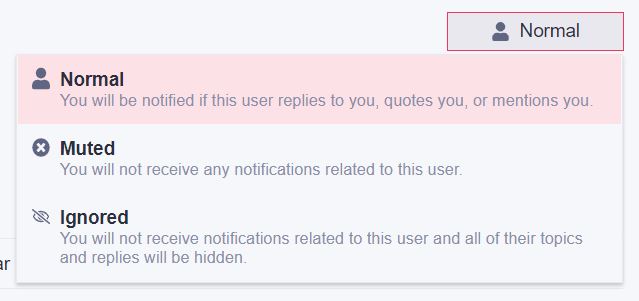
Then choose ignore and go to the very bottom
Edit: edit to add that I think in the past you had to be a regular member of the forums to have this option available, I am not sure if it is still that way though.
Looking at the discorse page, it appears that ignore becomes available at “member” so new people to the forums wont have it right away until they make member status.
" Trust Level 2 — Member
Members keep coming back to your community over a series of weeks; they have not only read, but actively participated long and consistently enough to be trusted with full citizenship.
Get to trust level 2 by…
Users at trust level 2 can…
So supposedly am 'member"
This badge is granted when you reach trust level 2. Thanks for participating over a period of weeks to truly join our community. You can now send invitations from your user page or individual topics, create group personal messages, and have more likes per day.
However I am unable to click a persons name and do the steps you outlined. Was there another ranking you had to get to for the ignore function?
If they have their profile “hidden” you will not be able to do it the way I listed before as you can’t get to their profile page. In that case you need to go to your own page, then preferences, then under the Notifications / Users area you can manually add people to the ignore list from there by their forum name.
Fantastic. Ty so much
This topic was automatically closed 14 days after the last reply. New replies are no longer allowed.