I recently started playing boundless on my PC. However, whenever I play it my CPU resources hit 90%, while my GPU is only consumed 15-20%. This bottleneck is causing massive frame drops. Does anyone know how to fix it?
Windows 10 64 bit
i5 9th gen
GTX 1050ti
Did you:
- update windows?
- update graphics drivers?
- update all other drivers?
Regards,
Depending what you’re doing in the game - you will often use a high % of your CPU. This is because the game is often meshing chunks and opening portals across all your cores. So when you first enter a world, there is lots of meshing happening. This can take a few minutes depending on your networking and graphics options.
For most hardware configurations the game will be CPU limited before it’s GPU limited.
If it hits 90-100% and stays there for a bit, that’s not normal just for playing Boundless. What all do you have running on your PC? Antivirus? Other large programs? Google?
Ctrl + Alt + Delete to look at your processes list and see what’s using up your resources.
Edit to add: your CPU should be at 40-80% during normal game play with a 9th gen i5. Like James said if you’re loading things like portals or new areas, you should see a jump, but it should come back down.
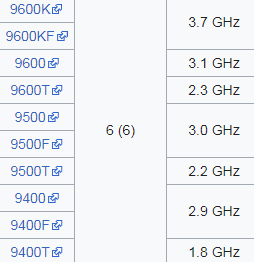
Which CPU model?
All the graphics drivers are updated, I checked using GeForce experience. Also, I don’t know if anything else is running in the background that can cause this issue.
I wonder if I should look at my CPU usage for my more frequent crashifications …
Soon I’ll be getting a new AMD Ryzen 9 5900X and doubling me rambos, too … so hopefully it won’t be too much of a thing. (a small treat from the payout on my acid attack)
Am currently on the old favourite i5-4690K with 16GB, then a couple of 970s in SLI.
I finally found a fix from here. I had to reinstall the graphics drivers, and now the GPU is consuming 40% while the CPU stays at 50-60%.
Good news!
Somewhat related … I had to roll my graphics drivers back some time last year to a Feb/Mar 2020 NVidia release. This was because they’d stopped really providing any additional benefits to the games I played (Grim Dawn, Total War Warhammer at the time, but I was just starting to touch Boundless) but mainly because they’d removed some key handling in the HDMI / Sound / bit-streaming area.
Essentially, when I rolled back, I could ably get decent surround again. Will not be updating that driver again!
Basically, I will be switching to AMD soon, so that I can also switch to linux. [PCMasterRaceSmiley]