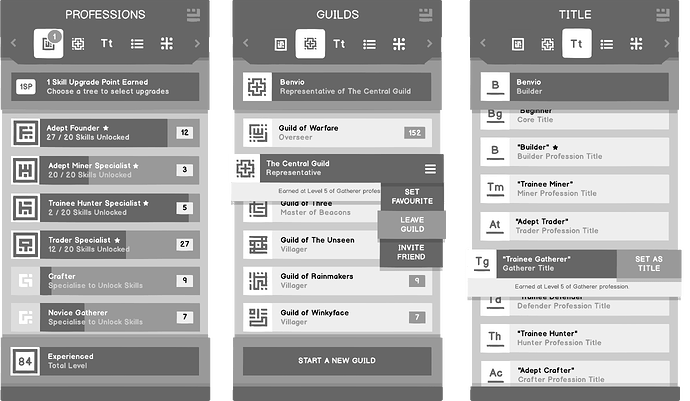We’ll absolutely provide optional keyboard (and controller) shortcuts for GUI. These mockups are a little information dense at the moment – as a rule I do tend to throw everything into my mockups to test how readable they’ll be in stress cases. Colour will help a lot with readability.
Bit of visibility on my process here: rather than designing a crafting screen, I’ve actually been designing the structure and widgets for almost all of our 1.0 GUI and then applying that structure to features (like crafting) to see if it works. Factors I’ve been considering for this:
- Responsive table-based interface that can stretch and shrink to provide maximum use of space based on the screen.
- Awesome navigation experience for KB/Mouse players
- Awesome navigation experience for controller players (DPAD and/or v-mouse)
- Future support for touch interfaces (Windows 10 tablets for example)
- Support for low or non-standard resolutions (such as SD TVs, windowed mode)
And as I’m feeling leaky today…