Just made it for myself. Its an enviroment for macros named AHK i use it for many games. This macros fits only for the standart keyboards with full numpad keys and arrows. You can turn it on or off with “F8” key he’ll beep for you. Here is a scheme:
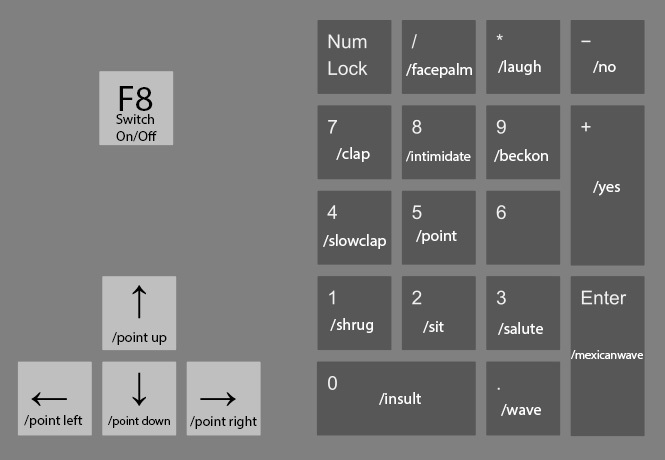
if it wount work in game just minimize the game and restart macros in his tray menu
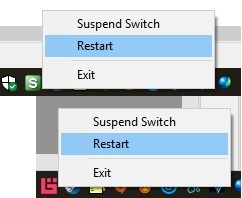
you can see two state of macros: fiirst is “off” and the second is “on”
I compiled it to the little .exe file Boundless Emotes
This is the simple sequence of actions, it sends the full text of the emotion to the chat and presses “Enter”
WARNING, it blocks the keys that it uses, if you want to use these keys: arrows, numpad do not forget to turn it off before. It blocks these keys only when the Boubdless.exe is active window.
it is raw but it works without any issues. Because he’s very simple.
source code
#NoEnv
SetWorkingDir %A_ScriptDir%
;#IfWinActive ahk_class TurbulenzEngineWindowClass
;#IfWinActive ahk_class TurbulenzWindowClass
#IfWinActive ahk_exe boundless.exe
macrosState = 0
Suspend, On
IntMenuDelay := 120
KeySendDelay := 25
KeyPressDuration := 5
setkeydelay, KeySendDelay, KeyPressDuration
Menu, Tray, NoStandard
Menu, Tray, Tip, Boundless | Emote Keys
Menu, Tray, Add, Suspend Switch, BSuspend
Menu, Tray, Add, Restart, BRestart
Menu, Tray, Add
Menu, Tray, Add, Exit, BExit
return
F8::
BSuspend:
Suspend, Off
if (macrosState == 0)
{
macrosState = 1
SoundBeep 500, 130
SoundBeep 500, 130
SoundBeep 500, 130
;SoundBeep 100, 200
;SoundBeep 500, 130
;SoundBeep 500, 130
}
else
{
Suspend, On
macrosState = 0
SoundBeep 100, 130
SoundBeep 100, 130
SoundBeep 100, 130
;SoundBeep 500, 200
;SoundBeep 100, 130
;SoundBeep 100, 130
}
return
NumpadEnter::
Sendraw /mexicanwave
Send {enter}
Sleep, 50
return
NumpadDot::
Sendraw /wave
Send {enter}
Sleep, 50
return
Numpad3::
Sendraw /salute
Send {enter}
Sleep, 50
return
Numpad2::
Sendraw /sit
Send {enter}
Sleep, 50
return
Numpad0::
Sendraw /insult
Send {enter}
Sleep, 50
return
NumpadAdd::
Sendraw /yes
Send {enter}
Sleep, 50
return
NumpadSub::
Sendraw /no
Send {enter}
Sleep, 50
return
NumpadMult::
Sendraw /laugh
Send {enter}
Sleep, 50
return
Numpad5::
Sendraw /point
Send {enter}
Sleep, 50
return
Up::
Sendraw /point up
Send {enter}
Sleep, 50
return
Down::
Sendraw /point down
Send {enter}
Sleep, 50
return
Left::
Sendraw /point left
Send {enter}
Sleep, 50
return
Right::
Sendraw /point right
Send {enter}
Sleep, 50
return
Numpad1::
Sendraw /shrug
Send {enter}
Sleep, 50
return
NumpadDiv::
Sendraw /facepalm
Send {enter}
Sleep, 50
return
Numpad7::
Sendraw /clap
Send {enter}
Sleep, 50
return
Numpad4::
Sendraw /slowclap
Send {enter}
Sleep, 50
return
Numpad9::
Sendraw /beckon
Send {enter}
Sleep, 50
return
Numpad8::
Sendraw /intimidate
Send {enter}
Sleep, 50
return
BRestart:
Reload
return
BExit:
ExitApp




