I don’t remember where the screenshots you take in game using F12 are saved. Anyone know? I know it may be slightly different for each person, just need to know the directory path it could be.
Thank you.
I don’t remember where the screenshots you take in game using F12 are saved. Anyone know? I know it may be slightly different for each person, just need to know the directory path it could be.
Thank you.
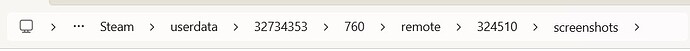
my screenies from Boundless
They’re buried within steam.
Think it was something like.
Programs/steam/user/bunch of number/…
I don’t have my computer so I can’t say for sure. But this a good place to start looking.
Nevermind looks like boundmore got it for you. ![]()
![]()
numbers will differ, but the 4th step (760) is where you really must gues where to go, then the number after remote is the game code so thats where you must guess which is Boundless and which are other games
when you find the folder, pin it to quick access and you won’t have to look for it ever again
yeah, not very user friendly… but its designed to be accessed via steam actually
so if we go to library and find the game we want we just right click and go to manage>browse local files
then we land in the game folder where we find a folder called screenshots - so that’s the easier way and the path looks like that:

however not all games have that screenshots folder, including Boundless
so if you use that path from your hard drive or via steam and can’t see the screenshots folder, you will have to use the path with a lot of subfolders having numbers for names lol
and chose desktop for easy access ![]()
![]()
Summarizing, games can have screenshots in:
userdata folder of steam, buried deep a few levels down from there
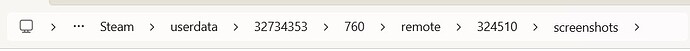
steamapps folder of steam, where names of subfolders make things easy to find

any folder of your choosing, that you can change in steam settings
You can also click on any of the screenshots from your steam, then right click them and tell it to show on disk. It will open up the folder where they are saved.
Thanks to everyone! With all your help I was able to set it up as a shortcut on the desktop.
I had it done like that on my tower machine but have been able to use it for a few months and have been using my laptop which did not have it done. Could not remember…old age is a Bth. ![]()
Whatever Drive you are using first. For most it is (C)/Program Files (x86)/Steam/userdata/ (a string of numbers)/760/remote3254510/screenshots