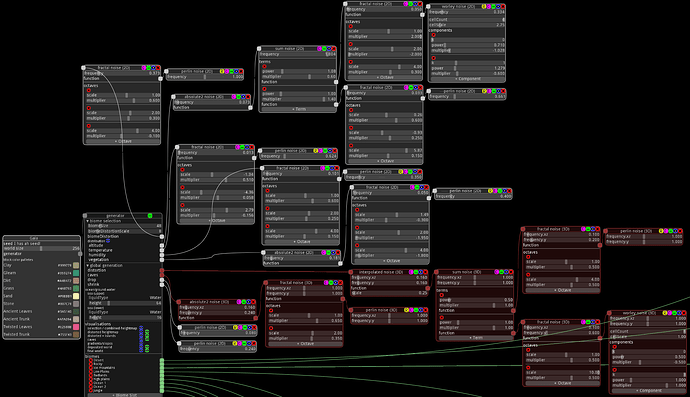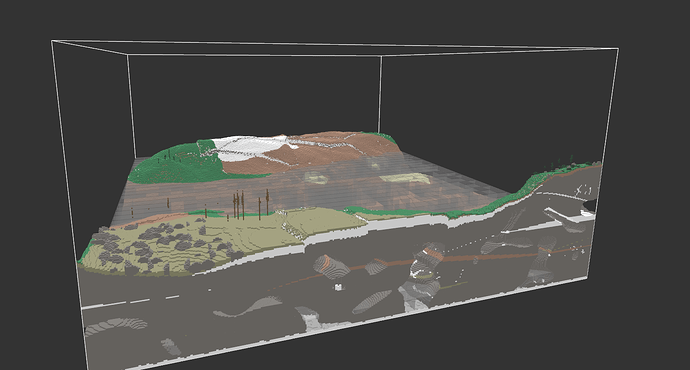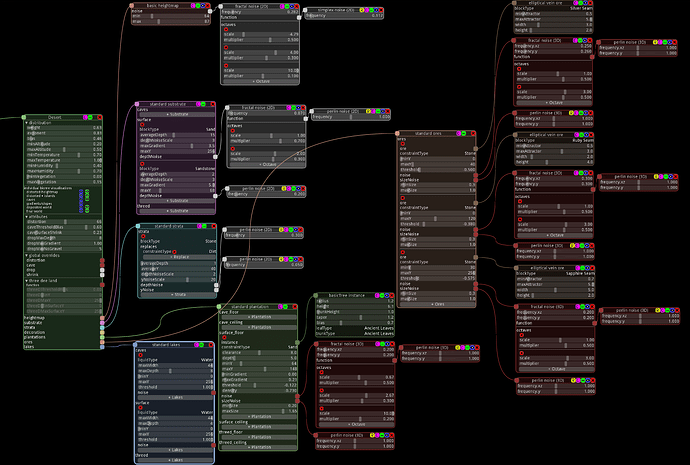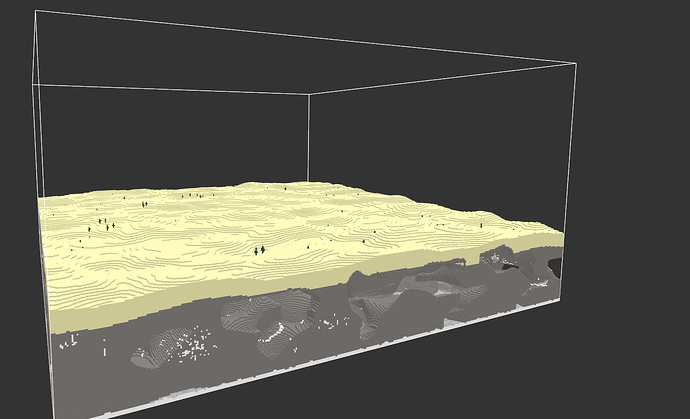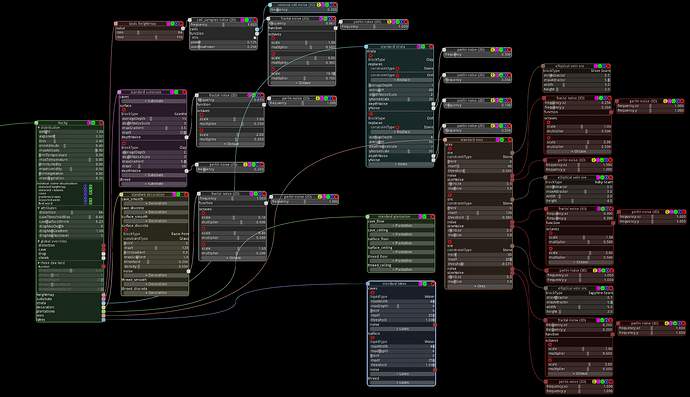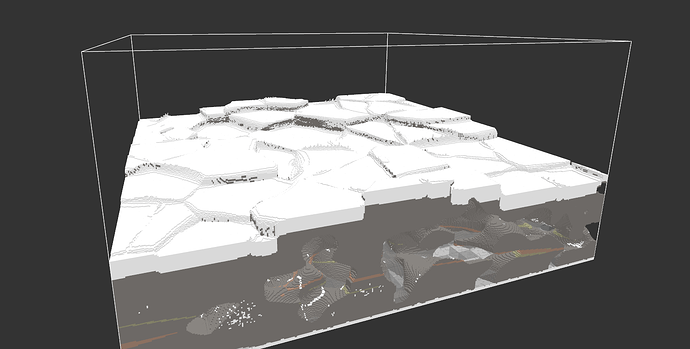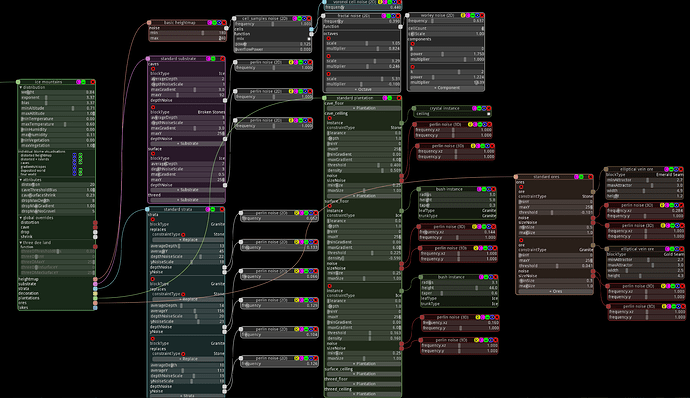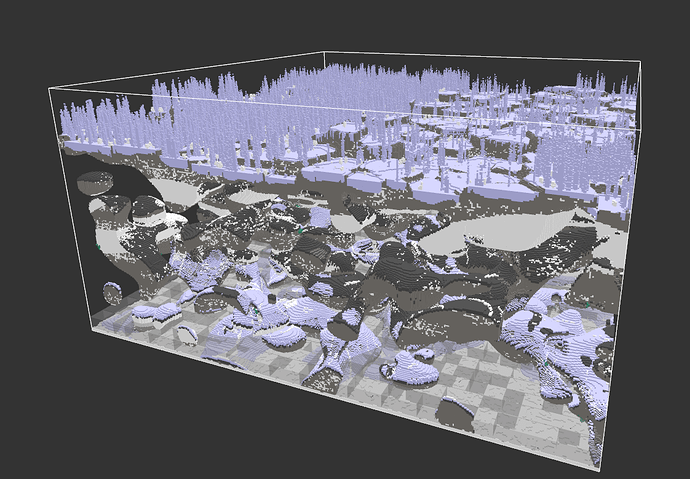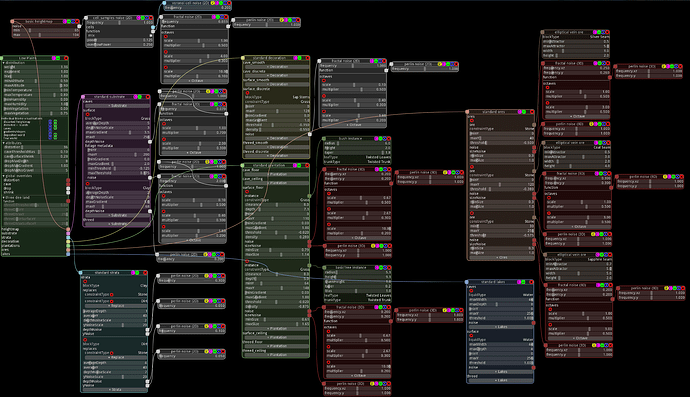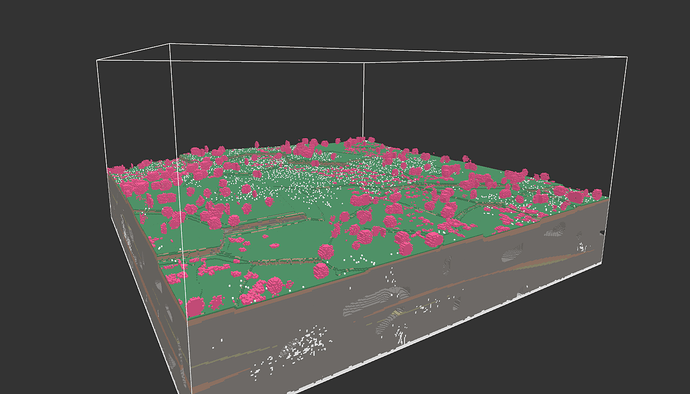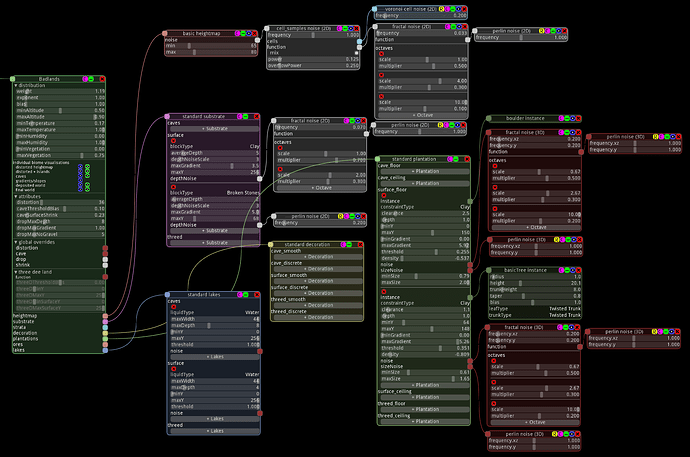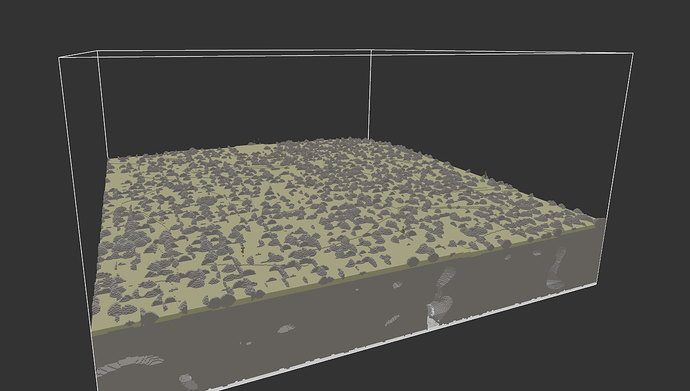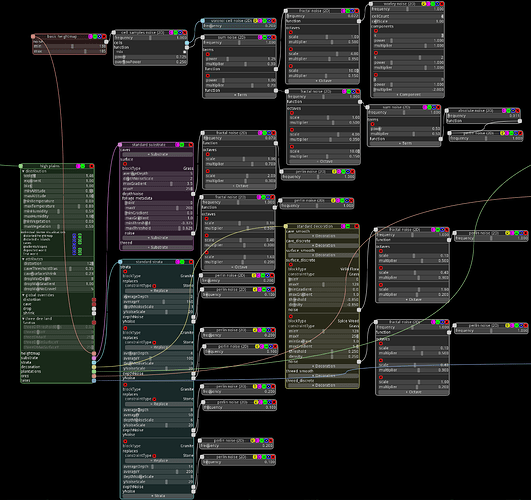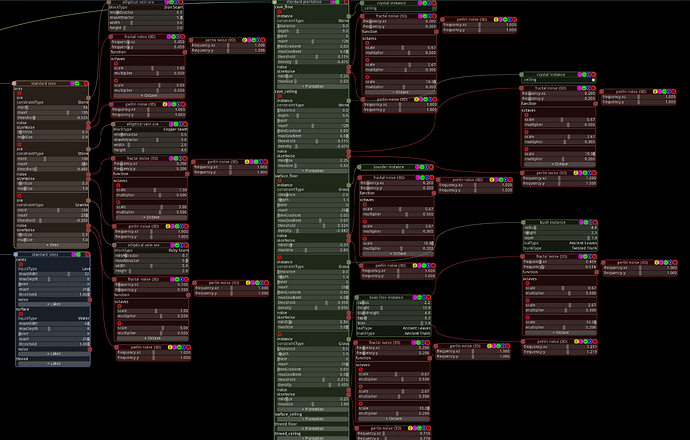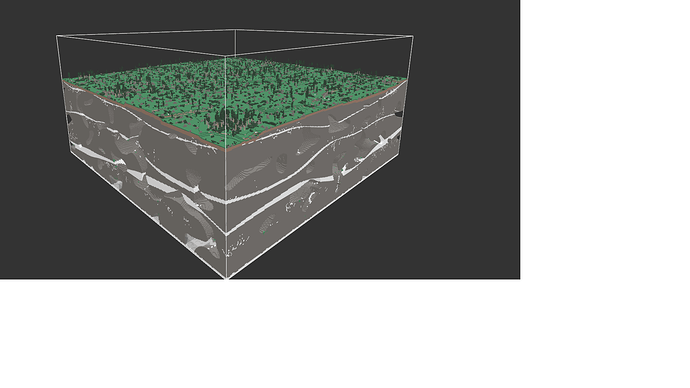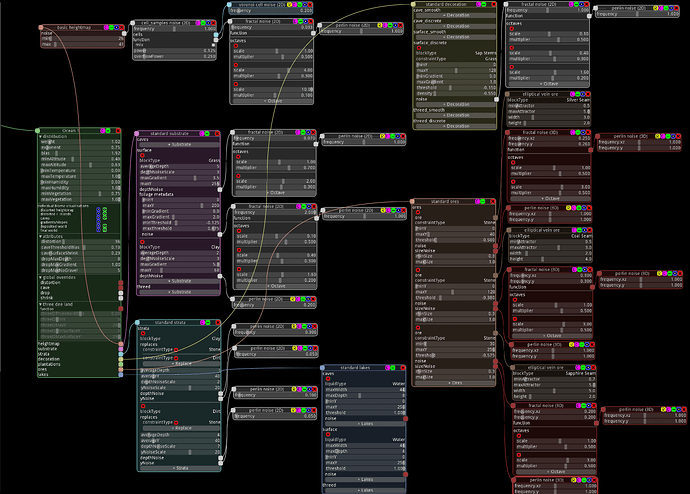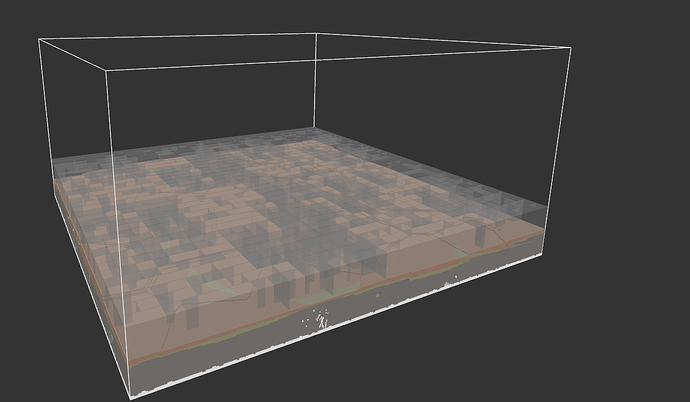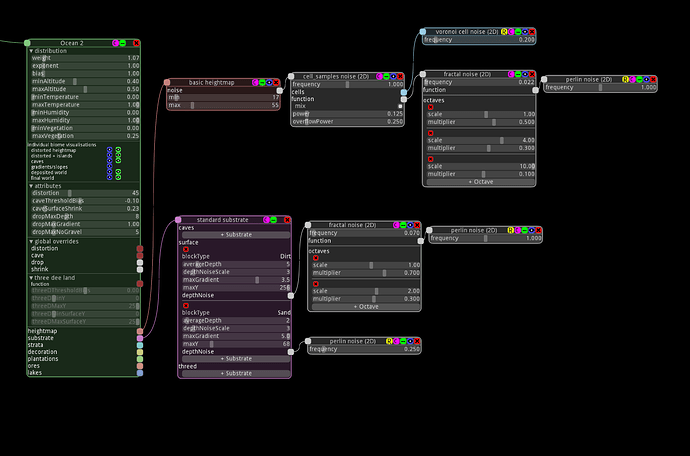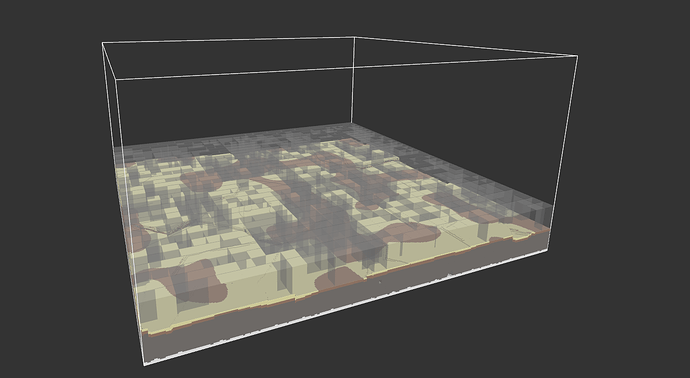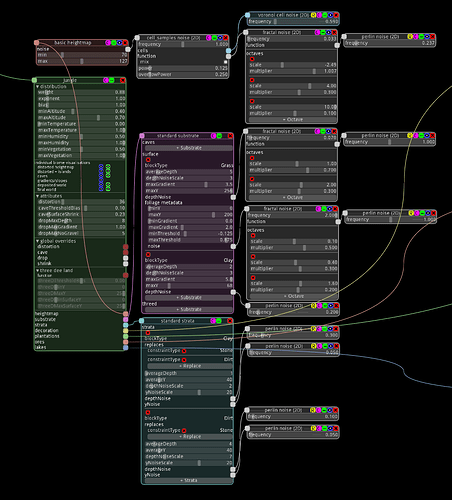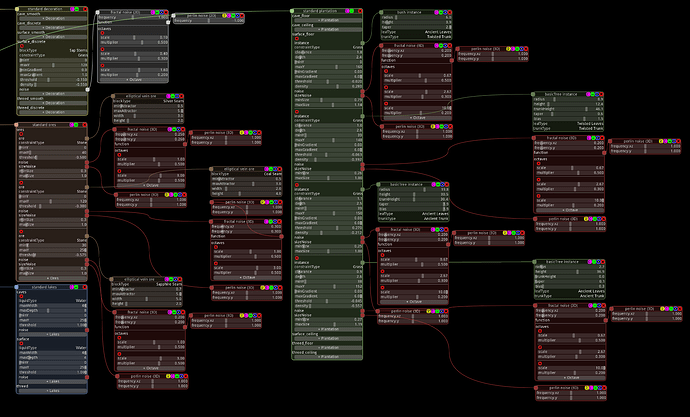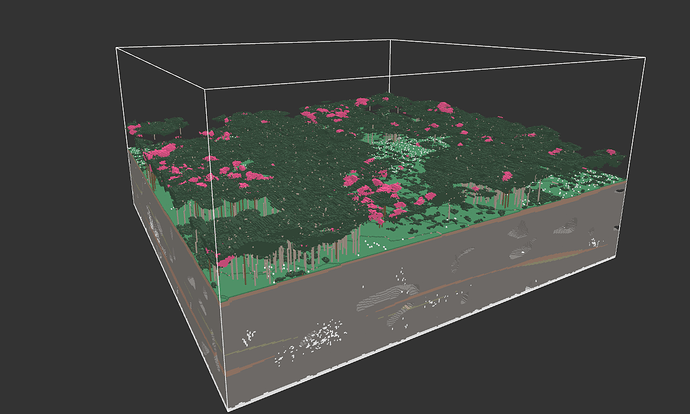Dear everyone,
I quite much of a noob regarding the world builder, though I’d like to change it.
Just try and error seems to take to much time for me. It would probably fill all my free time. So I will watch forums for guides that will appear sooner or later.
I found out, there are 2 worlds premade, of which I (or we) could maybe learn more.
I will probably use these examples to make conclusions for myself and learn of them. But It took me some time to work this out. So I wanted to share my results.
I took the world “gaia” and tried to make each biome fit into one screenshot. I personally like to have much information in one spot so I don’t have to scroll up and down or search through different pages. That’s why I created that.
If it is helpul to someone you can use it as you wish (hope the resolution is good enough so you can read it, else I can also give you the originals if you are interested). The screenshots of single biomes are very interesting. Some biomes alone seem much cooler as a world to me, then the final “biome combined world”!
So here are all the screenshots of Gaia with Boundless current world builder:
- Generator settings:
1a. Visualization of combination of biomes:
- Biome of Desert
2a. Visualization of Desert
- Biome of Rocky
3a. Visualization of Rocky
- Biome of Ice Mountains
4a. Visualization of Ice Mountains (would be quite a cool world itself)
- biome of low plains
5a. Visualization of low plains
- biome of badlands
6a. Visualization of badlands
- biome of high plains part 1
biome of high plains part 2
7a. Visualization of high plains
- biome of ocean 1
8a.Visualization of ocean 1
- biome of ocean 2
9a. Visualization of ocean 2
- biome of jungle part 1
biome of jungle part 2
10a. Visualization of jungle
First thing I realized, with how much less information (like biome of ice mountains in opposite to high plains), how much more complex looking stuff you can create.