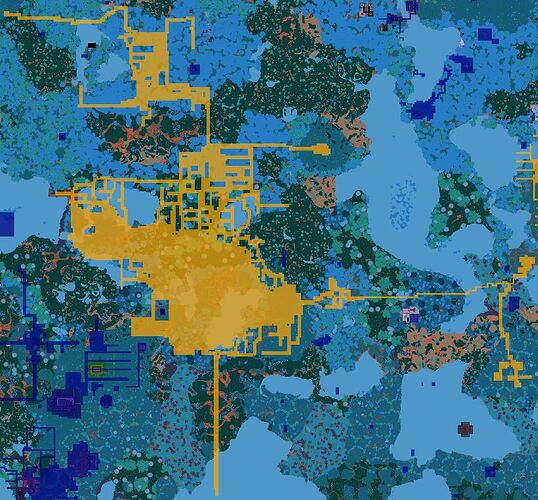My thought is that removing the small road on the bottom may not fix your compactness.
I don’t own a city and own a few beacons. I’m safe!!! I did find my largest beacon on it tho. Its like 40 plots big and is all compact (the majority of the beacon is the main elevator so its super compact!
Well can @james or @lucadeltodecso please tell me what could be the cause of this?
The area circled in red is already filled out so ignore that and the road at the bottom as been made 3 wide now but i still have no idea what could cause this i just want to be 100% sure nothing will go wrong and everything is compact
Making a road 3 wide, won’t guarantee a good compactness score. Making it wider could help raise the score. I think Soju may be correct with the areas they pointed out.
the perfect “compact” shape is square, anything less than square becomes less and less compact. This ignores the effect of neighbouring beacons of course (having neighbouring beacons always improves compactness, more so than if you plotted the same areas yourself)
(not saying this is the solution:) eg: if your beacon here was split into 2, one for the huge rectangular area and one for the reset, youd get higher compactness on both of those individually than as a single unit (the rectangle on its own here, would be a compactness of 0.6 roughly, and will take me too long to estimate the compactness of the other part on its own!)
Your explanation makes sense to me. So it is more of a surface area vs volume issue. The more surface area you have vs less volume creates a lower score.
I can definitely see the concern about using normal landscape to shape your building, as I do it myself. However,I make sure to plot the area I am building around so someone doesn’t bulldoze the beautiful mountain view or destroy my river/lake. There is nothing worse that picking a spot for its beautiful scenery only to wake up to housing developments being put in on top of your beautiful lake.
I.E. Going from:

to

That is the way I understand it, and looking at all the maps and seeing what is triggering the non-compactness it appears that way.
I also look at it like when you scale a box or a picture with the ratio locked at a perfect square. So if you start with a small square and increase its size until it encompasses your whole beacon then what percentage inside that square is filled in. All the gaps count against the compactness rating.
Thanks that helps. So you can have an irregular shape, but once it becomes too great in edging and too little volume it hits red.
Yeah, if you draw a square around it (even if the contents are irregular) what percentage of the box is plotted vs not plotted.
Edit: Is why a HUGE rectangle could be uncompact… if you draw a square around the rectangle at some point the dead space will exceed the threshold (not yet defined) within that square.
It may also be the single outcroppings you have on the other side going off by themselves.
Edit: as in the path you have almost going all the way to the other town on the bottom left.
That’s what i also think, maybe i’ll just put that under a different beacon?
I played with the threshold level while looking at yours and it goes “good” at .15 so compared to the current baseline of .25 there is a decent amount that may needed plotted inside your beacon’s “square” to get it good. Of course if the baseline shifts to .20 or some other number then that will affect how much needs filled in.
Yeah i saw that too myself with the .15 to get it good
Personally I would wait a bit and see what threshold they decide on before making any major moves. Yours isnt that far off and isnt even updated with what your GF plotted.
I’m kind of wondering how they are doing the calculations. I was under the impression its based on reserved to plotted ratio, meaning a lot of towns can still have small roads between them and still be good, as can larger beacons with larger filled in areas. Though it looks like it may have quite a few different parts to the equation based on the maps.
That looks like “The Hill” 
Pay attention this is going to be on the test.
@lucadeltodecso is this dependent on two different citizens each owning one of the 2-wide roads?
Do four separate 1 wide roads further compound the cooperative bonus?