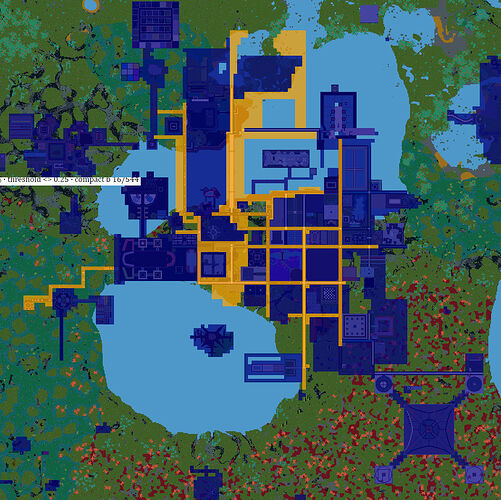Testing 240 has added some new plotting rules to Boundless. These rules are introduced and described in the release notes. Please read the release notes for background and explanation about the new compactness system. The aims are not repeated here.
The update is on Testing to give everyone (players and developers) a chance to explore and iterate the system before it is published to Live. We don’t plan to release the system Live until a healthy majority of players agree that it’s good to go. We’re still iterating and balancing the system based on feedback.
However, it’s clearly hard for everyone to know how these rules will transfer from the simple tests done on Testing to the complex beacons + settlements on Live. To help players explore what these changes could mean when applied to the Live worlds we’ve created a simple web app for exploring the worlds.
Currently it’s a super simple web app and only really works on desktop browsers. If I get some time - I’ll look at switching over to a more sophisticated maps app library. Any suggestions on what to try? I’ve only tested it on Firefox and Chrome.
The app is available at: https://maps.playboundless.com/
With the app you can:
- view all the worlds from 2020-02-15
- show / hide the beacons plots from 2020-02-15 with b
- highlight the beacon compactness: orange uncompact, navy compact
- change the compactness threshold with < and >
- zoom in with + and -
A couple of comments:
-
Hey on Testing the compactness rating is -100 to 100, but here it’s 0.0 to 1.0. Why?
The game computes an underlying compactness score in the range 0.0 to 1.0, and compares it to a threshold. The current threshold on Testing is set to 0.25. We then normalise this to +/-ve to make it easier to understand. You can change the threshold in the web app to make the compactness test more or less strict. Play around with it and find a score you think looks fair across the different maps.
-
Hey there is a beacon that looks super compact but it’s still orange. Why?
This is normally because a super compact or super big + compact beacon has a long skinny path running out of it. This can push the score below the threshold. If these plots were removed then the beacon would instantly become super compact.
-
Hey I’m concerned should I be changing my beacons now?
Please don’t worry about the changes. Our aim isn’t to punish anyone but create a set of rules that are fair and most importantly built into the game.
If you’ve been taking a bit too much advantage of the reservation system - we’d always appreciate you tidying this up. Fill in the gaps, or scale back the reservations.
If you’re just playing the game then I’d suggest waiting for the system to become Live. The rule will still be changed on Testing and we don’t want you bouncing around trying to preempt where they’ll land. Remember the aim isn’t to punish anyone - we’ll help everyone get stuff sorted.
Please have a play and checkout how the worlds and their plotting maps. Comments and feedback welcomed and encouraged! Thanks!!!
Updated the webapp with an alternative compactness evaluation function.
-
New function considers exposed faces (number of plot faces that are open to unplotted plots, so 1 deep) rather than the original which considers possible neighboring reservations (number of plots that could be reservations, so 2 deep). Both techniques are in the app and can be switched between with “c”.
-
Balanced the new technique so that it marks a similar number of beacons as uncompact - just for a equivalent starting balance. But there are variations between the 2 functions.
-
Map and beacon data is still from 2020-02-15.
Updated the webapp with:
-
Map and beacon data from 2020-03-25.
-
Switching between 2020-03-25 and 2020-02-15 will show the different beacon maps.
Note: We’re aware that some areas of some maps look a bit different - this is a side effect of some changes for the coming Reclaim system where certain blocks didn’t have colours assigned to them.
Updated the webapp with:
- Fixed maps from 2020-03-25 that now include surface decorations again.
Check them out here: https://maps.playboundless.com/

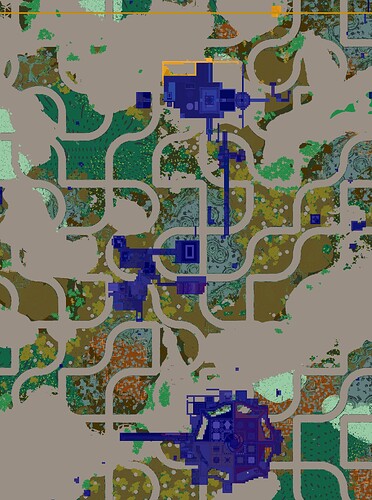



 Thank you so much for checking!
Thank you so much for checking! 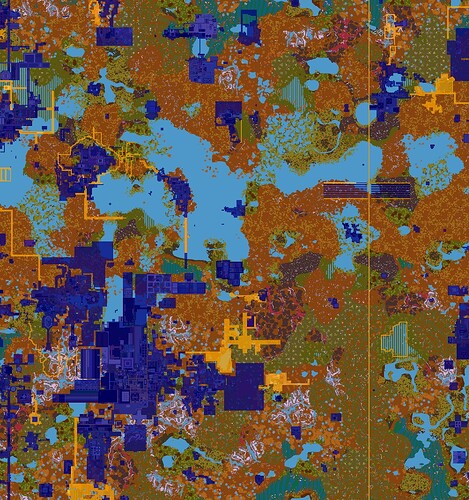
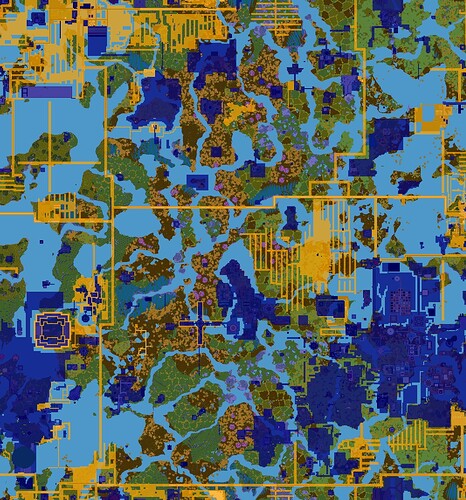
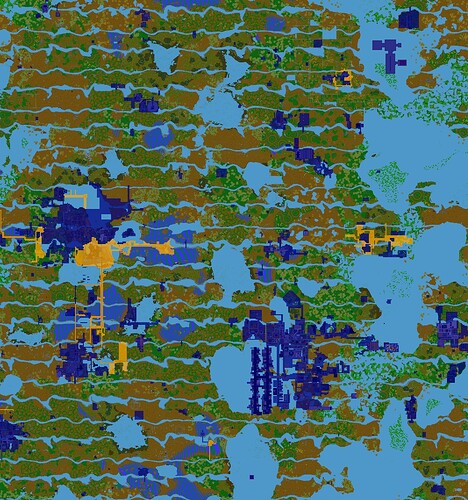
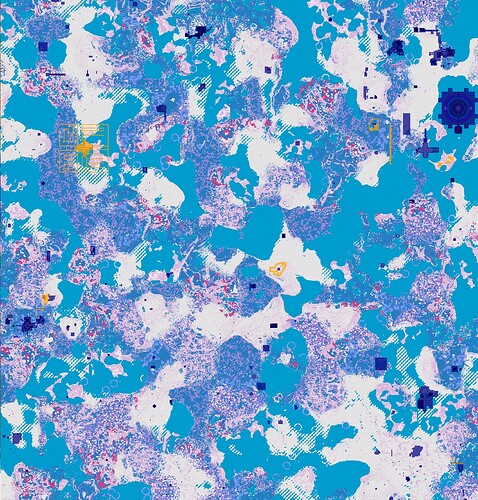
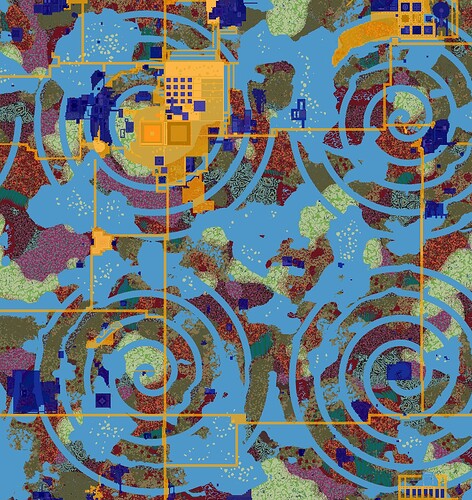
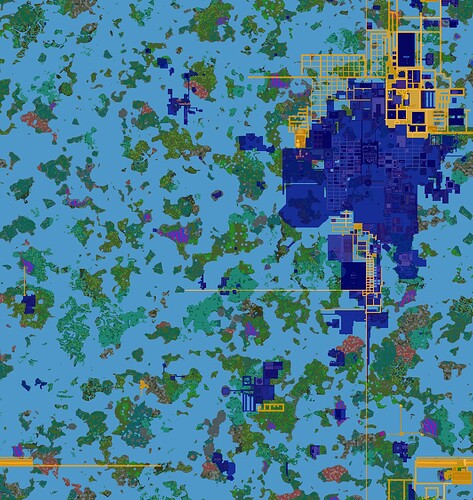

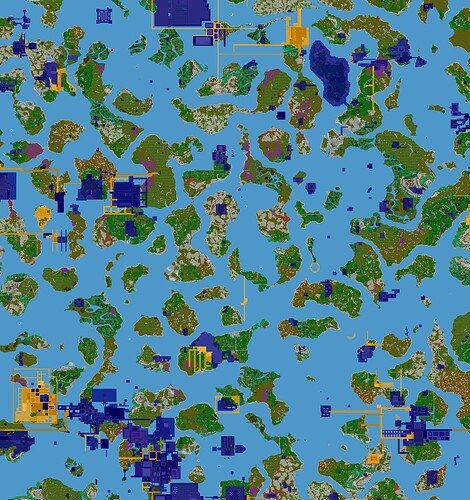

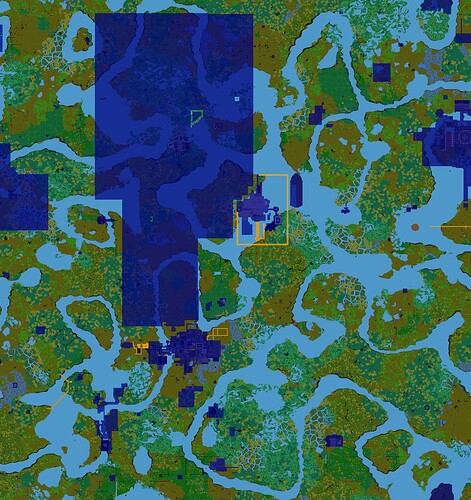

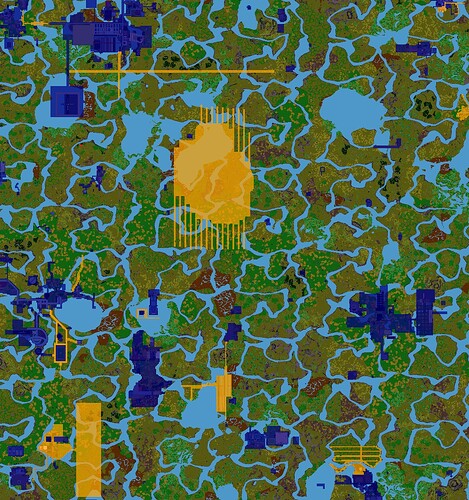
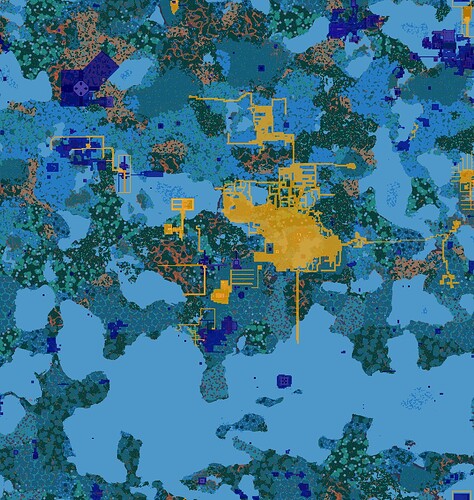

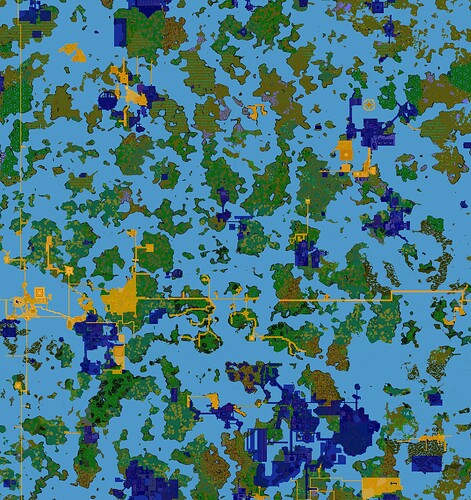
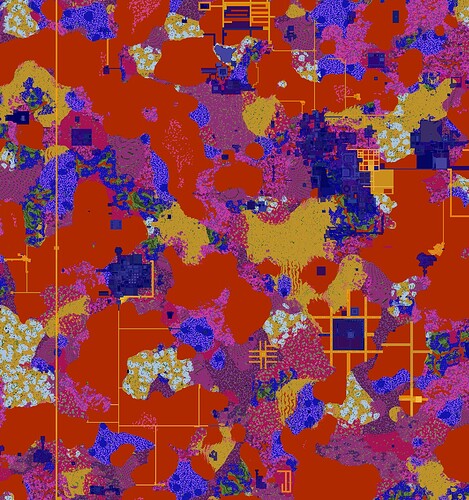
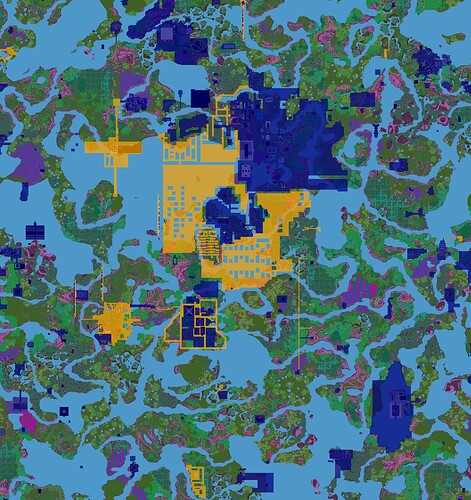
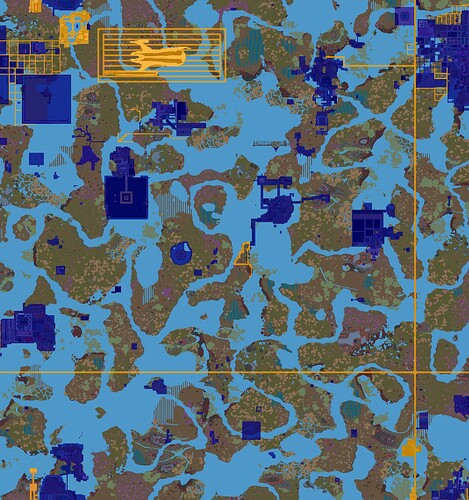
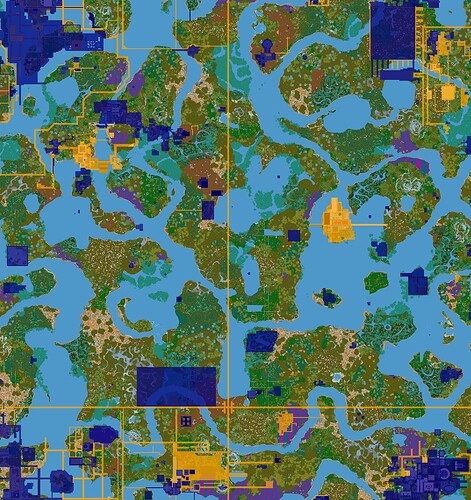
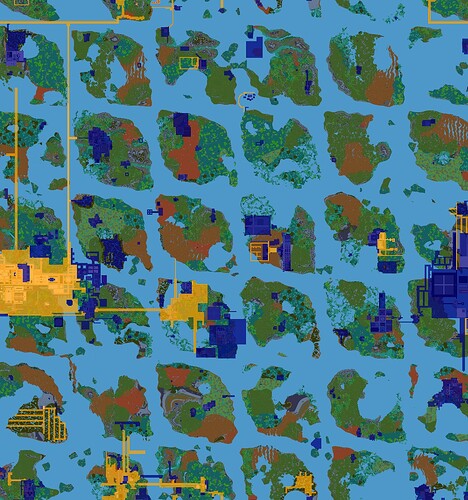
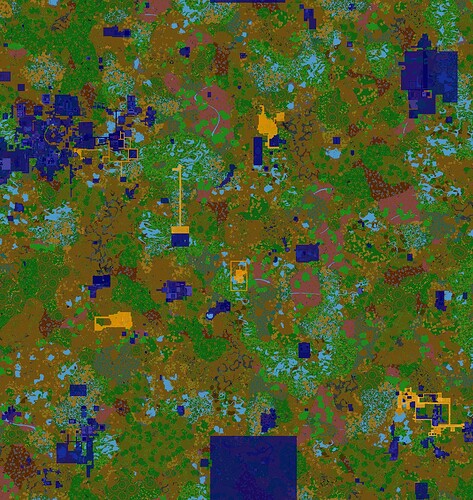



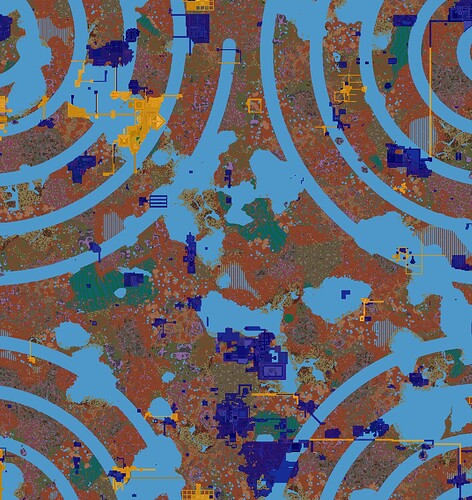



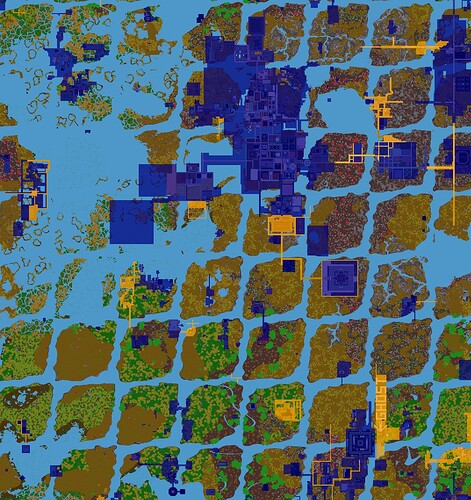



 )… no requests on changes here, everything else looks good to me, just a little surprised. I do see some real long thin ones there in a clump on Alder (center-right of the map) that ARE compact though, that is a little surprising too.
)… no requests on changes here, everything else looks good to me, just a little surprised. I do see some real long thin ones there in a clump on Alder (center-right of the map) that ARE compact though, that is a little surprising too.