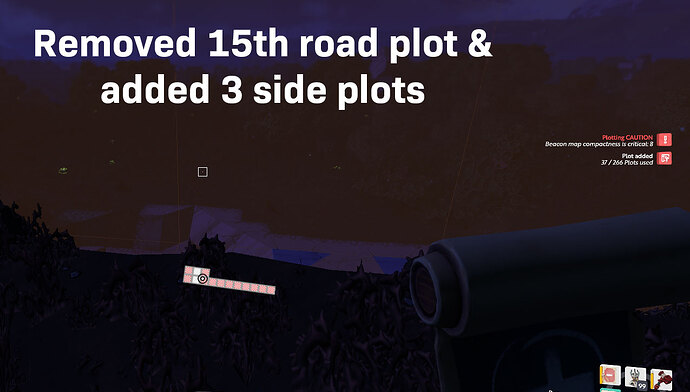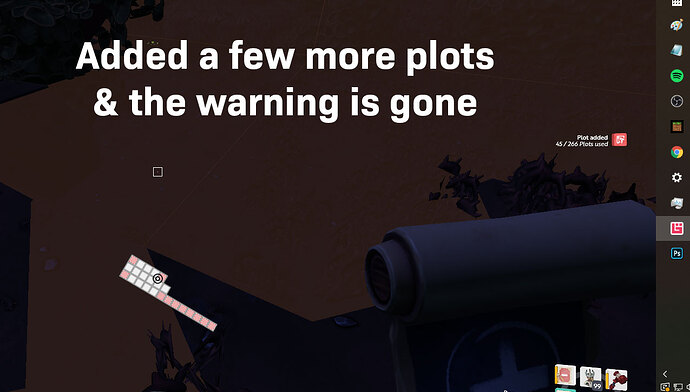This update is accessible via the “Testing” release of Boundless on Steam.
Please restart Steam to make sure you get the latest version of Boundless. If the update happens whilst Steam is open it’s unlikely you’ll get the latest version.
Please report all issues discovered to new posts in the #support category.
The following release notes are not final and should not be considered complete or exhaustive.
Overview:
-
Added a new Beacon Map Compactness system. This updates the beacon and plotting system to include a set of rules for collectively fair beacon expansion. This system was previously announced in this post.
-
The Known Worlds are shared by everyone and only together can we create a thriving civilisation. Beacons are an essential part of creating Settlements and collaborating on builds. To help everyone expand their Beacons in a fair way for all Citizens, we’ve added a new set of plotting rules to the Beacon system.
Now, as your Beacon expands there will be plotting limits to help keep your Beacons collectively compact and reduce excessive Beacon sprawl. A compact Beacon prefers to expand locally rather than meander across the landscape. Settlements can still grow and become large. But the sprawl needs to be proportional to the size. Once Plots are claimed they become unavailable for others, so the system now encourages you to claim Plots closer to home, leaving those further afield for others.
We believe this change makes the plotting system fairer for all players and is in the best interest of everyone now and in the future.
-
-
Added a prototype Shopping API allowing the community to make tools that can query the worlds for available shop offers.
Important:
The Beacon Map Compactness system has been released to Testing so that the community can play around with the system and balance before it is released to Live. It’s important that we get feedback on the balance whilst the system is on Testing. The initial balance will be updated in response to player feedback. It would also be really helpful to get comments on the terms used to describe the system as it needs to be clear to all players how to interact and respond to rules presented.
The Shopping API is for community members who have programming experience. The HTTP API is protected by API Keys. You need to request personalised API keys for both Testing and Live. Keys for Live will only be granted to community members that have demonstrated how the API will be used and that the usage will be shared with everyone in the community. Exposing this first API aims to help the community make new tools and systems around the game. But it is not to allow individual players or groups of players to have an unfair advantage over others.
Release Notes:
Crafting + Resources + Equipment:
-
Added a new Beacon Map Compactness system.
- This system is a response to the announcement officially banning reservation abuse.
- The system will:
- Limit the amount a beacon can abuse the reservation system.
- Limit the distance roads can span out of a beacon.
- The basic rules are:
- A beacon will not allow the plotting or unplotting of any plot that will make the beacon uncompact.
- If a beacon becomes uncompact because of changes to neighbouring beacons then the beacon will receive 0 prestige until the beacon is corrected.
- The compactness rating is balanced to allow the creation of new malls and settlements containing roads. However, these networks need to be proportional the the overall size of the community.
-
More details about the beacon plotting system are below. They’re provided to give a complete set of release notes. However they’re not required from a player perspective to continue playing the game. The vast majority of beacons on the Live worlds will be not be effected by these new rules. For example, looking at 1 Live world, reported ~5,000 beacons with only 12 generating compactness moderator warnings.
- Beacon plotting has new rules designed to help enforce that beacons are always compact. The closer together the plots of your beacon are, the more compact it will be; a square is the “perfect compactness”, and a long, thin, winding line of plots; or a messy beacon with plots and gaps all over are less compact. The compactness measure takes into account neighbouring beacons so that otherwise badly-compacted beacons will achieve a normal compactness rating if the “bad areas” are surrounded by other beacons [eg roads within a settlement, or mall streets].
- When adding or removing plots, if the compactness of the beacon would become too low due to the change, it will be prevented.
- If your beacon manages to become uncompact (due to neighbouring beacons being removed/expiring or just having plots removed nearby your beacon) you will get a message in the Notification channel.
- If your beacon is uncompact, then rules about adding or removing plots with respect to compactness are ignored so that you can freely improve the situation more easily.
- Moderators are automatically notified when a beacon becomes uncompact so that they may monitor the situation, provide help, or take direct action if the beacon is not made compact again to avoid abuse.
- Circumventing the system by using an extensive collection of smaller beacons is not allowed and also banned.
- An uncompact beacon will be assigned 0 prestige. This means the uncompact beacon will not receive footfall and will provide no prestige to guilds, guild settlements or settlements or the world. Making the beacon compact again will recover the lost prestige. 0 prestige also means your beacon cannot generate any new plot-buffer reservations as you expand the beacon until its prestige is recovered.
- To avoid being too punishing, plot-buffer reservations will no longer be lost if prestige drops to 0. “new” plot-buffer reservations will not be created however until prestige is recovered. Any beacon plot that are flagged as “roads” will continue to not get reservations.
- Updated the Beacon Control to report the beacon’s current compactness rating. The rating is between -100 and 100. A positive compactness score is allowed. A negative compactness score is not allowed and will result in 0 prestige.
- The beacon map visualisation in Builder Mode will now show two new colours for the current beacon you are in, when that beacon is under the compactness threshold with normal plots shown in blue, and road-plots shown in purple.
- Beacons in your Places list and Guild Beacon list will show an extra icon when the beacon is under the compactness threshold via a purple grid-icon as we do with showing a beacon low on fuel.
Engine:
- Added an HTTP Shopping API:
- The HTTP Shopping API allows an external user with a blessed key to query the world servers directly without being signed into the game.
- The requests are returned in binary to not stall the real-time servers.
- The API is accessible on Creative worlds without an API key. Please use a Creative world for developing and testing.
- The API on Testing and Live will require personalised API keys.
- Documentation for developing against the Creative worlds is here.
Bug fixes:
- Fixed non-coloured crop-drops not stacking properly when gathered across different worlds.
- Fix a crash in the Exchange screen if you have viewed it whilst a time-limited-event info panel is being displayed, and then re-open it again later in the same session once all pending time-limited-events have ended promotion.
- Fixed some layout issues when Gleam Club status changes whilst looking at beacon details, as well as not bothering to hide the Gleam Club + fuel status on the beacon details viewed from the guild list, since that data is already visible in the beacon list anyways.
- Fixed some GIU issues in the beacon overview screen if settlement/guild-settlement status changes [removed/created] whilst the GUI is open so that it will for instance show the help-text about not having a settlement when the settlement disappears whilst in the GUI, instead of just continue to show the failed-to-load-dodgy-looking settlement details.
Testing 240.1:
Bug fixes:
- Fixed auto-scrolling not working as intended in the chat after reopening the chat screen:
- this was an issue if you: were at the bottom of the chat. closed the chat screen. received a new message. opened the chat screen: at this point you would not technically be at the bottom of the chat any more, and more new messages/sending messages would not auto-scroll down automatically. This is fixed.
- if you receive “a lot” of new messages whilst not in the chat, it will continue to scroll you to the first unread message when opening the chat to avoid losing track of new messages even if you were previously at the bottom.
- if you receive “a lot” of new messages whilst the chat is open within a single update (eg a poll of a channel with a lot of unread messages), it will continue to freeze the scroll instead of auto-scrolling to avoid losing track of the big batch of new messages that suddenly arrived even if you had been at the bottom before.
- Fix guild tags being put inside [] brackets for the chat-channels, and in the guild-renamed notifications. There is no migration done, but just renaming the guild temporarily is enough to “refresh” for all guild members to get the new naming if you care enough.
- Fixed the building and packaging of the Creative mode server so that they’re insync with the the Client.