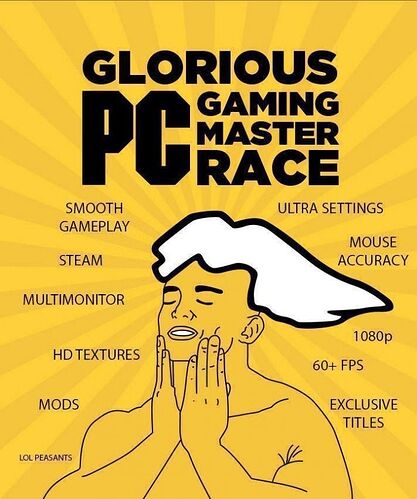You might want to try Boundless on a high-end PC one day. You won’t ever go back to playing NMS or Boundless on anything else.
thanks for sharing info (and bonus cat!), @bucfanpaka
really amazing to to see what the steam deck offers for the price.
Did think seriously think about getting one but would be wasted on me as always parked in front of my pc (also just splashed out on a pre-order for a new fancy pants monitor).
still pretty tempting though…
As a heads-up, getting the error again, timing out and can’t log in on the Steam Deck.  Can log in fine from a laptop on the same Wifi connection.
Can log in fine from a laptop on the same Wifi connection.
Edit: Possible this is a Steam Deck issue, not something that changed with Boundless. Just bought Elden Ring and can’t connect to that game’s servers either. Internet fine on it, downloaded that and other stuff fine but seems to not want to connect to game servers.
@Redlotus - Hate to bother you, but if you get a chance anytime could you see if you can connect to Boundless again on yours? Just to rule out an issue on my end, since I’m too tech dumb to try to troubleshoot more. 
I wonder if there’s a beta option for the steam deck’s ‘client’ (as it were) … I run my desktop client in beta, and it’s just a check in an option, there … could that maybe help?
Thanks! But not that I could find. Not a huge deal for me since I can still play on laptop with Boundless - and Elden Ring apparently some advantages to offline mode - so I won’t mess with it any longer and hope it just pops back… but for others considering buying probably good to know!
Sidenote, fired up Elden Ring more times to try, seems this game on Steam Deck freezes half the time right after the initial anti-cheat check thing. As nice as the performance is on games that are working, I admit consoles to me - someone who is not comfortable messing with technical stuff and really don’t want to learn - have the advantage of at least knowing games I buy for a system will work on that system with no having to fiddle. Like, Dragon Quest XI, that game seems to work on Steam Deck for everybody else but I can’t get it past the intro without crashing.
Just bought Valheim, see if I have any luck with that!
… Ok, did finally find where to opt into Beta for the OS’ updates.  So did that and applied. Didn’t fix it but hey, worth a shot, thanks! Not seeing issues with other games’ servers after firing a few up, just Elden Ring and Boundless right now.
So did that and applied. Didn’t fix it but hey, worth a shot, thanks! Not seeing issues with other games’ servers after firing a few up, just Elden Ring and Boundless right now.
Follow-up, ok now, disregard previous @Redlotus! 
Both Elden Ring and Boundless servers responding ok with home internet. Before was using campus connection… which while much faster for downloads and allowing them fine, just for whatever reason rejecting these couple games’ servers. Huh. Ah well, important thing with that connection IS being able to do downloads there, not play. Elden Ring took me just over an hour there… home, that would be more than 24 while bogging down the internet for anything else. Having this, easy to transport to fast WiFi like that and the better performance, yeah, can see going primary with Steam now, at least for new releases from now on.
Sorry for the delay glad it was figured out @bucfanpaka
I just have two potatoes and some wire and it runs boundless just fine.
Going to throw this in here for any who might get a Steam Deck, since I know I’m not the only one who takes a lot of screenshots. I still love the Steam Deck as much as ever, but found that the Media option on it isn’t working well.
On Steam Deck, the quickest option to get to, in order to manage them and upload, is Media on the menu when you hit the Steam button. But I’ve found you really don’t want to use it. It is wonky as heck right now. First, get more than a couple hundred screenshots on there and it starts freezing up a lot when you use it. Also, you can’t upload or delete more than one shot at a time. And when you upload a shot, for whatever reason in the last month or so it has started creating a copy each time you do, more clutter and I’m getting error messages that freeze the whole thing up and force a restart when I delete one copy then try to delete the other there.
What to do instead:
Hit the Steam button, go to Power, then Switch to Desktop. There will be a Steam icon on it. Select it, then View then Screenshots. Use the normal screenshot manager there and you can mass upload, delete, ect. instead.
First of sorry for the necro 
But what im wondering (and thinking about) is, is it worth getting a steam deck to play boundless on? And should i possibly buy it? The sole reason is to have something to do while i go to and come from work. And to play lazy 

 laying in me bed.
laying in me bed.
Possibly a replacement for me shitty laptop  .
.
I do want your opinions just keep in mind it is probably only for boundless.
So should i go for a steam deck or save up for pc instead (will get pc sooner or later  )
)
[edit]
A lot of posts to tiered to read all of those  .
.
But from the few i did read i see connection issues so might have the same issues running on my phone hotspot… if i understand most of it right.
Live in the wild side. Buy the steam deck and save for a PC. Gotta think out side of the box! Choose happiness my friend.