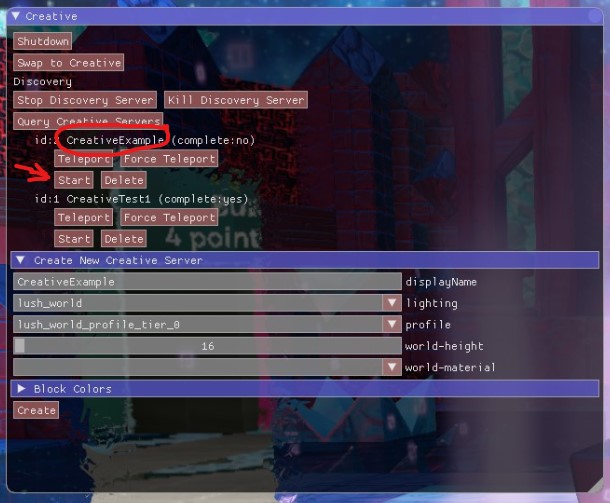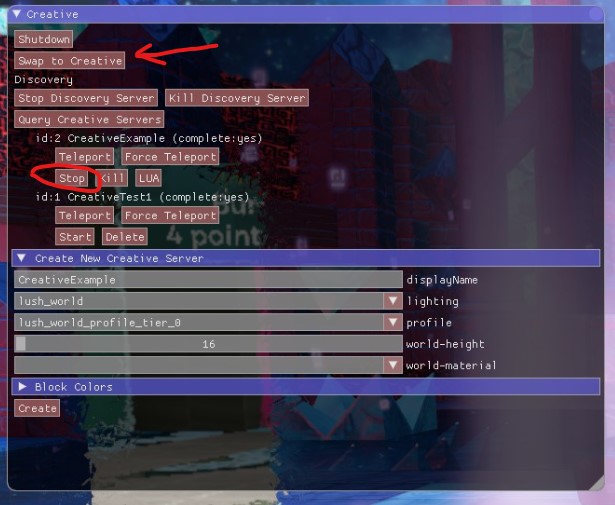Playing with it a bit on my laptop here at work. I did notice the first time I fired up creative, windows firewall asked if I wanted to allow it. When those popups came up did you allow it? If that’s not the issue, then what I did to clean my creative out was…
in this folder \Boundless\server\creativeworlds
I deleted all the folders 1,2,3 etc…
in this folder \Boundless\discovery\creativedb
I deleted all the contents…
Then I went back into boundless and did the process again and took a video of it. You might want to start with a clean slate, and just try making an empty flat planet first to make sure you can get that working before attempting the download / copy / paste worlds.
Edit to add:
The video only captures the game window so for info…
When you start the creative server there should be a popup with the title like this
![]()
and then when you start the world there will be another popup like this
![]()
Make sure you leave those open and running in the background while doing creative world stuff.
Edit2 to add the list of steps I followed:
Screenshots from my tests at home included in the steps… press triangles to show.
6. **Swap to Creative** .
It will say “stop” if the world is running, which means you can swap to creative.