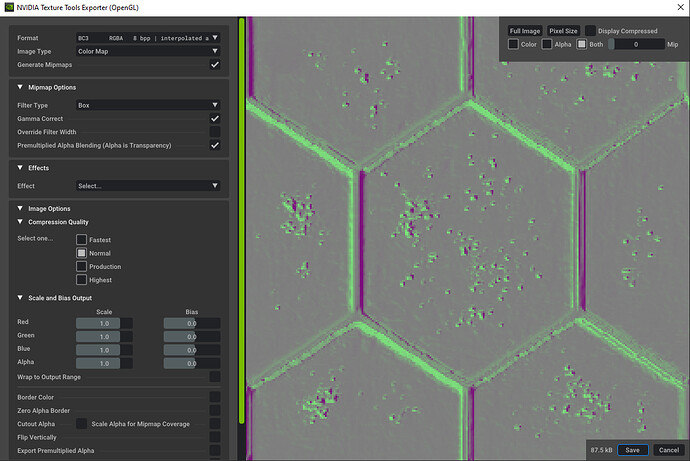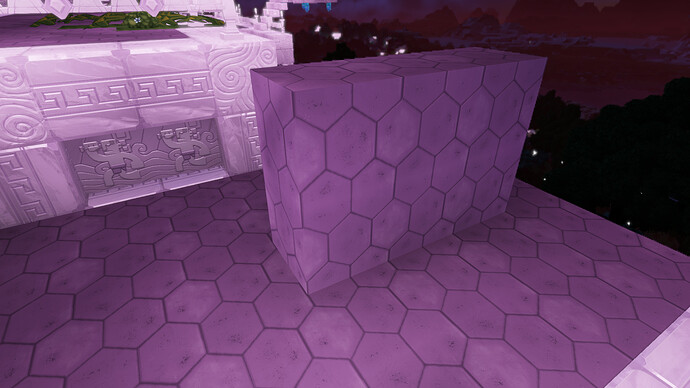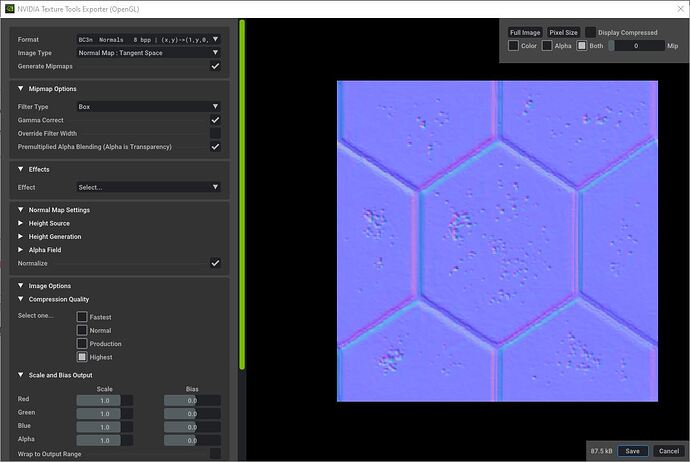Yeesh, tell me about it. Took me a solid six months or so to make the initial set of block textures.
I believe that. And that’s cause you know what you’re doing. Lol. For me I’m continually editing then loading them in game. Seeing what I need to change. Exit, edit, repeat. Over and over. Lol.
I would love to have refined blocks without cracks in them.
Scroll up. I posted a video of seamless refined metal. Still not perfect. But looks alright.
Hahahaha. Exactly.
That can ONLY be answered with this… ![]()
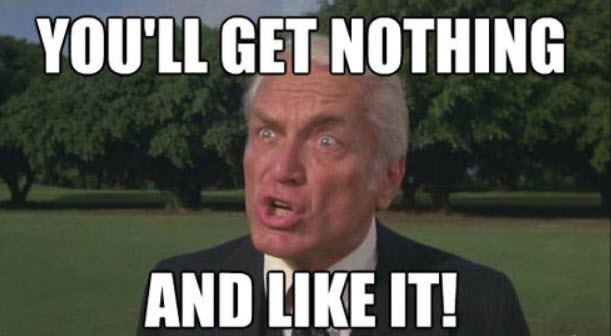
Is there a guide/etc available for wannabe modders?
For the mod manager? There’s some basic instructions in the extracted archive, /mods/instructions.txt to be specific.
tl;dr
If you want your mod to replace the original boundless “assets\textures\crosshair.png”, create the same file structure in the manager’s mods folder “mods\My Awesome Mod\textures\crosshair.png” and it’ll be replaced when you apply the mod.
To create mods, new stuff for Boundless, some guide to the objects the lua scriipting will act, file formats for textures, models, etc
If you are a coder/scripter this one might help ![]()
That you can do by either editing the weather .json files or by editing the textures… I’m at work atm but PM me later and I’ll scrap something together when I have time
Rise again, thread, the living still have use of you!
Anyway, since I’ve been hitting a snowy roadblock in my current project,
I went “y’know what would be cool? Refined bricks.”
Here’s my first try.
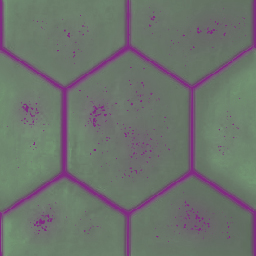
Spoiler alert, the normal map isn’t working well. I made a quick bumpmap first
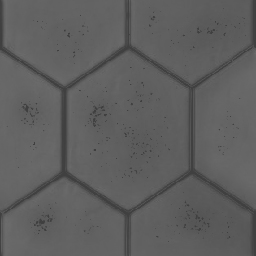
And then I used an online tool to convert it into a proper normal map, the kind I’m used to from 3DsMax+VRay / Unreal Engine…
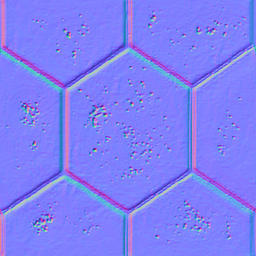
But Boundless seems to use a kind of normal map I don’t know, so I photoshoped the colors to get this :
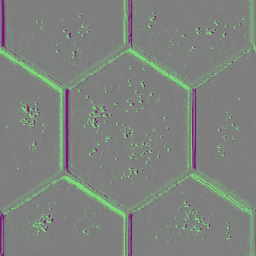
@georgegroeg Would you know what settings to use when saving a normal map in DDS?
When I save in BC3, either the game can’t load the file at all, or the normal map I made is so crappy it looks like that :
I think BC3 is wrong, it should just use uncompressed RGBA8 i think.
Also, try taking a standard tangent space normal map, but moving the red channel to green and the green channel to alpha. (I think that might fix things? although not sure)
edit: the game only uses the green and alpha channels so anything left in the others wont matter
No idea how to do that with this NVidia Texture Tool Exporter. No option with “uncompressed” in the “Format” dropdown menu.
Clearly, the Boundless normal maps aren’t like the usual ones I can make :
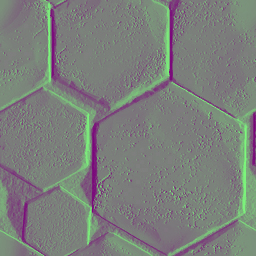
Has nobody done a successful modded block-texture for Boundless?
Turns out BC3 is correct, sorry for the confusion
I don’t remember off hand what the type was. Open one of the games files. And go to save as. It should want to save it as the same type it already is. Telling how to save yours.
That doesn’t work because to save in DDS, you then have to deal with a special tool to finish saving.