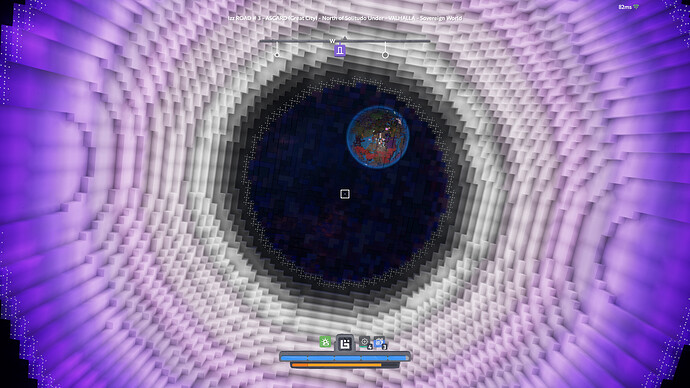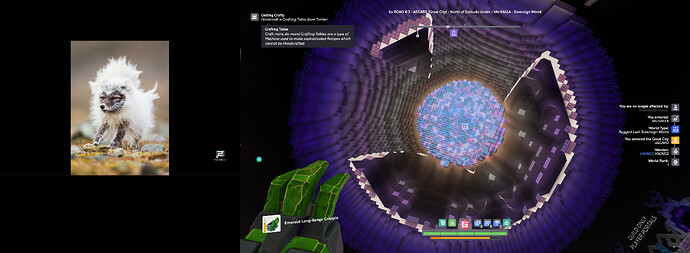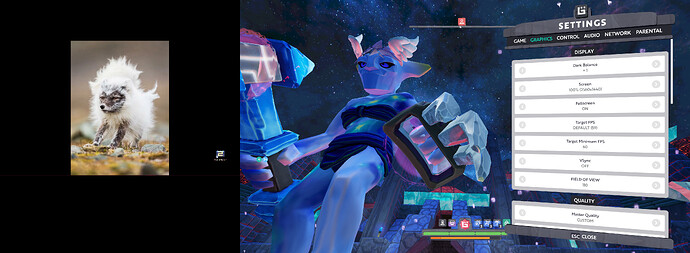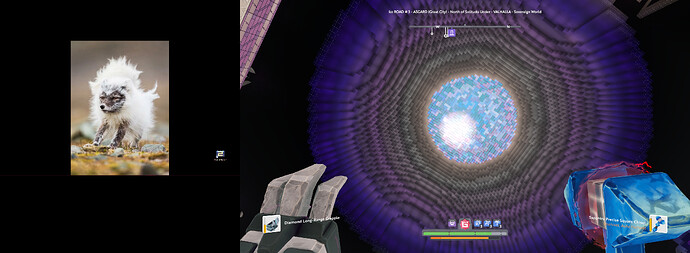I have amd rhyzen 9 12 core, and geforce 1080 gpu so i thought that weird render would go away once i got the new gpu. I messed around with the settings in boundless as much as I could and still couldn’t get that to go away. When I look into the distance it turns buildings into blocky blobs etc. The person I got the gpu from said she never had that problem whatsoever, and my computer is one year old new, built by moi.
Does anyone have any idea if there’s a setting or something I’m missing? I like to build so this puts a wrench into my building sometimes. Thanks.
Nalidragon
PS, The fox is just my second monitor, pay no attention haha.
Feel free to PM me about this if you have a solution 
I am not entirely sure, I’m sure someone will correct me but the render distance in Boundless is pretty poor. Even moving slightly further away will make builds look, like you put it, blocky blobs. I would love to hear a solution for this, as I got 3080ti and I still experience blobby blocks when I move slightly further away. You could try playing with the field of depth setting (or whatever the setting is called), could maybe help if you didn’t try that yet.
You have a good point. The only reason I posted is because I compared distance with friends while streaming and they didn’t have the same problem from the same distance. If they did, I wouldn’t have bothered. To be fair, it’s not something I’m too worried about. I just thought I’d ask on the forums to see if other’s have the same problem. I will definitely check out that setting again tho and see what I can do. Thanks!
I’m on ps4 atm and everything has rendered in for me. It must be a setting because on my pc I have a much further draw distance then the console has. There is an option to change the render on pc iirc
this is me standing on the floor, the earlier picture was me standing on the ramp level.
the last two settings i have at 50% then 40% for the last one. These are my graphics settings. When they do work they are amazing.
Try changing your target FPS to none.
omg! it worked thanks so much!~
You’re welcome. This has been brought up before. When the game can’t keep up with the frame rate the first thing to go is the draw distance. But with no minimum frame rate you can actually go into the files and make the draw distance way further. Great for taking screen shots. 




Also ALT + PrtScrn captures only the active window.