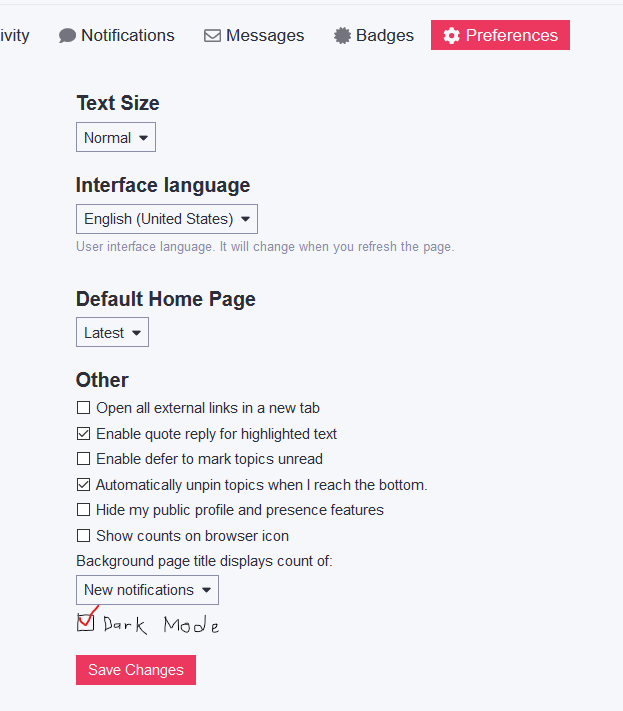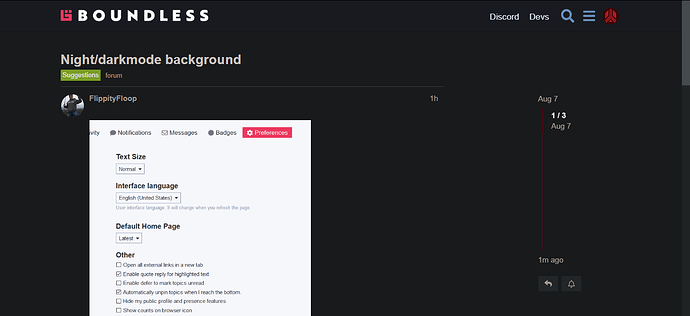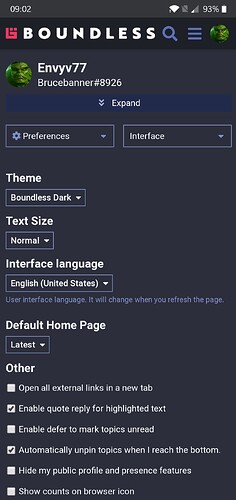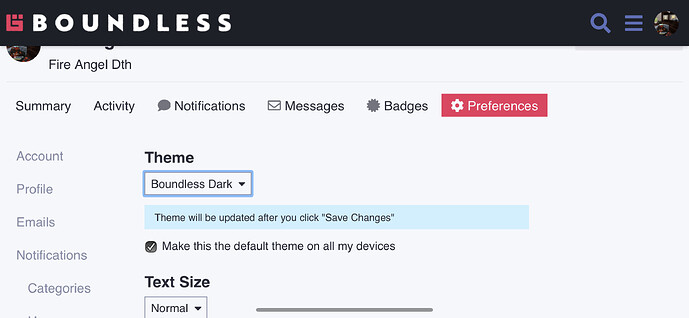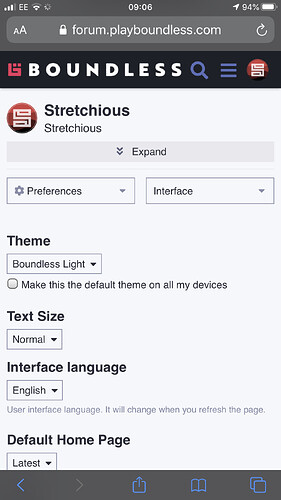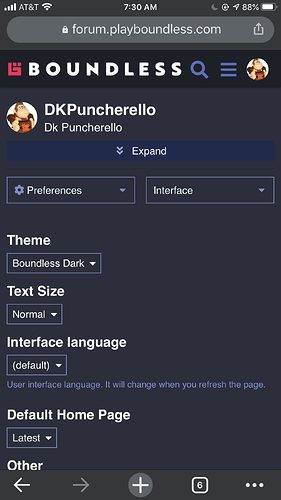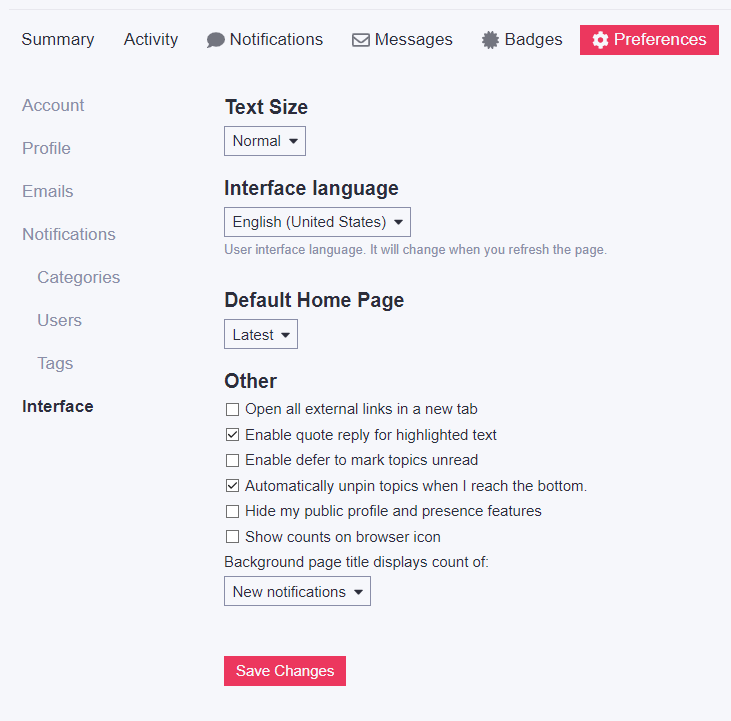Please.
This is all I want.
I use a plugin to achieve this, but one built in would be nicer.
This is probably something you’d have to suggest to Discourse
I use a google extension called “Dark Reader” It makes every website into dark mode.
Might help solve your problem
User -> Preferences -> Interface -> Theme -> Boundless (Light|Dark) -> Save Change -> 
Only shows up on Desktop btw. But you can check mark the box to save for all devices and it will change the mobile one for you as well ![]()
It wasn’t there when I checked after James said something lol. But now that I’m in dark it shows it 
Definitely going to take some getting used to on the new colors. 
Haha yeah I know what you mean, 5 years of staring at the white kinda got me used to it and anything else looks odd 
I might try it just on my mobile to start with.
I thought I was crazy and somehow missed it the first time I looked, then remembered to look at my screenshot and it wasn’t there. Well that was faster than I ever could have imagined!!
I knew I wasn’t crazy on it not being there @Stretchious
Makes sense - phone browsers normally cache pretty aggressively. I must not have been to that page on my phone before, which is why it showed up right away for me.
I did it from my android phone
Thanks @james! Darkmode is so much better.
I tried. Nice option.
Back to Light though. 

Now, add Pink for Paka. 
Try pulling up mobile view and see if it works? Lol