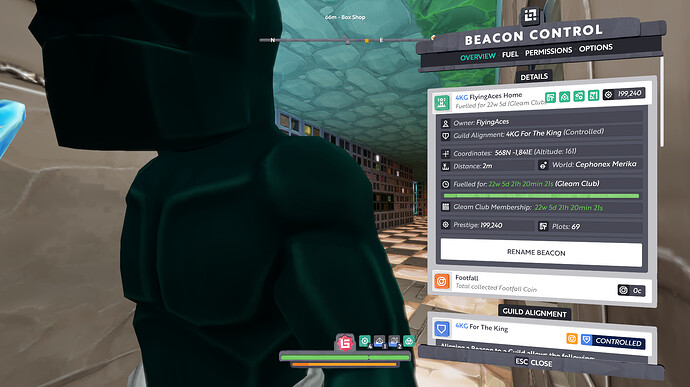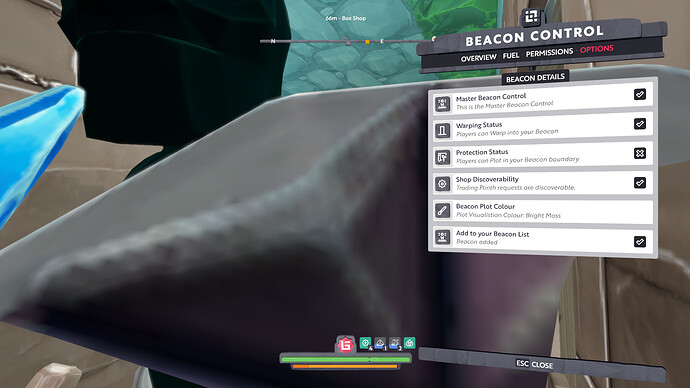Maybe I’m just blind, but I don’t have any options to set a new beacon as my new home beacon.
I let my previous home beacon expire just because I hadn’t made up my mind on where I wanted my new home beacon to be. So now it shows up like this:
So when I select a new one to set as my home beacon, whether on the same character or an alt under the same account, I don’t have the option to “Set As Home” for a different beacon.
I also don’t have the option in any of the pages for my beacon when I select that (instead of the Places menu).
Any help is greatly appreciated!
Are you sure it isn’t your home now by default? Hard to tell from screenshots. Sorry for the rookie question lol
You can only set a home beacon from the beacon control options, can’t do it remotely from the places menu.
2 Likes
So what happens if the beacon no longer exists because it’s expired, the plots are gone and you can’t bring the beacon back to remove the home option from that specific beacon control options page? Because the first two screenshots show the beacon gone, and the last two show a beacon I would like to set as my new home beacon, but there’s no option to set the new beacon as my new home beacon.
You have to physically be at the new beacon control, no need to unset the old one.
1 Like
But that’s what my last two screenshots are. That’s me physically at and in the menu of my new beacon control. Where is the option to “Set As Home”?
Oh sorry I somehow missed that! Seems that the beacon isn’t owned by that character 
FlyingAce vs FlyingAces, so I presume it’s an alt’s beacon.
2 Likes
Ah, I didn’t realize that would cause the issue. I do see that now. Just logged into my alt, and it’s there now. Thanks!
3 Likes