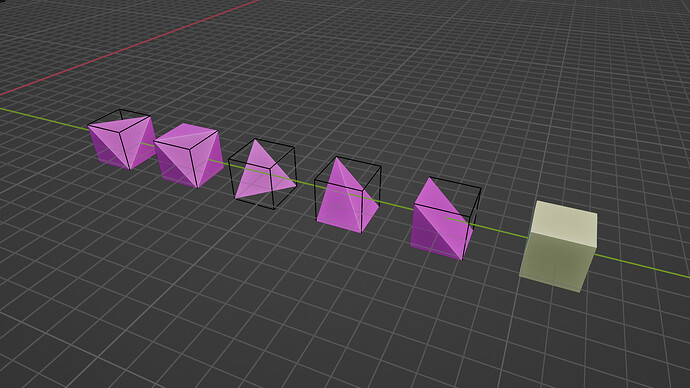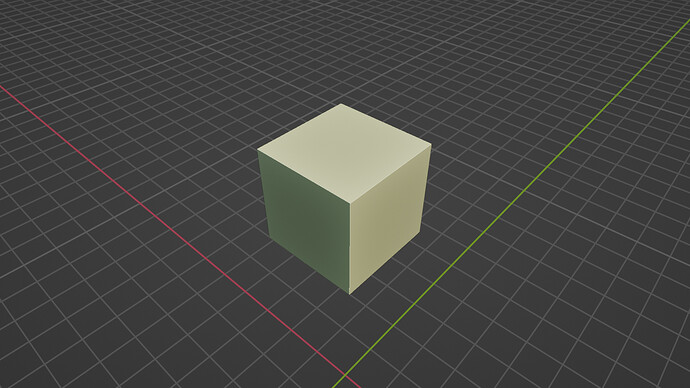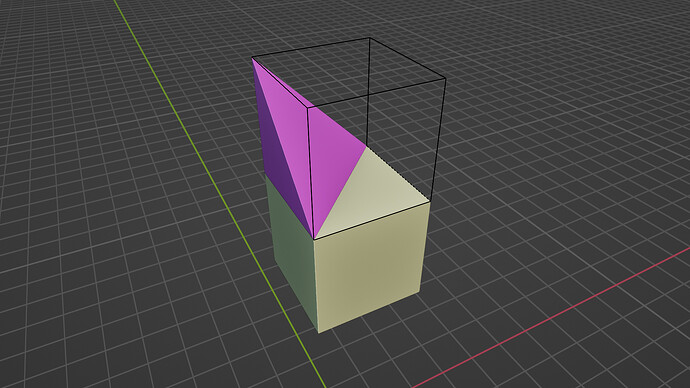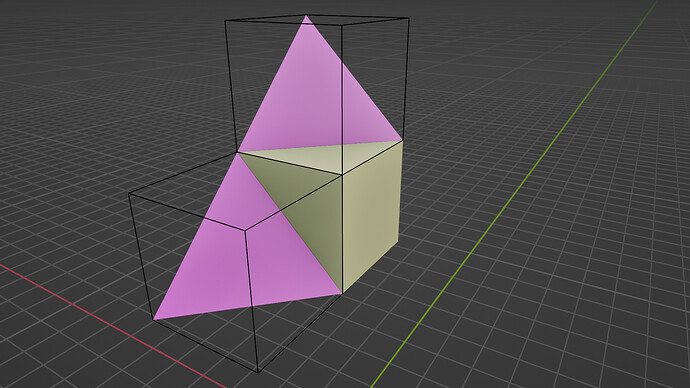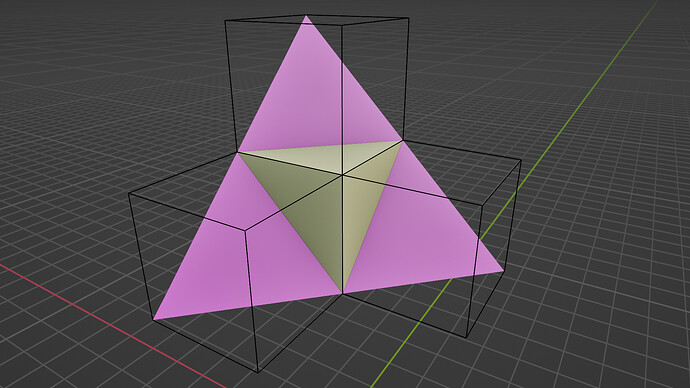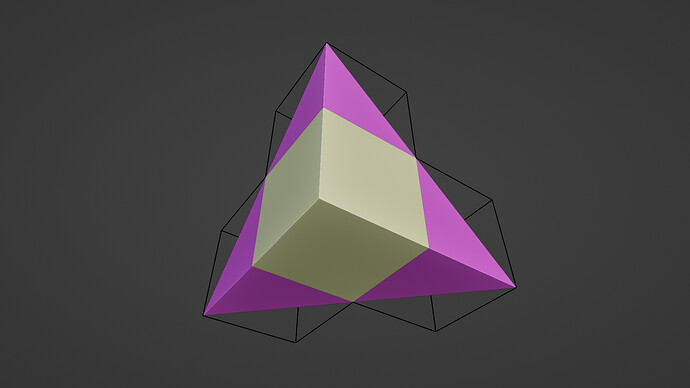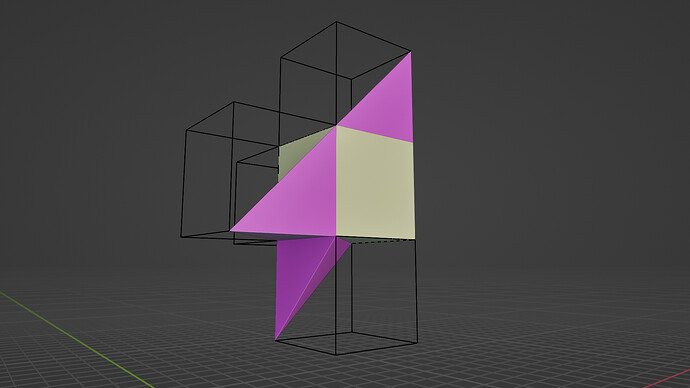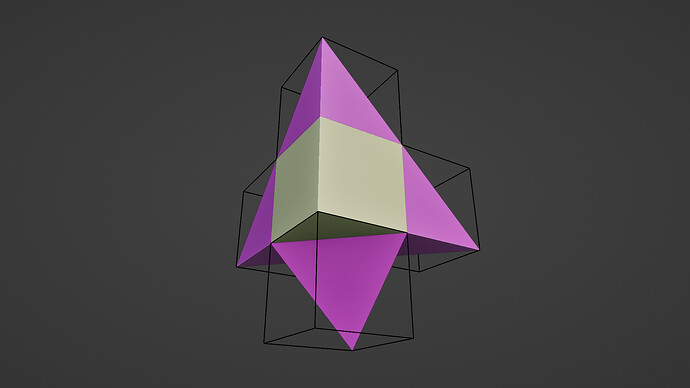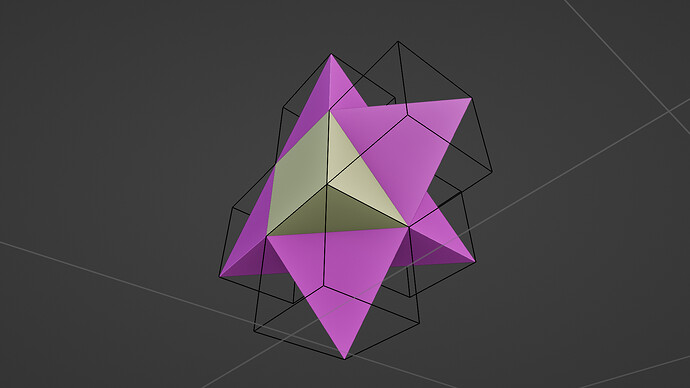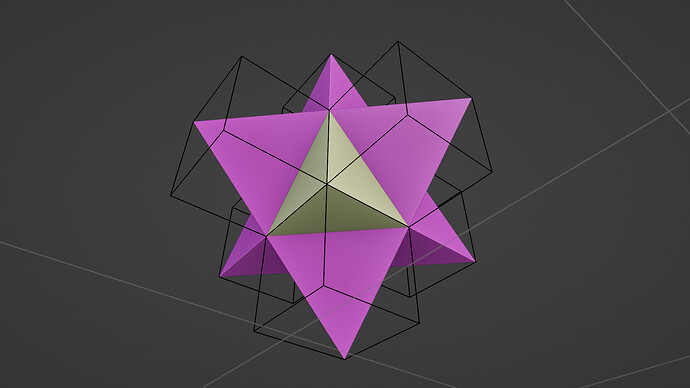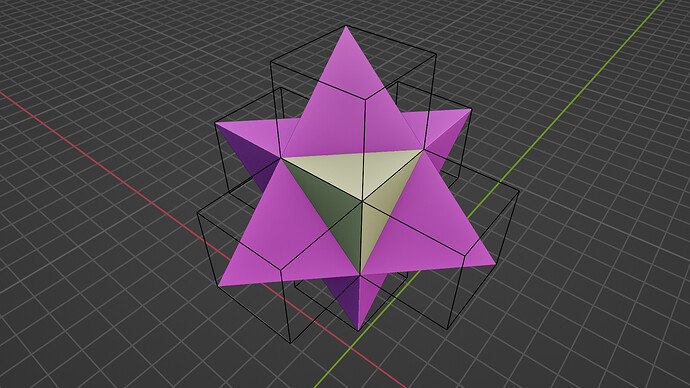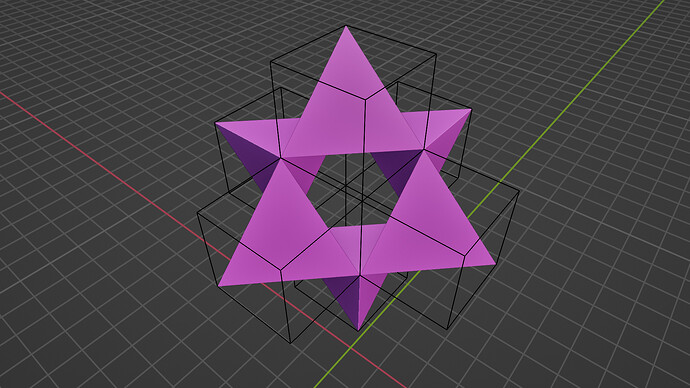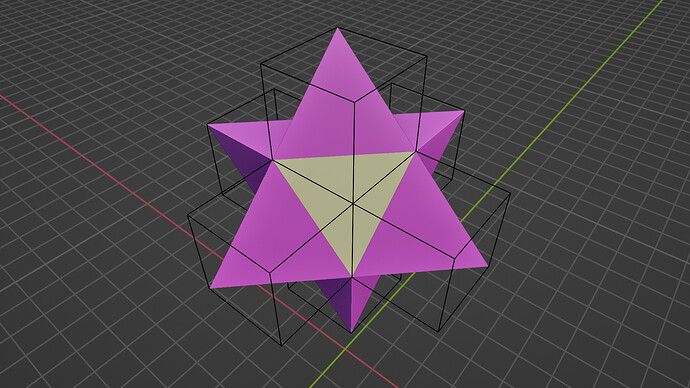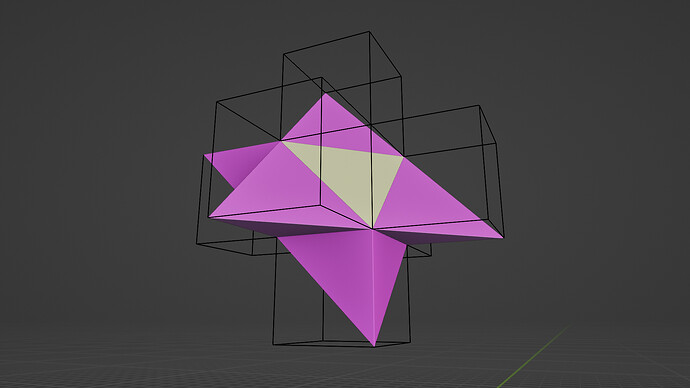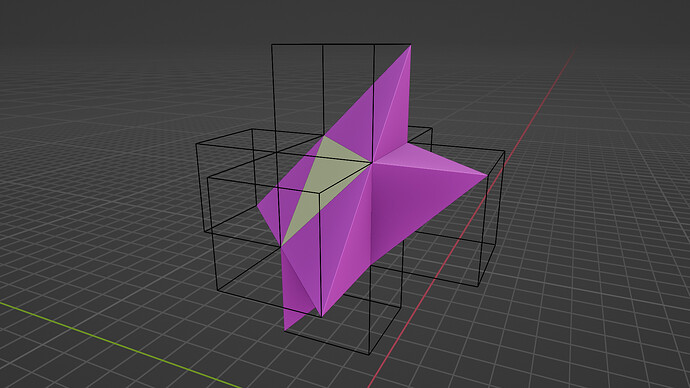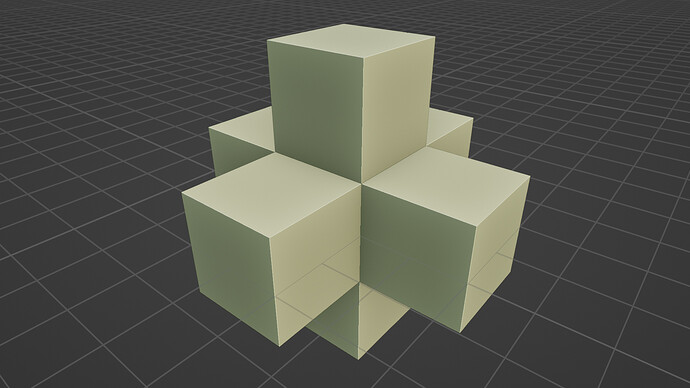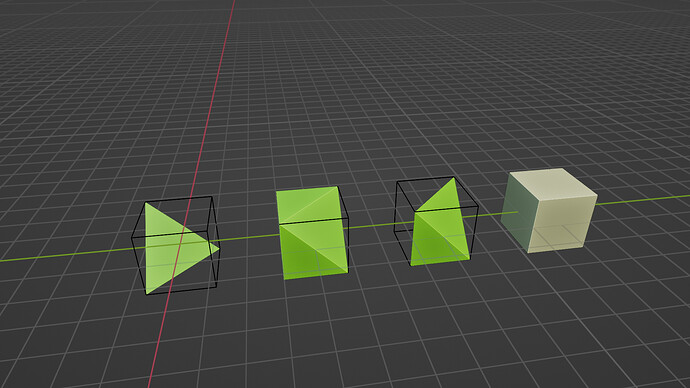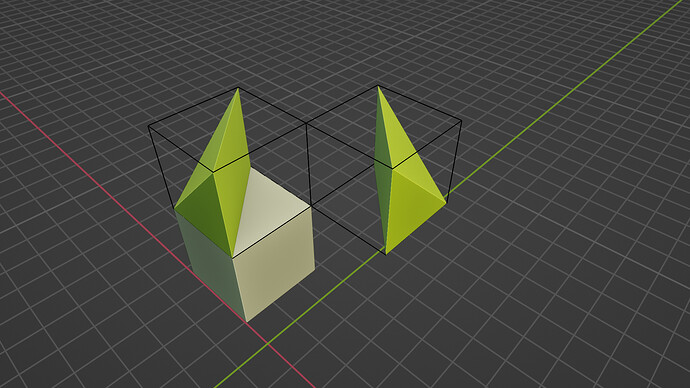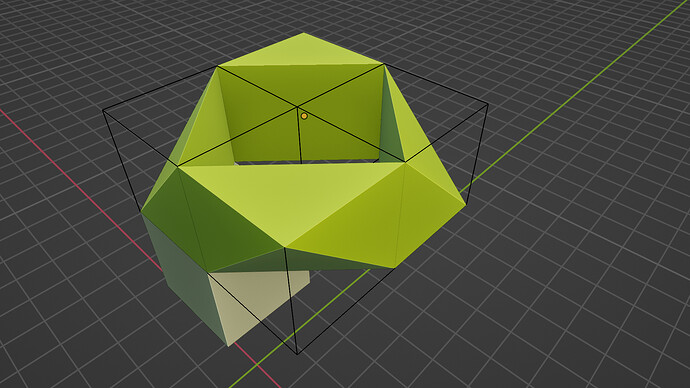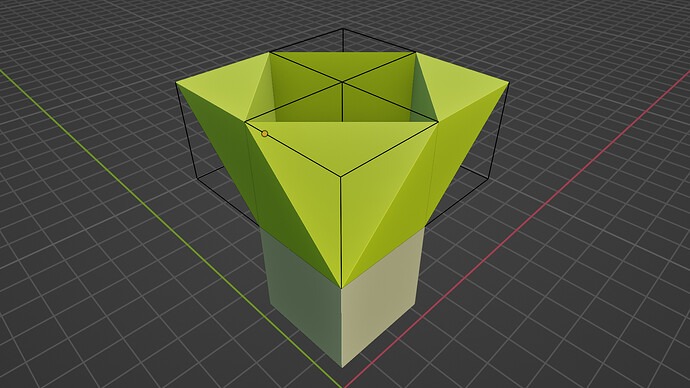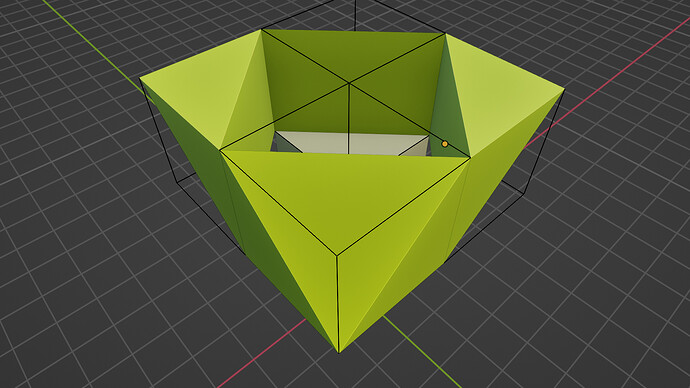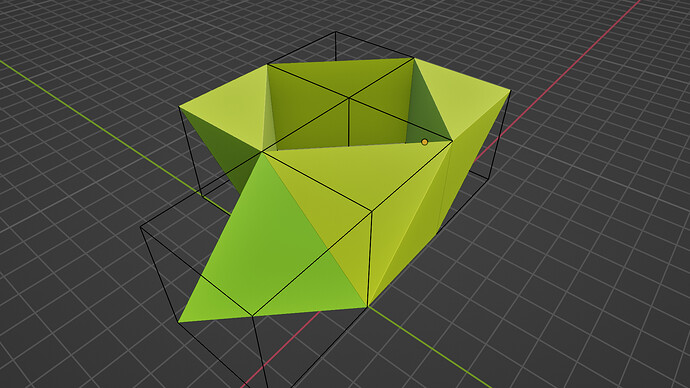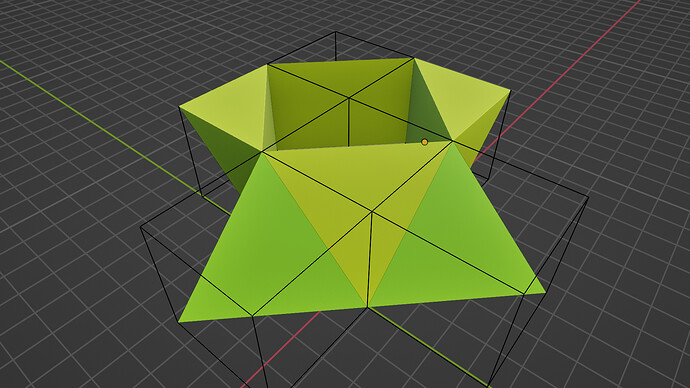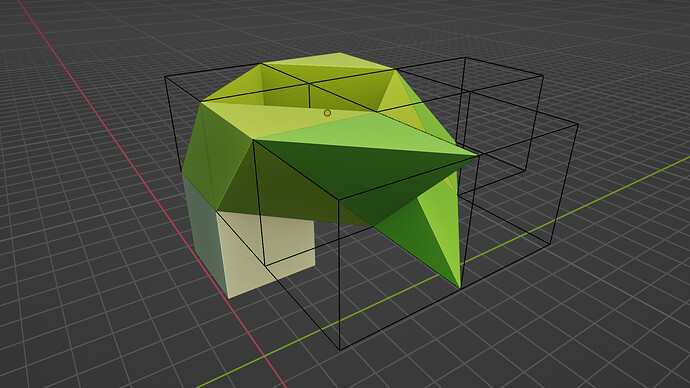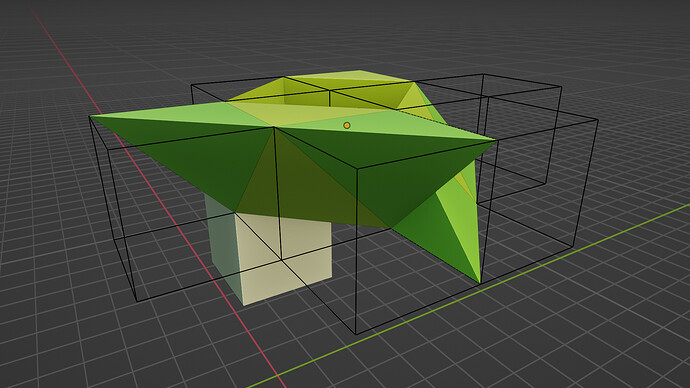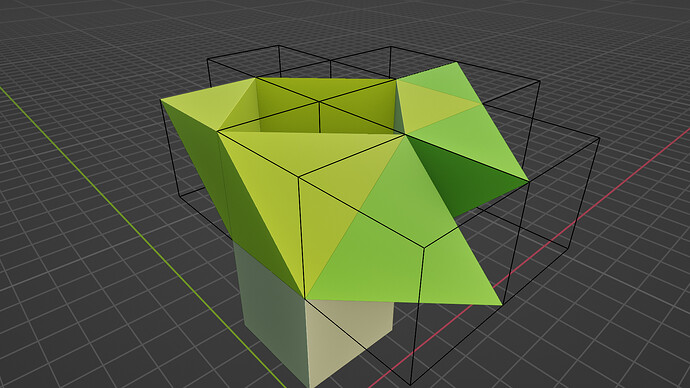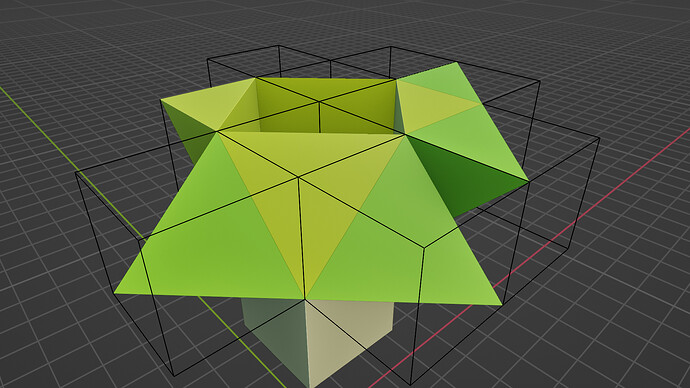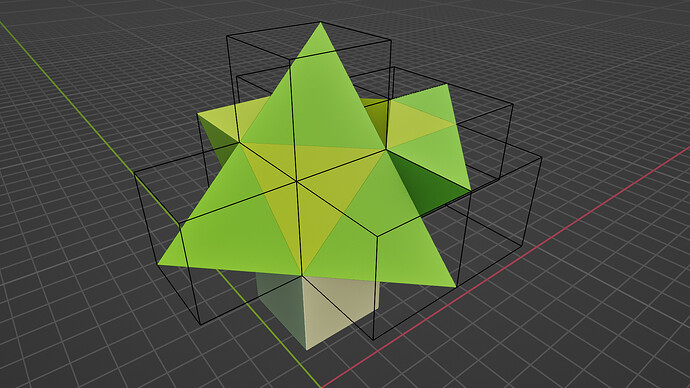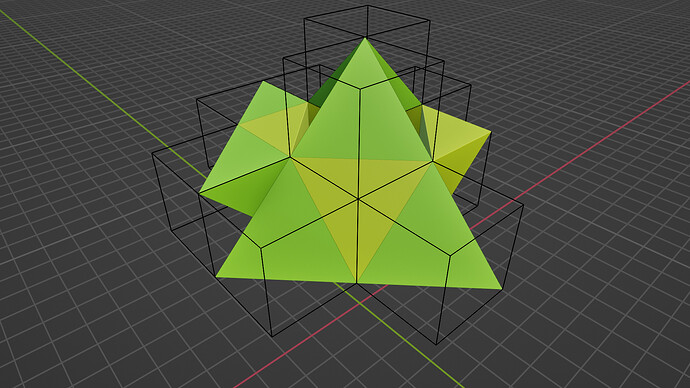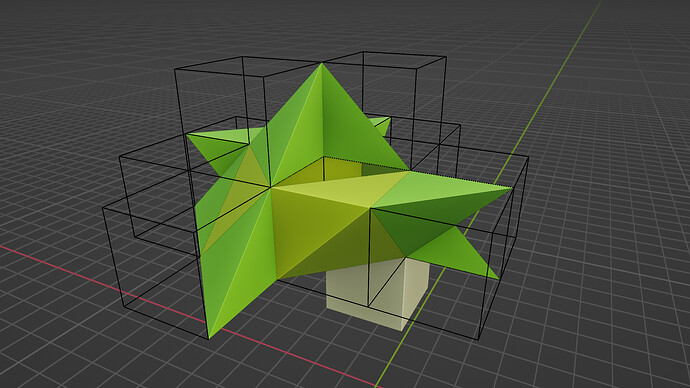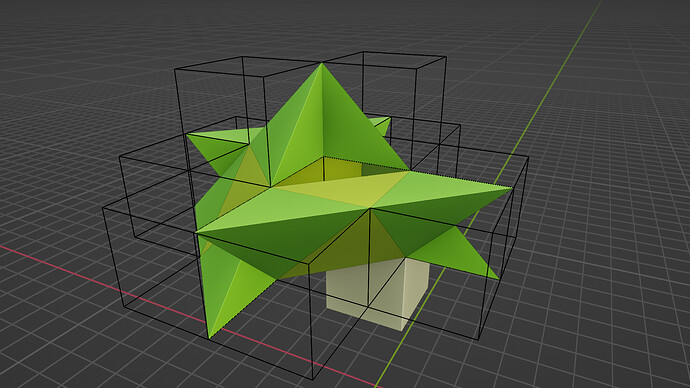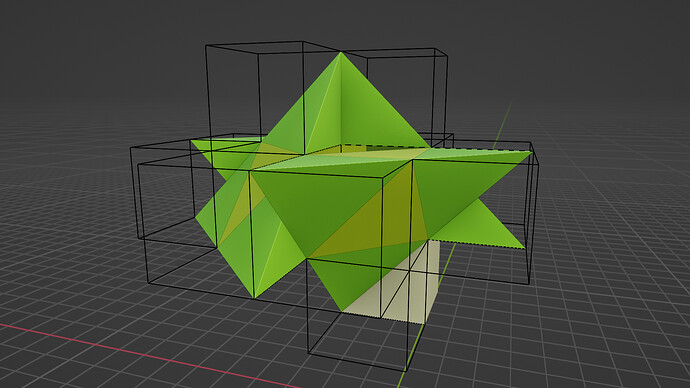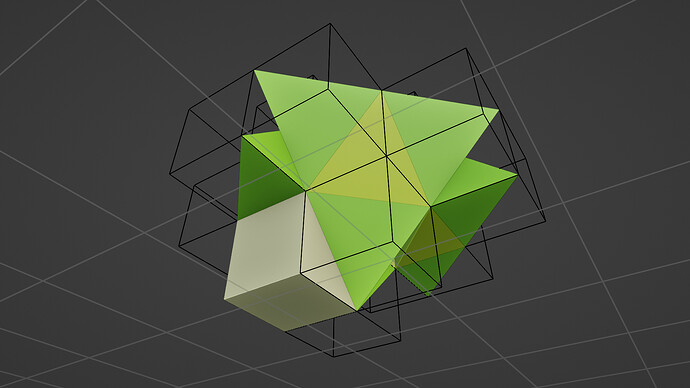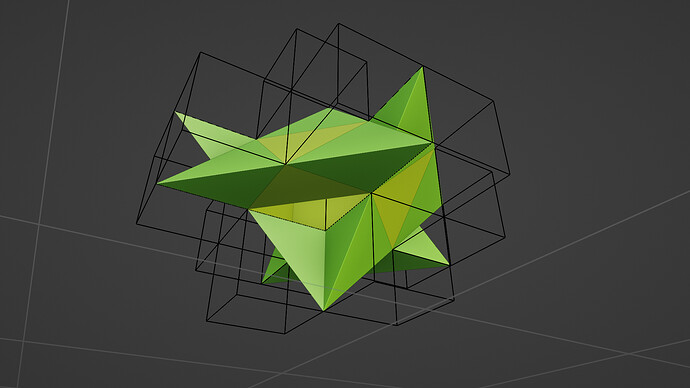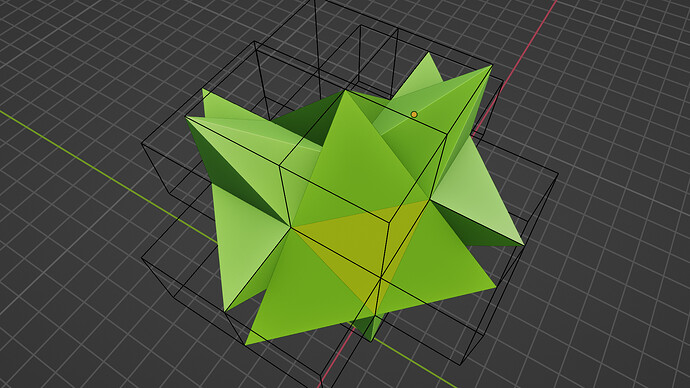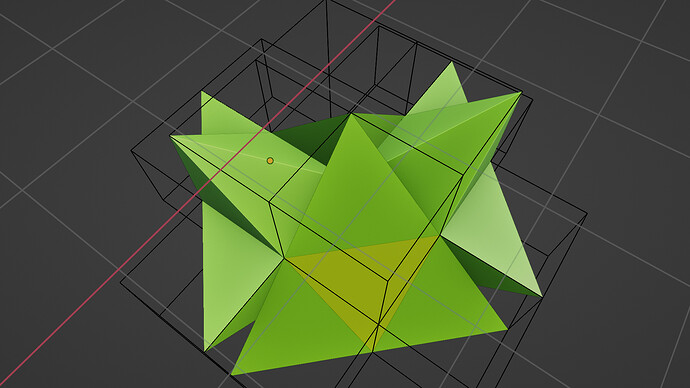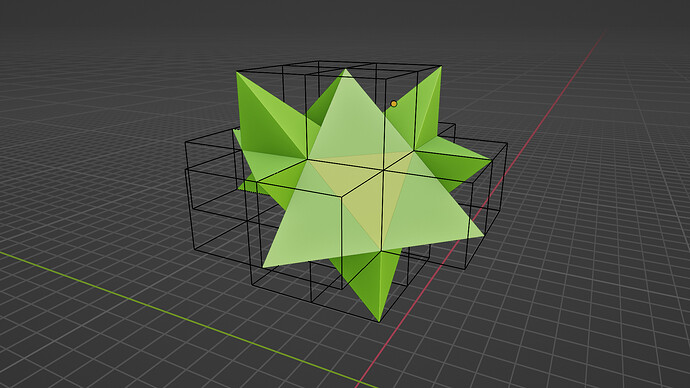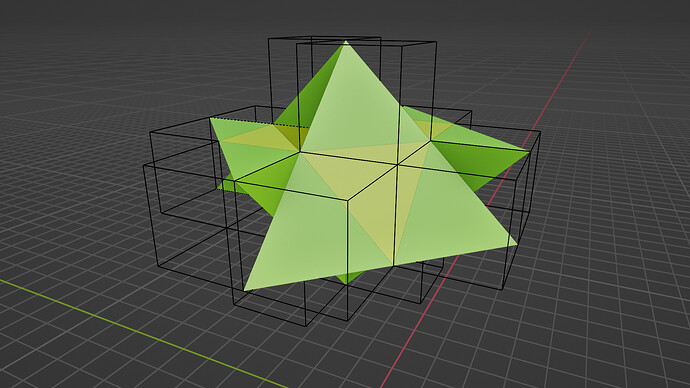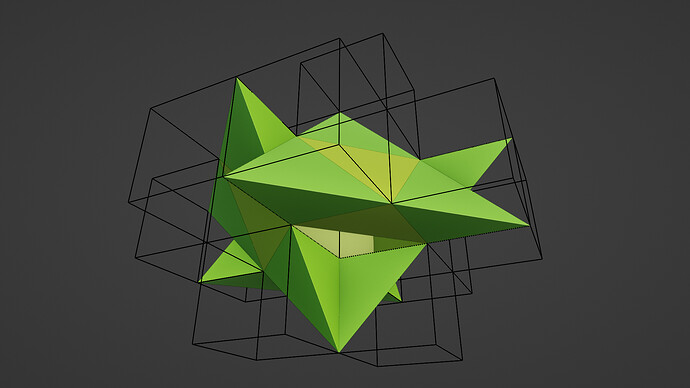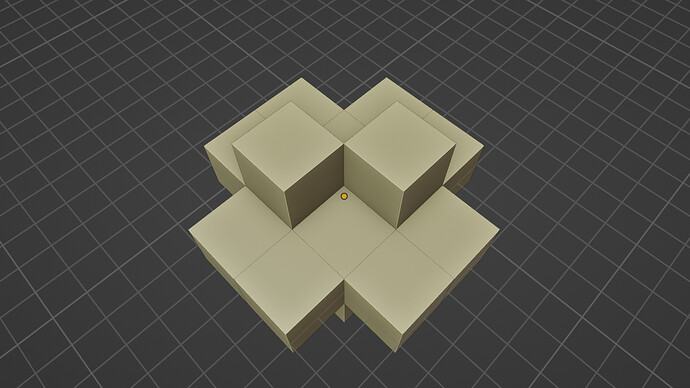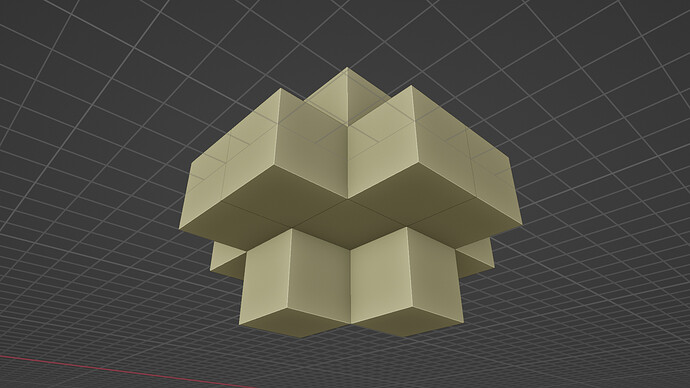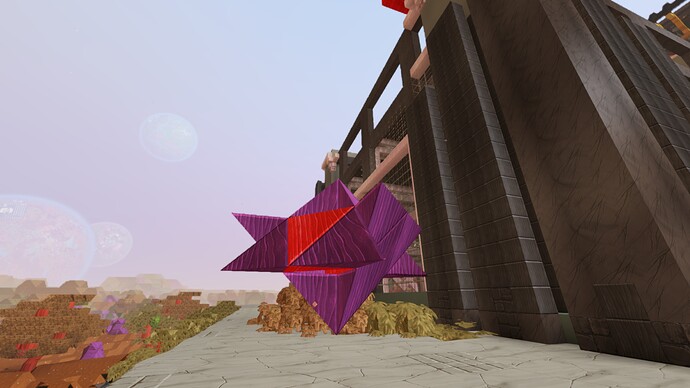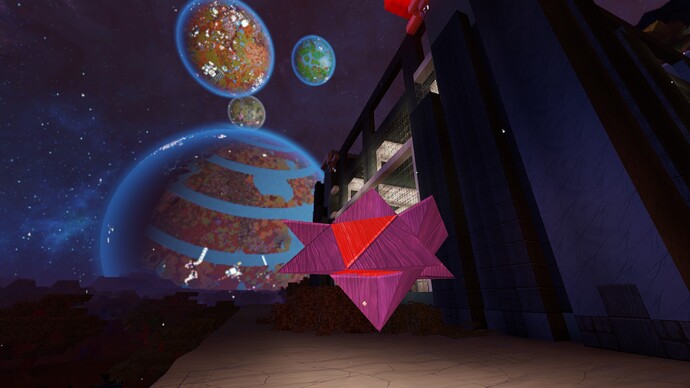Odeon
June 18, 2023, 11:06am
1
Intermediate Oort Star - VoxelPrefab
What you need:
Chisel Epic
One Precise Slope Chisel
7 basic voxel blocks
These are the voxel shapes we are going to use
Here we go …
The Intermediate Oort Star without a center block (hollow version)
This is an intermediate Oort Star with a chiseled base block
This is the unchiseled voxel shape you are needing:
The final result in
13 Likes
Odeon
June 18, 2023, 11:55am
2
Advanced Oort Star - VoxelPrefab
What you need:
Chisel Epic
One Precise Slope Chisel
20 basic voxel blocks
These are the voxel shapes we are going to use
By now you know, how to place a starter block in the air
Remove the starter block, eh… voila …
The extra spikes on this star are optional:
Again, some overall views of the star without the optional spikes:
By now you should have earned the epic chisel skill
The unchiseled Voxel Object that you need to build:
And some screens of it in-game:
4 Likes
HOST
June 18, 2023, 12:27pm
3
Nice guide for those that find it useful, haters gonna say u can’t place a block in the air…
3 Likes
wait… wait… how to place block in the air?
hahaha im joking ofc
thanks for explanation
but… not now , im packing and cleaning, going on vacation tomorrow and ill be back at 23rd at night
3 Likes
Shankt
June 18, 2023, 2:39pm
5
This is great. Thanks!
What voxel editor do you use?
3 Likes
Odeon
June 18, 2023, 3:57pm
6
I make all my 3d (voxel)models in Blender
5 Likes
I have a channel in my guild discord for Boundless resources - going to link this one in there, because I always spend far too long trying to work out angles and miss-hitting (ok, the miss-hitting is usually the damaged shoulder, but still …) Thank you for putting this info up
3 Likes
![]() game
game ![]()