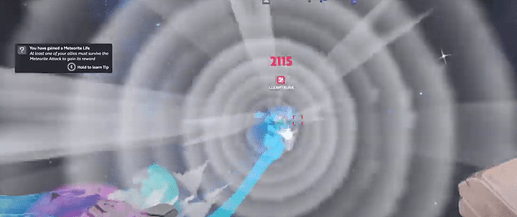These are the effects I’m referring to:
I would like to ask for an option to maybe deactivate or maybe decrease the opacity of the flashing animated effects that happen after we take a forged equipment in our hand, after eating/drinking consumables and after receiving a negative status effect from the damage caused by creatures.
I have a terrible migraine and because of it, I’m really sensible to light and sound, which is one of the reasons I ask for this. Since I’m always carrying some forged equipment around, every time I turn the object selection wheels, I am greeted with at least two or three of these effects, almost at the same time (like you can see in the second image). Those effects practically blind me from the rest of the game. This is specially annoying when I’m hunting, since it happens quite frequently, completely degrading the experience.
I also feel the need to say that, during the night, the perception that I have of these effects is that they’re all much stronger. And not just them. Every flashing animated effect, like the pull of a cuttletrunk, gets even more glaring (see image below) and I immediately need to stop playing, because it causes me a lot of headache. One way to maybe fix this would be to automatically make these effects get more transparent or, at least, less bright during the night time. Or to give the players an option to customize that.
Image taken from @Soju-VB’s video “Normal Meteor Gleambow Mod”.
There is a post very close to this one, also taking about other flashing animated effects.
I’ll link it in here: Epilepsy and Gleambow Racing