I’d like to point out an apparent bug that has to do with the “Quick equip” tip pop-up.
The shortcut for quick equiping is Shift + R/L mouse button, yet the tip read as such:
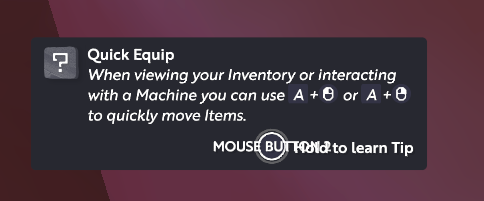
Turns out A was the key I had bound to Sprint. I tried changing it to G and here is what happended:
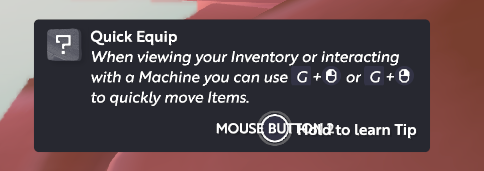
Then to ² just to be sure, and sure enough:
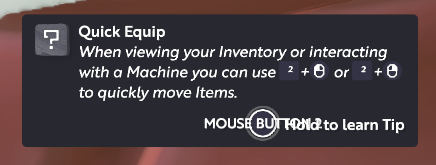
So the pop-up is displaying whatever key is bound to Sprint instead of Shift,but changing this key indeed doesn’t change the quick equip shortcut, it’s always Shift + R/L mouse button.