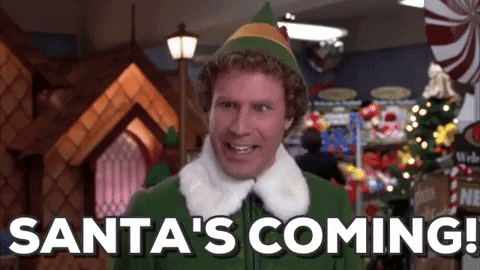Hey there i would love a screen capture like No Mans Sky Photo mode where there are no IU in The way and perhaps enhance graphic or depth filture like BDO that has blurr effects. Makes for awzome share screen captures 

If you are on PC, you can disable the UI with F10.
Also if you are on PC you can use Steam’s screenshot capabilities. I still use Greenshot at times for screenshots if I am in a hurry, but usually I just screenshot them and edit them in Photoshop.
Got damit! U guys have all The best stuff 
If you have a PlayStation you can do the same with a keyboard and F10.
Argh! Dont have a keyboard 
Well on a positive note. Any cheap usb keyboard will work. You could probably get one for less then $20. And Christmas is coming so hello perfect Christmas gift. 

I am working on a reflex. I should just learn to put a macro on my keyboard probably.
Z - F10 - F11 - F12 - F11 - F10 - Z.
Hide gear and gear wheels.
Hide HUD and chat
Full screen (4k)
Screen Cap
Back to window
Back to HUD
Gear back on
Obviously full screen not required on a PS4 or for players who already use it.
Anyways, you might actually be able to map some of this to your controller if you’re have available buttons. I’m not in game or I’d check if “toggle HUD” is re-mappable.