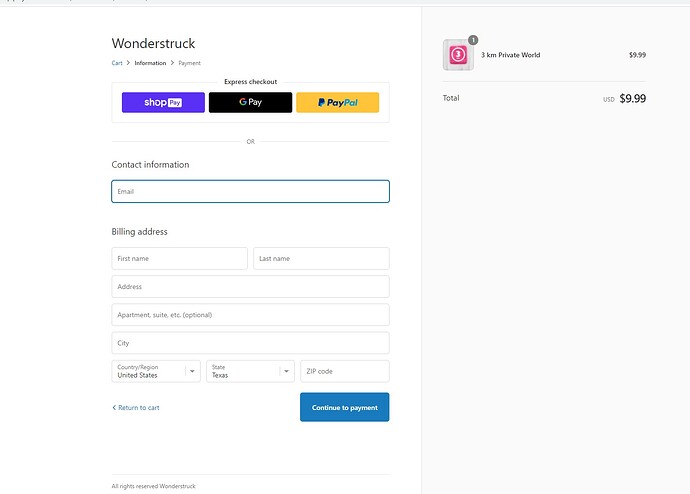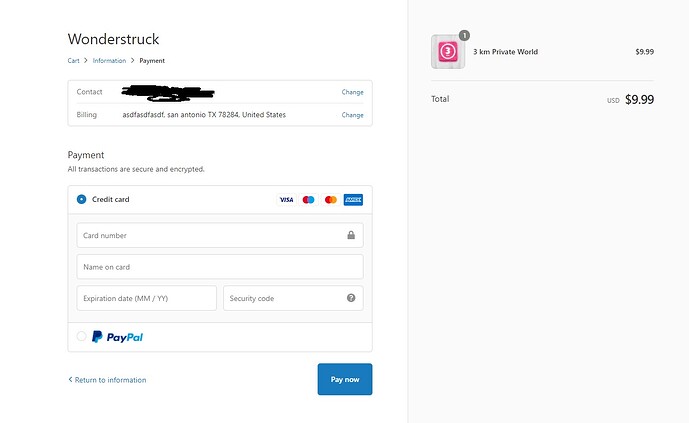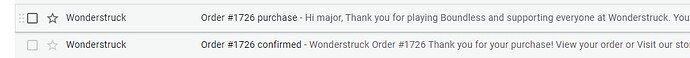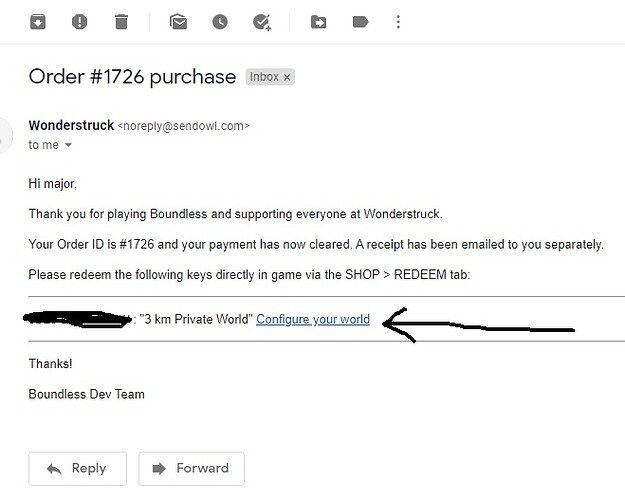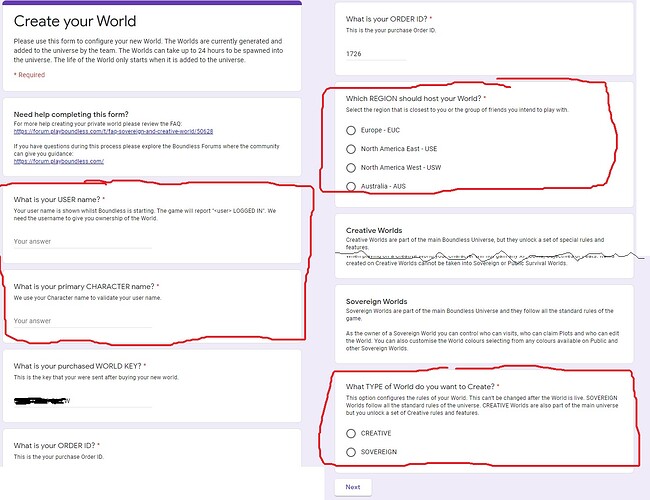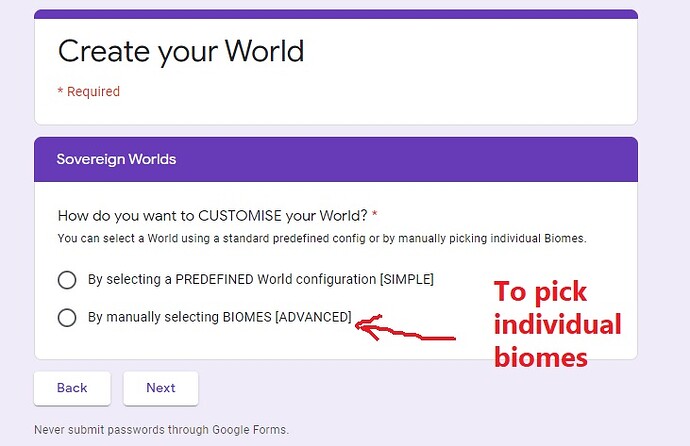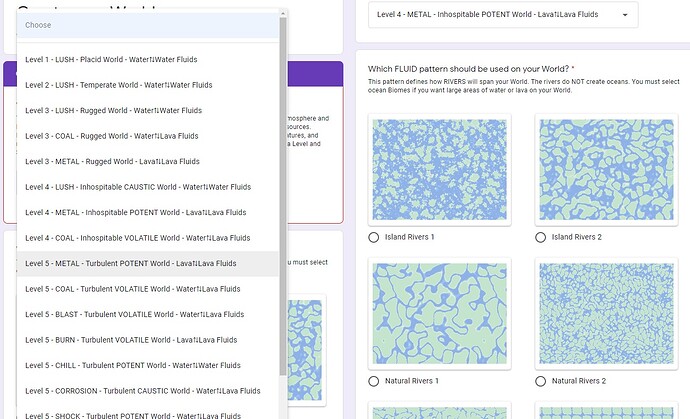Can someone post screenshots of the sovereign world form you fill out after you buy it? I apparently suck at searching the forums because I can’t find any screenshots. I would like screenshots, not a video…although I can’t even find the video someone made 
2 Likes
Once you’ve selected your planet(s)/fuel, and checkout…the 1st page just asks for your name, address & zipcode.
The next asks for your payment info.
You’ll then receive two email.
One is a payment confirmation & the 2nd email “Thank you for playing Boundless” contains the planet configuration link.
When you click on the link, you’ll need your player/character name, choose the planet region (EUR, ESE, ESW, AUS), and the type (Sovereign or Creative).
Then you select the water generation style, the planet tier, and the biomes.
Once complete you wait for a pop-up notice in-game saying that your world is active in the game.
Video 🎥 The Process of Renting a Private Planet (video guide)
Biomes 🌳 Absurdly long Pics thread - Rental Planet Biome Choices
5 Likes
Thank you so much!!
1 Like