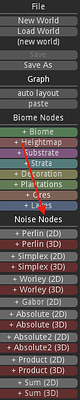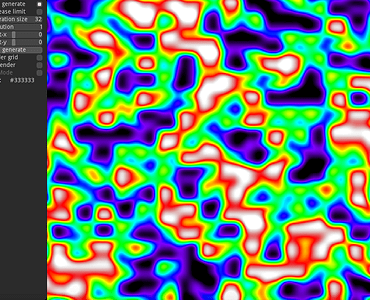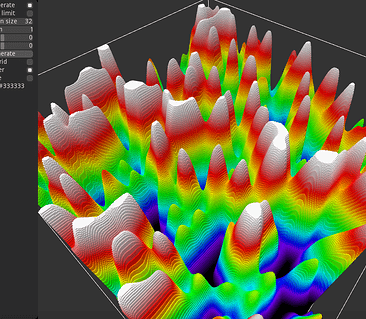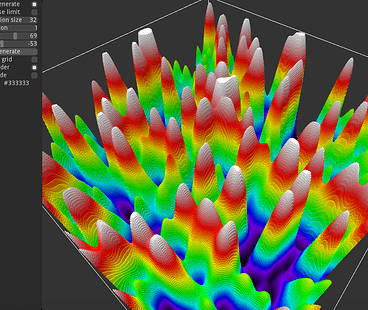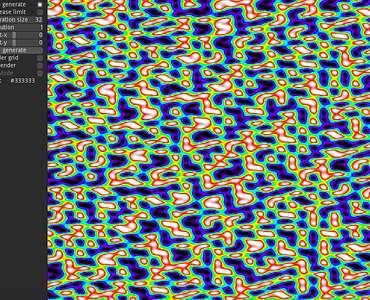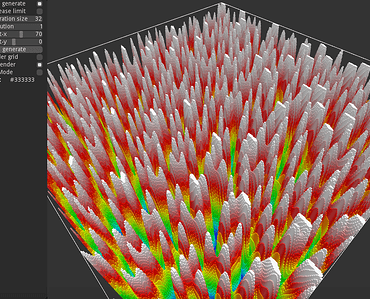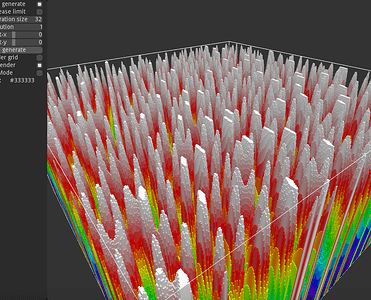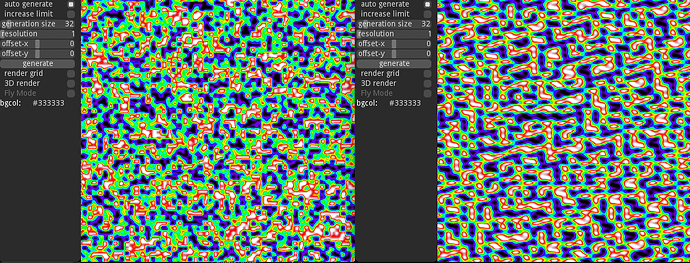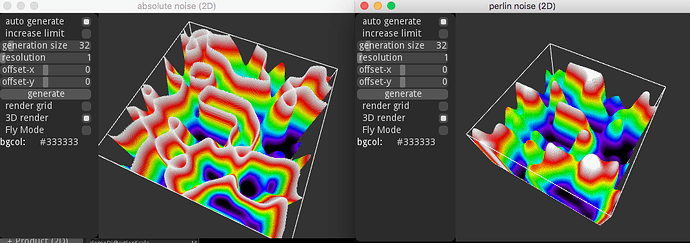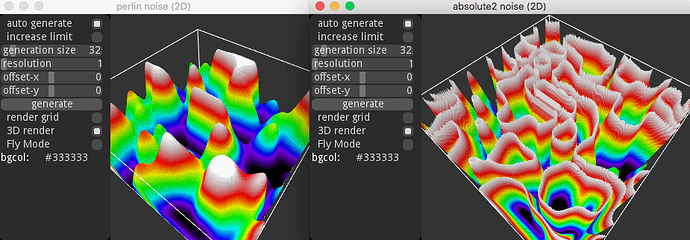These are the noise nodes:
Clicking one of them will make it appear in the middle of your screen it will maube look like this:
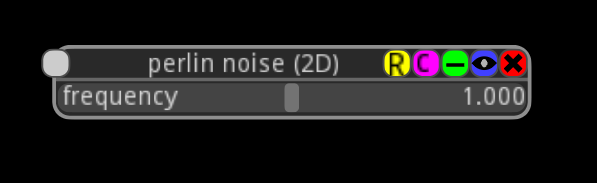
This is perlin one of the most basic forms of noise, it have only one kind of modification, the frequency. Scaling down the frequency will make the noise make less frequent but larger noise and scaling it up will make smaller but more frequent noise:

At the left of the noise a white point is visible:
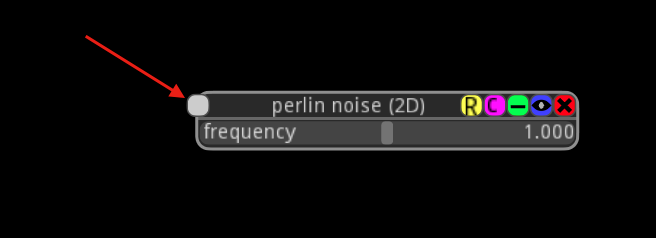
This is used to connect the noise to other building blocks in the world builder:
Something that can be done by clicking on either of the white points and then on the corresponding point you want to connect it to.
This is Perlin noise as seen in 2D
And 3D:
Perlin is a semi random noise function, with a somewhat angular structure. This is not very visible in 3D but can be seen in 2D.
This is Simplex:
And 3D:
Simplex is also a semi random noise generator, it generates noise at a higher frequency which means that it makes more and slimmer spikes, simplex have less angular 2D structure and seems to create more patternlike structures. Simplex is also steeper than perlin
Simplex and perlin set besides each other simplex frequency have been lowered to allow easier understanding of the patterns.
###I am jumping over gabor and worley cause they are freaky to explain
Abselute is a type of noise that creates and outline of you existing noise, as seen in the picture below is a perling noise and the Abselute alteration of it.
As visible abselute creates an outline reaching the top of the generation, for all generated terrain that reaches above layer 0
Abeslute 2 does about the same as Abselute but it adds an outline around the “holes” (meaning those spots where nothing pops up either) in the generated area too: