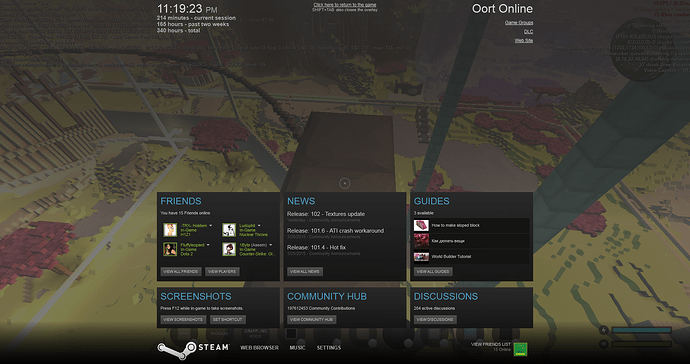Let me begin by saying all credit for the group goes to @TheListo…
This is a step by step instruction on how to join the group and chat!
1. join Steam Community :: Group :: Oort Forum Community
2. click enter chat room (thats easy for now)
3. how to join long term… while in OORT press Shift+Tab
4. click view all friends
5. Click Groups
6. Find and select Oort Forum Community
7. Click drop down and select Join group chat room
8. OPTIONAL - Turn on beep when users send message - Click the drop down and select “Beep when users send messages”
I hope this helps and i hope to see you guys in our “global” chat ![]()