Yeh thanks, i’ve rebooted everything I can - my router is built into the building i live it so can’t access it 
It can still help, no wrong answers 
Verified your install?
That’s the Properties>Local Files>Verify Integrity of Game Files? I did that and it came back saying 1 file failed, then i did it again and it said that it was successful - but no change in outcome 
Day 1 of no Boundless on a day off work: These are dark times, supplies are running low 
That really sucks , I hope you get it resolved soon 
What happens if you open this url in your browser and this url in your browser? (Just click on them.)
First one i get:
Boundless game server ping response
Second one i get:
Boundless discovery server ping response
This means that your machine can talk to the discovery and a game server.
Can you share a log where you: start the game, attempt to sign in, close the game. Then send the log - to make sure everything is written out.
Close the game.
Then share via Gists (or similar) the last few log files. Ideally a log that failed to sign in and the log with succeeded.
Does this one work?
This is the log that succeeded and the one in the OP was one of the ones that failed
That’s a log where you entered a world.
And a log where you couldn’t enter?
The OP is incomplete. I’m guessing you shared the log whilst the game was still running.
Oh right, I went through the same steps to get both logs, I didn’t save anything from the previous log other than what i put in that OP pastebin link
Originally I tried logging on, it went through the stages and stayed on ‘Ovis LOGGED IN’ then the server times out. After that happened i copied the (%LOCALAPPDATA%\Turbulenz\Boundless\log.txt) and copy and pasted what was in the notepad file. Was something wrong with that the first time round?
Is there an older logs? Something like log.3 or log.3.txt? I need to see a complete log that failed to see why.
The OP log doesn’t include the application shutdown - so I’m assuming it was copied and posted whilst the game was still running. So important lines are missing.
Oh okay I understand, unless there is a way to fetch logs from further back then I guess its gone  If it happens again though, I’ll make sure to close it properly and get the log afterwards
If it happens again though, I’ll make sure to close it properly and get the log afterwards
I thought a few of the older logs are sitting next to the latest. (Unless this is something only enabled in Testing builds??)
I’m not getting that on my side, when i paste %LOCALAPPDATA%\Turbulenz\Boundless\log.txt it opens up a Notepad file and all that is contained in that file are the last ‘lot’ of logs. The time stamp only went back about 10 minutes, as if it were just showing the last bunch of activity.
Unless I’m missing an easier/better way to view game logs?
Since I just had a disconnect I checked for log files as well. Mine look like this:
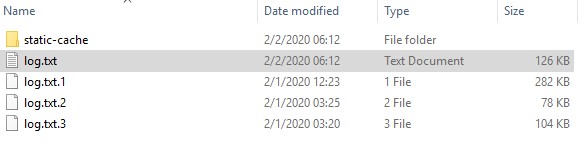
With the log.txt containing the most recent stuff then the older ones have the .1 .2 .3 on the end as backups.
