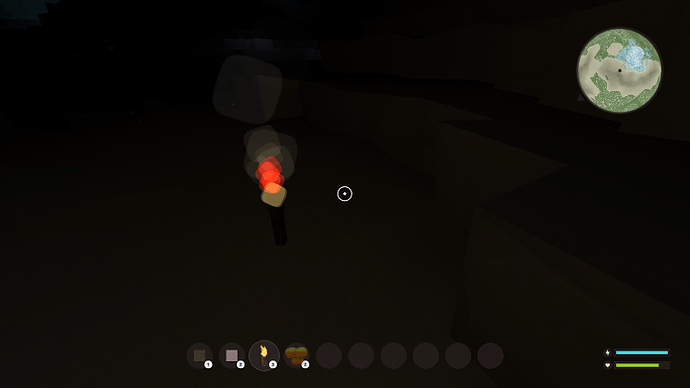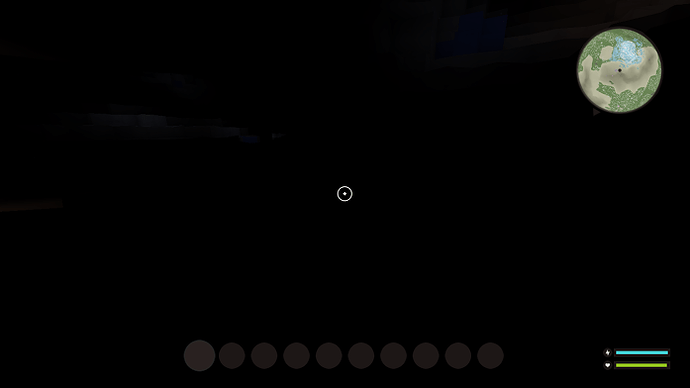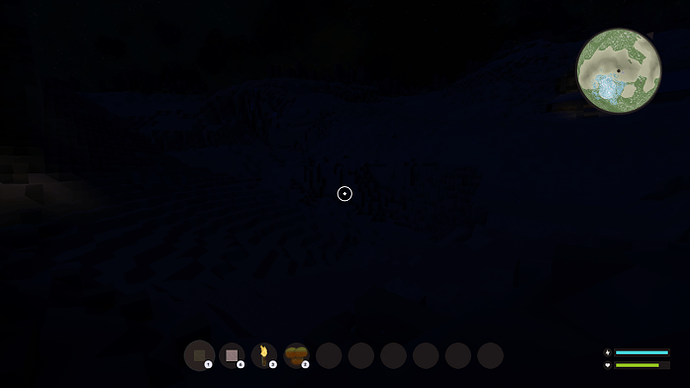So during the day I can see fine, but at night, the game is pitch black for me. I can see the fire on torches, but the light they give off is almost non existent. If I walk up to a torch, and look down, I can barely make out the ground next to it. Is there some setting I can mess with in the options that will fix this?
• Stacking light sources increases their light quite a bit
• Use CONTROL + 1-9 to change the time of day
You aren’t the first one to bring this up, I think they’re reworking the lighting a bit going forward
That’s definitely not normal if you can’t see the ground below torches. For me they provide a little light, but not so much that they’re actually all that useful. I Think in general torches should have a little bit of a boost given to them, but the issue you’re having sounds more client side.
Hey thanks for the quick replies. The CTRL+[1-9] does help when walking around above ground, but I can’t enter any caves. I should note, I can see the blue ores glowing in the caves, and they seem to be really bright too, but I can’t get to them cause in the world I am in, they far back into the cave, and the floors are riddled with really deep holes, so its extremely difficult to navigate. Pitch black in the caves as well (besides the areas with the ore), no matter what time of day it is.
I heard there was an update to the light system recently? You think there will be a patch soon? Just spent $55 on this game for the collectors edition, and while I don’t mind waiting, I would like to know a time when I can start to play. This looks like everything I dreamed minecraft would be, but could never mod it to be like it.
It sounds like a monitor adjustment to me, or a gamma adjustment on the video card. I’ve done a lot of cave exploring, and I’ve been in a lot of caves that people have explored before I got there, and we all must have been able to navigate with just torches. Do a luminance check on the monitor (self test or you can find software with Google or Bing), or just look at the background of regular folder windows–if they’re not bright white, your monitor is either old or needs adjustment.
Can you share some screen shots and the coordinates so that we can check them out?
Some light balancing is required. But I want to make sure that there aren’t any lighting bugs.
Well, my laptop is only a month old, so I don’t think its any malfunction with the monitor, but white appears white on my screen if that answer your question. I’ll work on uploading some screenshots.
Possibilities of bugs aside, I will attest to the lack of luminescence most light sources provide. Be it torches, lamps, or even gleam.
Here are some images. I am in the Salta server/world. Will upload coordinates to cave once I figure out how to find them.
How do I use spoilers? (spoiler /spoiler isn’t it apparently)
Cave with sunlight shining down
Inside cave with torch (on floor and in hand)
Inside cave (no light)
Outside at night
Outside (day) looking at cave
Press the “.” key a couple of times to bring the co-ordinates up in the top left corner.
says WALKING ~ Player Pos[ 209.51, 83.90, 586.60]
I’ve just gone to around the same area and although it is dark, it does appear lighter to me -
Just a torch on the ground
Just a torch in my hand
Both of those were taken at night.
Perhaps different configurations are rendering the light differently.
Windows 10 Preview x64
nVidia GTX 560Ti running the latest driver (350.12)
I’m usings an intel core i3 processor 1.90GHz
6Gb of ram
Windows 8.1 x64 bit
Intel R HD Graphics family
Also, the torches definitely seem to be brighter for you. I bought my version of oorts online on steam. Could steam be causing a problem?
It’s unlikely to be Steam as everyone runs through that.
If I were a betting person, I’d say it’s the graphics card. Hopefully they’ll be able to tweak it to get a better balance.
So do I just have to wait it out? I am new to the game, so I don’t know my way around very much, but I was hoping to do some building. What really drew me to this game over minecraft was the atmosphere. I’ve never seen such a beautiful atmosphere in a game, and it is all set to work with the specific world. Is there a ‘creative’-esque mode when I just have access to all the blocks and can make the build I want to make? Or is that a specific server?
Its the Windows Intel gpus that have this issue.
We are working on a longer term solution for this.
Any news on a fix, or is this going to be something that will be addressed closer towards the finalized version?
We’re working on a few different things that will help - a much improved graphics driver for Windows will hopefully make the biggest difference. Don’t want to promise when this will land - but we’ll get it out as soon as possible.
It’s nice to hear that the problem has been noticed and actively being addressed.