Just gonna leave this here:
Still more than 6 ![]() + thats just steam.
+ thats just steam.
Please all stay ontopic. ![]()
The question is not “How many players are online each day”.
The question is “What’s the main portal hub?”
The main portal hub for everybody can be different.
For me it always was TNT Hub, but now it is Dragon’s Lair Hub.
Also this is only 1 platform stats
Yes we’re all aware of this but there is every reason to believe that the numbers are even lower on Playstation.
Is that what happened? I loved the old Finata hub, one of the few scary planets I felt relatively safe visiting for long enough to go shopping.
the following power shell script will get the current player count of all public planets.
$response = ""
$players = 0
$current_time = Get-Date -Format "MM/dd/yyyy HH:mm"
try {
$response = Invoke-RestMethod -Uri "https://ds.playboundless.com:8902/list-gameservers"
}
catch {
Write-Host "An error occurred while attemping to fetch the game server list $current_time"
Write-Host $_
Write-Host "Nothing to check because i'm receiving no data, exiting."
exit
}
$count=0
foreach ($planet in $response){
if ($planet.info.players -gt 0 -or $true)
{
("{0},{1},{2},{3}" -f $current_time, $planet.info.players, $planet.displayName,$planet.ipAddr)| Out-File -FilePath $PSScriptRoot/servers.csv -Append
}
$count +=1
$players += $planet.info.players
}
write-host ("{0},{1},{2}" -f $current_time,"Players $players", "Planets: $count")
At the time of this reply, 2023/19/17:01 UTC, there are currently Players 51 online across 313 public planets versus steam charts showing there being 48 players in the last 30 minutes.
Since this query is against the server itself this includes PSN players if any it appears.
i have created a adapted version of the player count to give a bit more info on playercount per planet, leaving out the actual planets having no players.
# Define the current time
$current_time = Get-Date -Format "MM/dd/yyyy HH:mm"
# Set a default log directory if $PSScriptRoot is not available
if (-not $PSScriptRoot) {
$defaultLogDir = "C:\Logs" # Update this path as necessary
if (-not (Test-Path -Path $defaultLogDir)) {
New-Item -ItemType Directory -Path $defaultLogDir | Out-Null
}
$logFilePath = Join-Path -Path $defaultLogDir -ChildPath "servers.csv"
} else {
$logFilePath = Join-Path -Path $PSScriptRoot -ChildPath "servers.csv"
}
# Function to log messages to both console and a file
function Write-Log {
param ([string]$Message)
Write-Host $Message
try {
Add-Content -Path $logFilePath -Value $Message
} catch {
Write-Host "Failed to log to file: $_"
}
}
# Attempt to fetch game server data with error handling
try {
$response = Invoke-RestMethod -Uri "https://ds.playboundless.com:8902/list-gameservers"
if (-not $response) {
throw "No response was received from the server."
}
} catch {
Write-Log "Error occurred on ${current_time}: $($_.Exception.Message)"
Write-Log "Failed to fetch data, exiting script."
exit
}
# Initialize counters
$playersTotal = 0
$serversCount = 0
# Iterate through each server in the response
foreach ($server in $response) {
$players = $server.info.players
$displayName = if ($null -ne $server.displayName) { $server.displayName } else { "Unknown" }
$ipAddr = if ($null -ne $server.ipAddr) { $server.ipAddr } else { "Unknown" }
# Only log servers with players
if ($players -gt 0) {
$logEntry = "${current_time}, Players: $players, Name: $displayName, IP: $ipAddr"
Write-Log $logEntry
$serversCount++
$playersTotal += $players
}
}
# Log the summary
$summary = "${current_time}, Total Players: $playersTotal, Total Servers: $serversCount"
Write-Log $summary
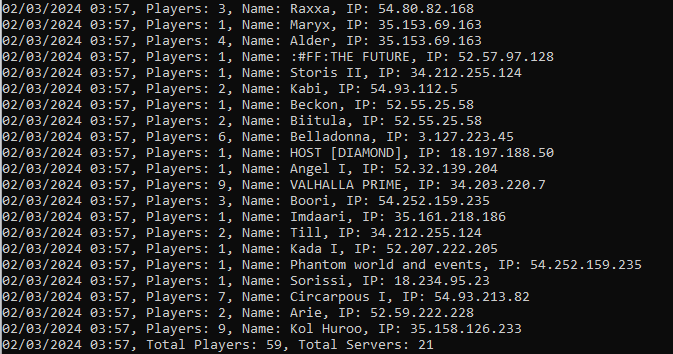
So while there is an Event running they are up. Still not super sadly.
