Any known issues using Wheel Up / Down? The mouse wheel works in Windows 10, other games, web browsers, and it’s a plain Microsoft USB Intellimouse. I cannot get previous item / next item to work.
It sounds like you are saying you already checked the mapping in the control settings, did you try setting previous/next item to different buttons to see if the control works at all?
I did not try alternate keys. I just loaded up game and assigned W and S, they worked. Then I assigned Page Up & Page Down, and those work. The Mouse Up and Down still don’t work. The mouse appears to be working in any other games (Factorio, Minecraft, Supreme Commander were recently tested), web browsing, Notepad++, and works in Windows 10 windows that have scroll bars. At least I can use Page Up and Down as an interim but I’d really like my mouse wheel to work.
So i unfortunately have no idea what the issue is
but alternatively, just in case you hadn’t already discovered this, if you hold down Q your item wheels should appear. You can then hold the left or right mouse button while continuing to hold Q, and drag the mouse in the direction of the item you wish to select. I personally have found great use in this, as being able to select specific items for each hand while mining, etc. rapidly became an issue otherwise.
Hopefully this helps! if not, hopefully someone who actually knows what they are talking about shows up!  sorry!
sorry!
Maybe an issue similar to remapping the mouse buttons below.
We add this in the known issues section of the next release notes:
- Assigning both mouse buttons to ‘Use Left Hand Option’ will disable the left mouse button. To fix delete C:\Program Files (x86)\Steam\SteamApps\common\boundless\user_settings\yourname\controls.json.
After 5 months I thought I’d try to see if mouse scrolling works for left and right hands, neither work. I reset the keys to default, doesn’t work. I deleted the controls.json file, then launched game, and keyboard is set to default and I tried the Q + mouse wheel. That didn’t work. I used LEFT + CTRL and LEFT ALT (the default settings) and neither works.
I also noticed the in-game menus don’t scroll. I just checked with my son’s computer and his scrolls fine.
The Microsoft mouse works fine in Windows 10, Firefox, Chrome, Notepad++, other windows applications and other games.
Not being able to scroll through my left and right hands basically ruins the game. If you’re curious I do use QWERTY keyboard while gaming and Dvorak while programming.
Can you confirm that:
- Your mouse does or doesn’t work when used with Boundless on your son’s computer.
- Your son’s mouse does or doesn’t work when used with Boundless on your own computer.
- The exact mouse (name, ID, serial or something) that you’re having issues with.
- What driver is installed and controlling the mouse device?
Hi James, thanks for responding.
I used a different mouse, model number P58-00027S, with my computer and mouse wheel works with Boundless. I then tried my old mouse, model number 4EH-00004 (which works with all my other games / Windows apps), and mouse wheel does not work.
Both models are Microsoft mice and both mice used the same driver. I took screen captures of the drivers before and after swapping out mice and both drivers are identical. Here is screen capture of driver:
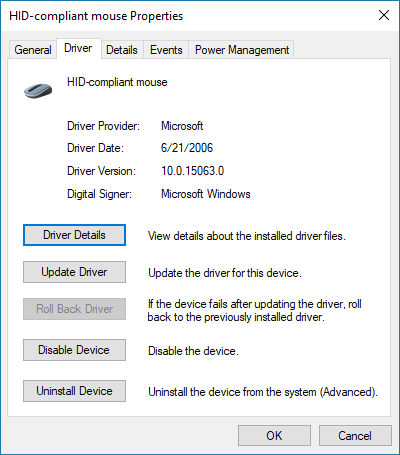
I’ll end up using the new mouse as mine is pretty old and the mouse wheel has no more “tread”. I didn’t realize it because the mouse still works but now that I felt some tread I can’t go back. It would be nice to know why a basic Microsoft mouse using same driver had an issue with Boundless while all other apps/games worked fine.
I’ll test my old mouse on my sons computer tomorrow, his computer is off right now, and let you know what happens.