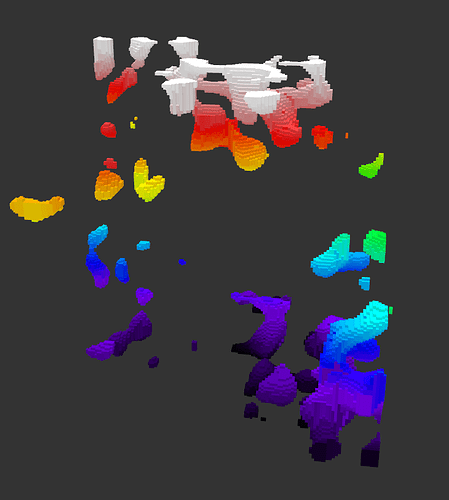Agreed on the thicker trees!
As much as i like these really high trees it look a bit strange when they are alone. I am waiting for them to snap all the time.
Thicker trees is on the todo list. Ideally with inverted slopes and horizontal slope blocks allowing us to give the trees a rounded feel. (Well an octagon feel.)
Yesterday I first time tried my powers in Worldbuilder. It’s awesome, but here is few “but”.
- IMHO, numerical setting of parameters is usable. Today we can copy block as block, but cannot copy block by parameters. And mouse sensitivity is abundantly high for precise tuning.
- Copying of blocks is not comfortable. Could it be realized from context menu?
Thanks for reading.
Cough
https://forum.oortonline.com/t/world-builder-suggestions/255
Mods it is time to use the very overlooked merging button 
I fail to see how anything in this topic has to do with furniture ![]()
![]()
![]()
Thank you. I looked, but not found.
It ia the space between word and builder it messes with the search 
Press ctrl and click ![]()
I think it would be useful to have on/off toggles in the “Final World” rendering screen for things like “Substrate”, “Strata”, “Decorations”, “Plantations”, “Ores” and “Lakes” (others?) so that we can easily turn things off that we are already happy with and slow down the final world rendering process.
Also, would it make any sense to allow world designers to define Substrate, Strata, Decorations, Plantations, Ores and Lakes at the “Generator” level? Then biomes added to the world could initially inherit these but be able to providing custom values of their own which would override the default values.
Thirdly, it would be very helpful to create a new element by copying an existing one; creating a new Strata object by copying an existing one instead of having to recreate it from scratch if the designer wants all biomes to share a common set of attributes.
You can copy elements - hit the C button in the top right ish of a node, and then hit paste in the main menu (towards the top). Unfortunately, it appears broken on OS X for me, but works on Windows. (cc @lucadeltodecso)
I was wondering what the “C” button was for. I suspected ‘Copy’ but I couldn’t figure out how to paste it (and didn’t see the ‘Paste’ button). Thanks!
WorldBuilder wish list:
- Be able to ctrl-click (or somesuch) and return an attribute value to it’s default
- Support for a few different lighting models in visualizations (direct overhead, low on the horizon, etc.) - or maybe a slider to move the light source across the “sky” (maybe just in the “final world” viz.?)
- “Undo” functionality (mentioned above)
- More obvious water coloring in “final world” visualization
- When deleting an element in the designer, a pop-up dialog giving the user the option to deleted sub-elements
- Weather configuration
- Noise function to randomize substrate and decoration “minY” and “maxY” attributes (to create randomized edges)
- The ability to “fly” around the world when locally play testing in order to survey the world more easily.
Ctrl-clicking does this I think (or some modifier)
Great to know, I’ll give this a try. Thanks!
Most of these are new and some have been mentioned above. I just wanted to capture these in a single place and expound upon some of them.
Common Biome Configuration Elements
The ability to attach a Substrate, Strata, Decoration, Plantations, Ores and Lakes elements to multiple biomes (currently have to copy/paste and keep these synchronized if you want multiple biomes to share element configuration).
Cave Visualization
The ability to visualize caves with a translucent substrate overlay (i.e. - a “Deposited World” visualization with solid cave voids and translucent everything else).
Cave Configuration Element
The introduction of a Cave element (like Substrate, Strata, etc.) to which you can apply a 3D noise map and fiddle with attributes to join the solid parts of the 3D noise map with thin tendrils. The idea here is to generate a 3D noise map with solid blobs “floating” and disconnected and then arbitrarily join these to make a more conjoined case system. I’m not sure if this would be possible or how difficult it would be, just an idea. Other attributes would be 3D noise maps to apply to the joining tendrils to make them more natural and introduce some distortion, etc. For example, here’s a 3D noise map with decent cave sizes but a lot of them are “disconnected” and, therefore, not easily discoverable:
There may be techniques in designing 3D noise maps that would result in what I’m looking for, but the above seems a little more user-friendly maybe?
Designer UX Enhancements
- The ability to provide an attribute numeric value by typing the value in (to be more exact).
- Support for multiple designer windows (tabs) that would simply allow the user to focus on a different area of the world configuration. I think this may make moving from biome to biome easier.
- Be able to ctrl-click (or somesuch) and return an attribute value to it’s default (mentioned above)
- “Undo” functionality (mentioned above)
Visualisation Enhancements
- The ability to choose one of a few lighting models; direct overhead, horizon light, movable light source, etc. (mentioned above)
- The ability to reset the camera position (both in regular and “Fly” mode).
- Block collision in “Fly Mode.” This would be especially useful when trying to navigate cave systems. Maybe be able to turn collision on and off? (the need for this may go away once we are able to play test worlds)
- The ability to define a custom color for any block being rendered.
- Only list blocks that are currently being utilized in the world.
Mac OSX Stability and Bug Fixes
The WorldBuilder tends to crash a lot on the Mac OSX platform. Also, copy/paste does not currently work.
Great feedback, thanks!
You can currently do this by leveraging the sum function to merge multiple noise functions. (But agree; this could definitely use some UI love!)
It’s a bit fiddly, however. Remember: noise functions have an initial range of -1 to 1, so you typically want to remap your inputs to 0…1 (or -1…0, depending), sum them, and then remap back to the desired range.
For an example of this (albeit with 2d noise), take a look at the heightmap I used for Kovah’s desert biome in order to get those basalt pillars. The rivers in the jungle biome use a similar technique, too
I assumed all noise functions generated values from 0 to 1. I didn’t know this, thanks! That helps my understanding and expectations a ton.
I’ve played with products and summing but only a little. I can see how this would achieve the results I’m looking for. I need to play around with a 3D noise that looks like worms.
Love Kovah by the way. One of my favoritee worlds - the forests are beautiful and those channel rivers, awesome. Great work!t
Yeah, it’s thoroughly confusing until that tidbit of info surfaces ![]()
Take a look at the cave noise for Kovah too (global noise) ![]()
Thanks!