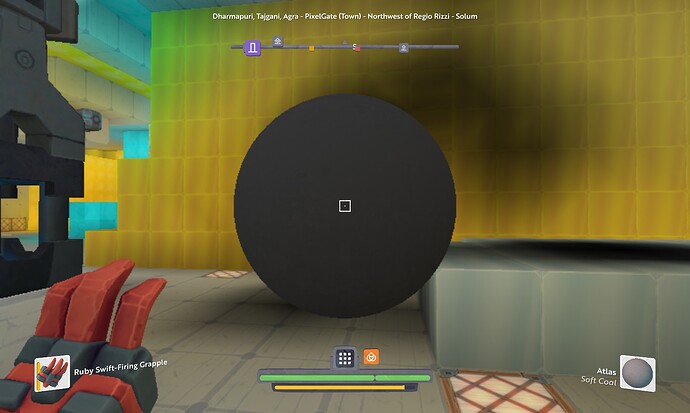I circumnavigated the world and exposed one region. That seems to be broken IMO.
You need to hit certain trigger points in each zone, so as SimoyD says, head in the opposite direction of the ??? and you’ll get to the trigger point for whichever uncovered region you’re in.
Keep at it! you need to get close enough to the region for the big “region discovered” text to appear on your screen. Look at the top of your screen and move towards the “???” regions
How close do you need to be?! I’ve seen the “West of ???”… gone East towards it. it eventually replaces the “???” with an actual name but I never get the “Discovered ”.
that screenshot looks like the shader for the fog-of-war is having some issues on your machine, gpu/os/driver-versions?
I am having an issue with the full atlas set I bought from Simoyd. ![]()
All the atlas’s I bought from Simoyd show complete Regions discovered 50/50. However when I load something into one of the atlas such as soft coal whilst being on the world the atlas covers I get a blank atlas…
When I create my own atlas from scratch and load a resource I get a functional atlas.
I tried James’ suggestion and held the activate button for a good 2 min or so… (while drinking a cup of coffee)… nothing.
Could you please:
- Start the game.
- Hold up the broken atlas for 10 seconds.
- Close the game.
- Send us the game log.
And we’ll work out the issue.
Can you confirm if all atlases purchased are broken? Or just some of them?
James, if you go into my shop off Therka market, then just look at all the shelves and stands, then press e on each of the stands you’ll be almost guaranteed to hit at least one gray one. Portal out and back in and a different one will be grey, or even just exit the shop stand and hit e again and a different one might be grey. I feel like there’s about a 1/30-1/50 chance for it to roll grey. Since I have so many in my shop you see it pretty often. Let me know if you can’t reproduce this and I can make a video and/or provide logs too.
Again, just moving the atlas to a different slot, or into/out of a smart stack seems to re-roll it back to working almost every time.
Logs sent! 
I have around 60% of Vulpto discovered and the atlas works fine for exploring. But I get fully visible Vulpto map when loading a resource. And it’s rotating. Same happened with Epsilo that I only just started exploring so only few percent of the world known but after loading a resource I can see entire planet map. Again rotating when looked upon.
Something similar?
Nope, I just get a greyed out atlas no rotation when I am on the world it is mapped out for. Simoyd sold these 100% completed.
When I buy a blank atlas and load resources in myself they work fine.
I think if you use your left hand it rotates, but if you use your right hand it will align to where you are. Also you need to be on the planet it is for, otherwise it will always rotate.
Switching hands to see what happens, and yes I made sure to be on the planet the map was for. 
Switching atlas’s in my left or right hand makes no difference. ; (
went to your shop and bought a fresh Solum atlas, loaded soft coal… nothin… hmmm
Yes I was using them when mining so I was on the planet the atlas shows.
And left right mouse are used depending on which hand is equipped. No?
correct =D
Where did you send them?