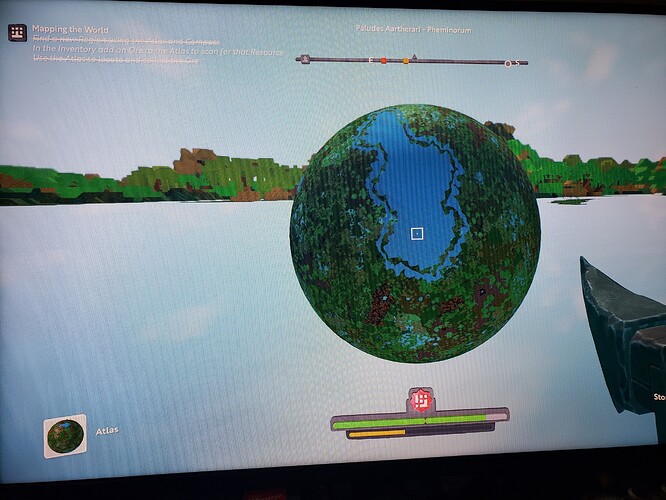The part of the shader that seems to be failing is exactly the fog-of-war, and its the only part of any of our shaders in the game that does any explicit integer arithmetic in-shader. It’s not unreasonable to think that its failing such that apart from getting inconsistent results, that it may be failing to even register regions as visited that actually are (probably on your gpu/driver for mac, the integer arithmetic is just being faked as low-precision float arithmetic or something and failing to have sufficient precision required since we store the “visited regions” for the shader to read as a bitset using a pair of 32bit integer values). In simple terms, it’s ****** up.
Fair enough! … but here’s something else to bonder : my region count for Solum has not gone up either! It has stayed @ 16 / 50. And I’ve walked to “???” until they get named in the compass.
What does your entry for Solumn in the “places->worlds” gui show for regions discovered?
That’s where I’m reading the value: “Regions Discovered: 16 / 50 (32%)”
I can’t reproduce any behaviour like that… 
I accept this as a reasonable explanation…lol
I know you guys got this and this atlas thingy will be awesome soon enough.
i am kind of new to this game and i have a question about that atlas thing.
i bought one fully mapped from a store and chucked a spicy bean in there. now it desaturated all the color and i see green dots. i take it that those are the spots i have to go to?
unfortunately instead of 5 i now have 4 spicy bean as one is now locked in the atlas. can i still take this out? or am i out one spicy bean?
what am i doing wrong? :)
You can press x to reclaim the items from an atlas. The colored areas are where you can find more beans, yes.
x as in keyboard x? or controller x … keyboard warrior here.
Yes, hover with the cursor over the atlas and press ‘x’ key on the keyboard.
Or something like that, definetly X key.
thanks matey, apparently i am selectively blind what the ui is concerned. there’s a tooltip under the inventory… go me…
So my atlas is bugged I assume… I’ve read some of the other posts and I’m on ps4 I didnt buy this atlas I made it… and I just discovered this area I’m in and I got this
No I haven’t fully explored my world yet
Just discovered a new region and now more fog over the explored region
I keep exploring and getting more fog
I’m having the exact same problem, its like im discovering every planet backwards lol. Someone was helping me out and they took my atlas to unlock all regions and now i cant see half of the map, which is definitely not how a map works. I’m also on ps4
There is a fix in the works… Will be fixed in next update…
For now try not to discover the region by walking along the edges of the fog lines for finding mats, and enjoy!!
Do you have to actually be holding it for it to fill in? (I keep mine on a shelf, lol.)
im pretty sure you discover the regions and when you open a map for that world it updates all your regions onto it because regions on map are player specific on how many regions they have unlocked
So you have to put an atlas in hand on the desired planet your wish to make the atlas for…
You have to hold it till it “pops” you’ll notice when it happens… from there you have to explore each zone. There are 50 per planet…
Zones are the ??? That appear above your compass… To find one…
If it says North East of ???
You must travel South West to discover the region…
Once you’ve discovered regions you can then properly use the atlas to search for resources…
Right now it is way broken for PS4 users…
So all you have to do is open it… and pop in a resource…
Then do your very best to NOT discover the region so it doesnt pop up the fog of war…
And no you dont have to walk with it on every planet to get them to pop up on the atlas…
Since you have it on the shelf just occasionally open it to update the regions you have discovered…